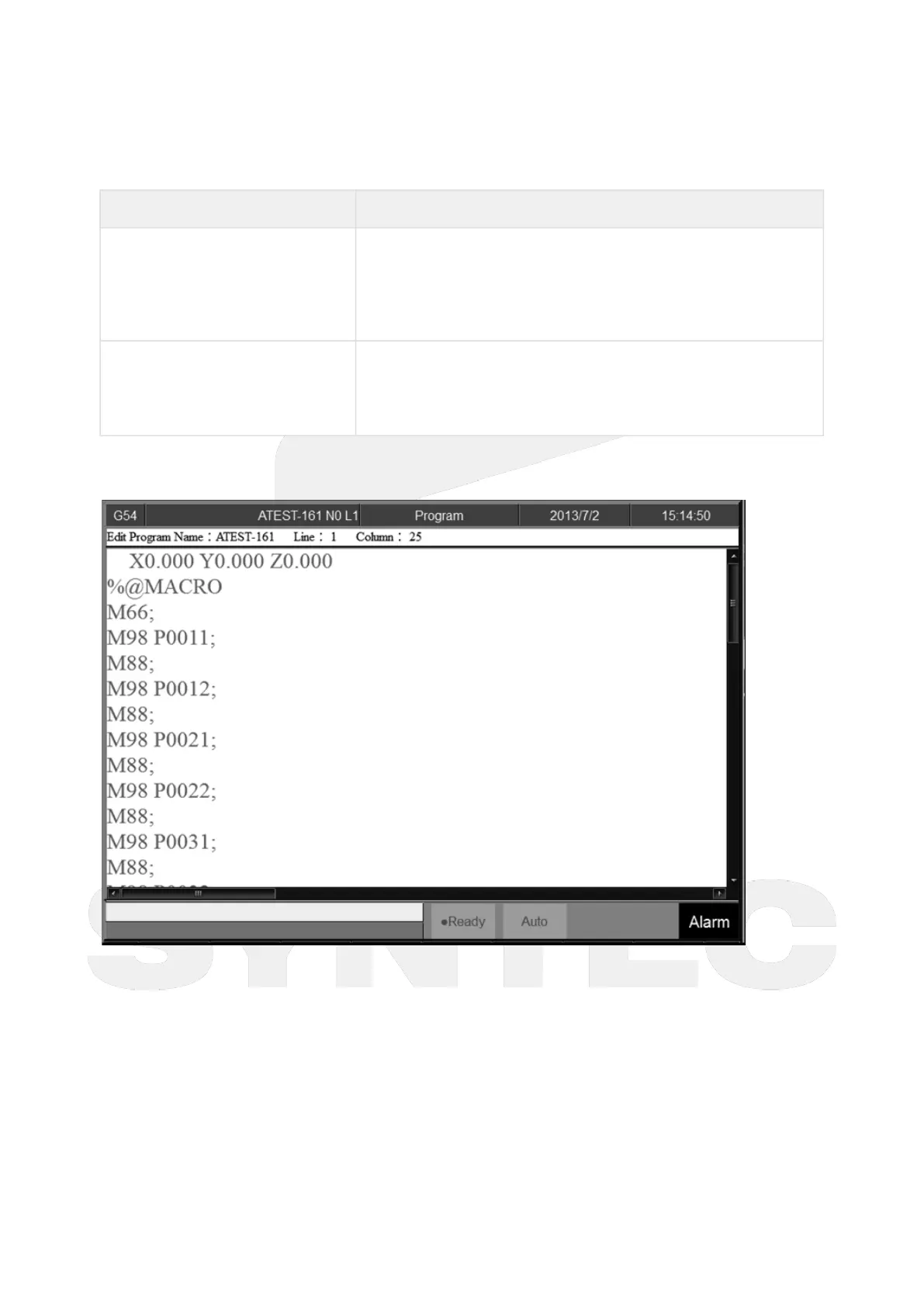机床产品/Machine Tool Products – 60CA/60CB Simple-Type Wood Cutting Machine Operation Manual
Fenu and System Introduction– 22
•
•
•
•
•
•
•
•
•
•
•
•
4.5.6 Workinglist Q&A
Question Answer
Why I choose the file/folder, and
output list.
But I see nothing on the workinglist?
Step1: Check the extension name setting for ncfiles is
corresponded.
Step2: Check if you open the double sort function, if you don't
need and it is open, close it.
Step3: Check the load file type in workinglist.
I use the double sort function
But the sort result is not what I
want??
Check the setting of double sort function in workinglist param
setting.
Check if the ncflie's name rule is out of the specification of the
function.
4.6 Program (MainFenu: F2)
Command
F2 Program
Function
This function provides users program management and editing functions.
Operation Method
Users can use【↑】【↓】【←】【→】 on the key pad to move the cursor to anywhere on the screen for
editing purpose.
With 【Page Up】【Page Down】to switch the pages.