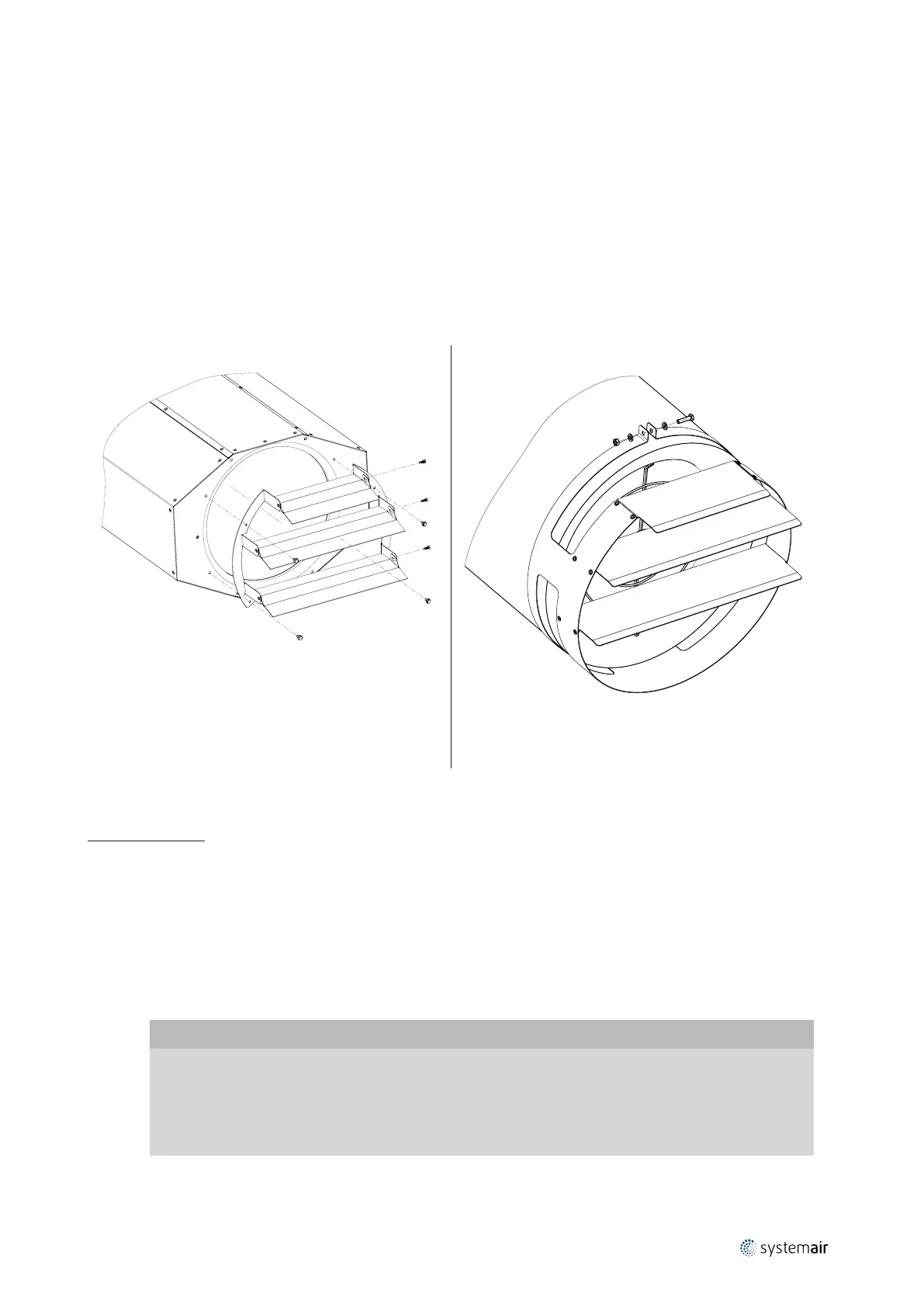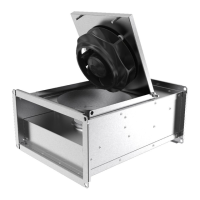Electrical connection |
21
7.3 Installation jet fans
Always install in a horizontal position.
7.3.1 Deflector
For optimal guidance of the air current, a deflector made of galvanized steel sheet can be mounted on the pressure-
side silencer (accessory).
The deflector as accessory for AJR/AJ8 is delivered in a separate package.
♦ Before installing the jet fan, fasten the deflector on the silencer of the pressure side (see arrow).
♦ Position the deflector fins so that after fastening the jet fan to the ceiling, the air flow is directed downwards at a
10° angle. It may be possible to readjust the fans afterwards depending on the structures located in the immediate
vicinity, such as girders.
AJ8
AJR
Position the fins to the specified angle and secure them
with 4.2 x 13 self-drilling screws. Use M4 x 12 self-
locking screws to fasten the deflector to the fan.
Fasten the deflector with an M6 x 40 screw, an M6 nut
and a Ø6 serrated washer.
8 Electrical connection
Safety information
Warning: Danger from electrical voltage.
♦ Observe the 5 rules of electrical safety, see 2.3 5 rules of electrical safety, page 2.
♦ Prevent the ingress of water into the connection box.
♦ Electrical connection may only be carried out by adequately qualified persons, details see Table 1 Qualifications, page
2.
8.1 Protecting the motor
Important
Damage to motor due to overcurrent, overload or short circiut.
♦ Lead-out temperature monitors must be integrated in the control circuit in such a way that, if a fault
occurs, the motor cannot switch on again automatically after it has cooled down.
♦ Motor lines and temperature monitor lines should be laid separately on principle.
♦ Without thermal protection: Use a motor protection switch!
| 014
