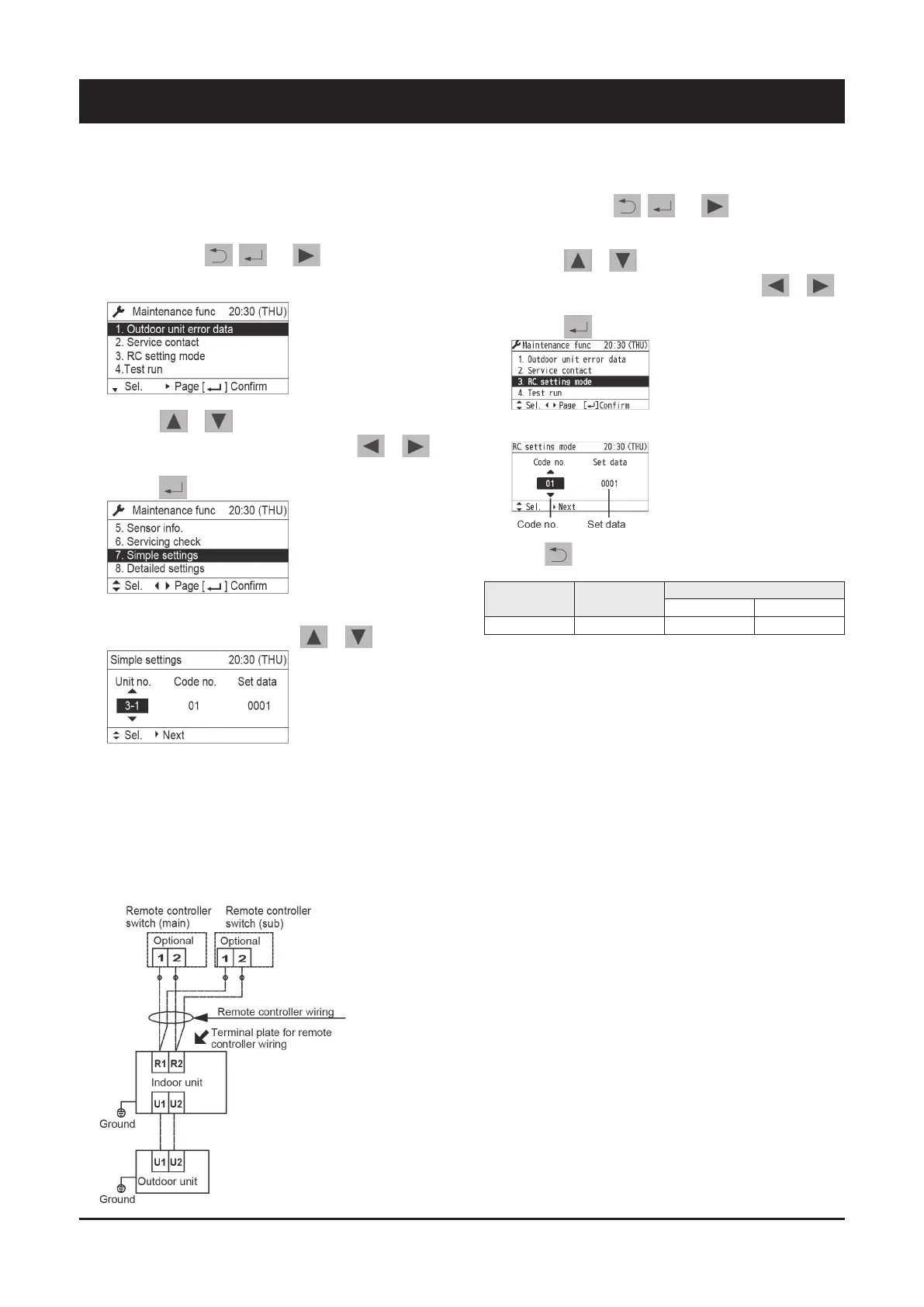24
6 - Control
Checking the indoor unit addresses
Use the remote controller to check the indoor unit address. CZ-
RTC5B (High-spec wired remote controller)
1. Keep pressing the , and buttons
simultaneously for 4 or more seconds. the "maintenance func"
screen appears on the LCD display.
2. Press the or button to see each menu. If you
wish to see the next screen instantly, press the or
button. Select "7. Simple settings" on the LCD display and
press the button.
3. The "Simple settings" screen appears on the LCD display.
Select the "Unit no." by pressing the or button.
Main-sub remote controller control
Control using 2 remote controller switches Main-sub remote
controller control refers to the use of 2 remote controllers to control
1 or multiple indoor units. (A maximum of 2 remote controllers can
be connected.)
n
Connecting 2 remote controllers to control 1 Indoor unit
n
Remote controller setting mode (CZ-RTC5B)
1. Press and hold the , and buttons
simultaneously for 4 or more seconds.
2. Press the or button to see each menu. If you
wish to see the next screen instantly, press the or
button. Select "3. RC settings mode" on the LCD display and
press the button.
3. Select the Code no. and Set data.
4. Press , after selecting [YES] the unit restart.
Code no. Item
Set Data
0000 0001
01 Main/Sub Sub Main
