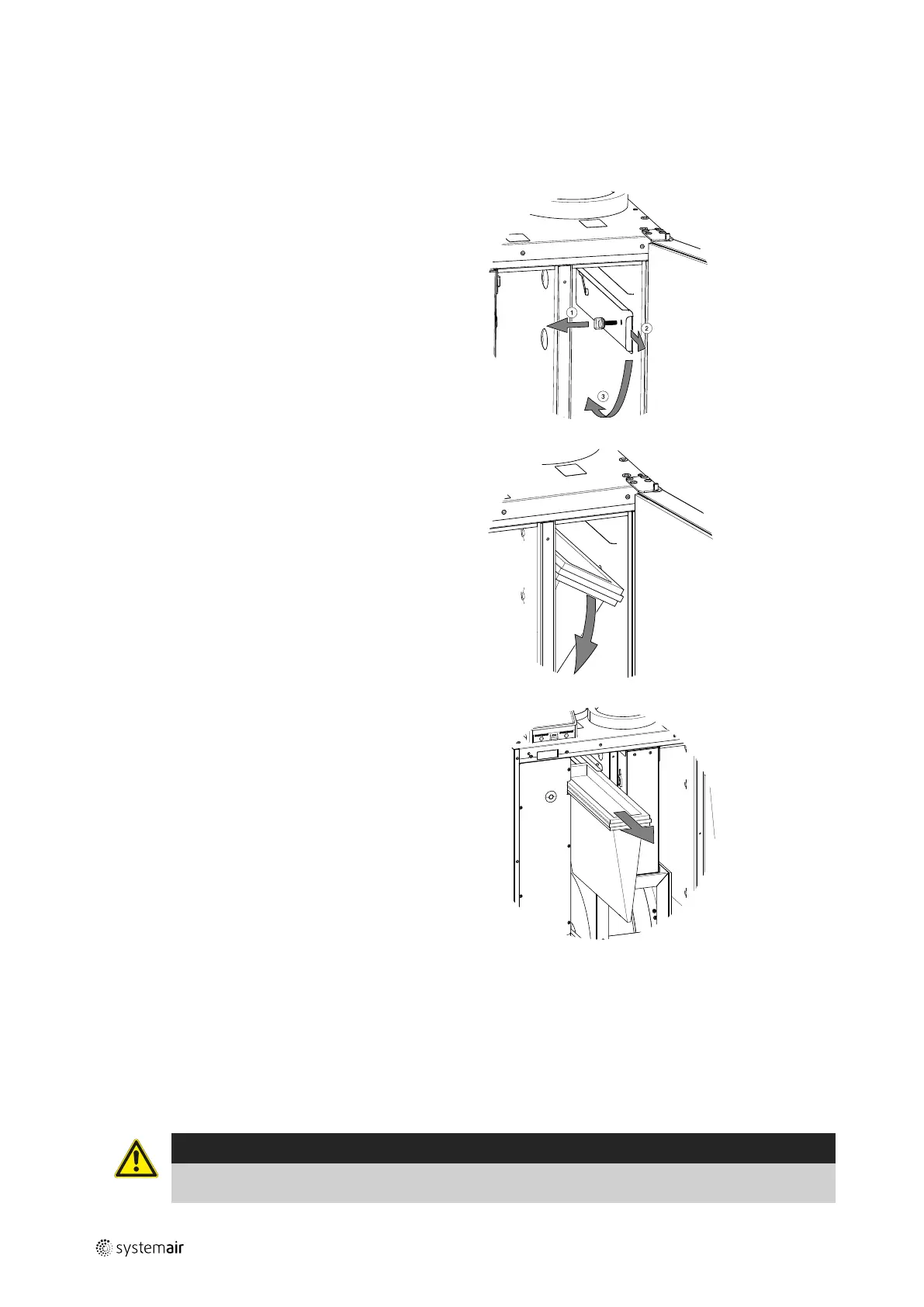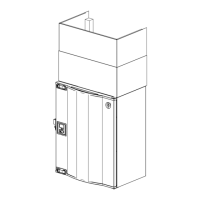14
| Maintenance of the unit
GB
The filter type is labelled on the top of the filter.
1 Stop the unit by disconnecting the mains.
2 Open the front hatch. See chapter 6.2.
3 To remove the supply air filter loosen the knobs to re-
move the filter lock (image shows when filter is hid-
den). Only one of the filter locks needs to be
removed.
4 Wiggle the filter and pull it out.
5 Insert the new filters. Make sure that the correct filter
types are inserted.
6 Close and lock the front hatch and connect the unit to
mains.
7 Reset the filter time. See chapter 6.4.
6.4 Resetting the filter time
Once filter is changed, it is necessary to reset filter time. Go to Filter menu (see 5.4 Menu overview, page 7, pos. E)
or if filter alarm is present, click on alarm status line (see 5.5 Home screen, page 8, pos. 5) and select filter alarm. Select
CHANGE FILTER, in the pop up menu define a new filter period and press OK to confirm selection.
Filter time is now reset.
6.5 Checking and cleaning the heat exchanger
Danger
• Make sure that the Mains supply to the unit is disconnected before performing any maintenance or
electrical work!
211474 | A003
