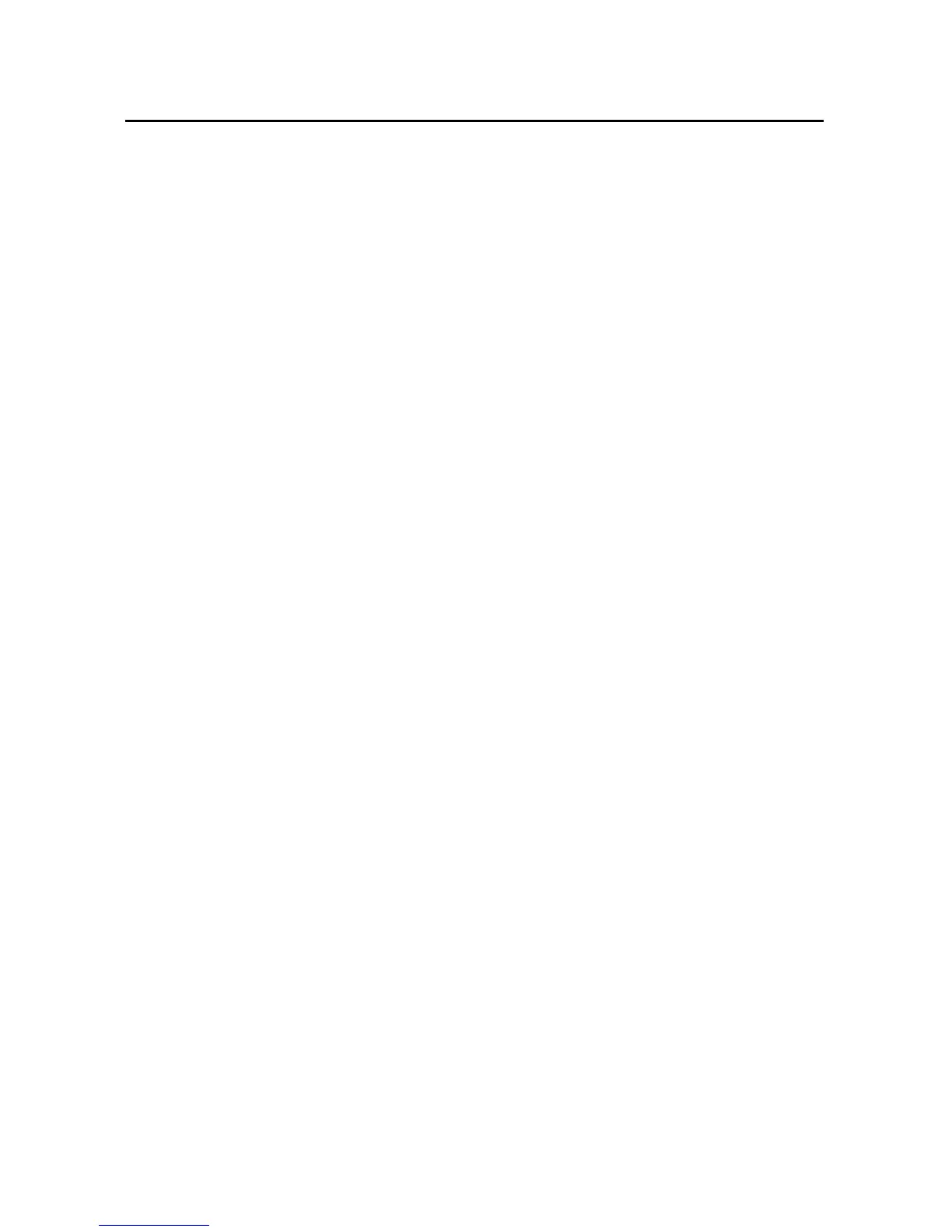310 Market
User’s Guide T-Mobile G2
To uninstall an application
1 On the Android Market home screen, press Menu and touch
Downloads.
2 Touch the application to uninstall.
The details screen for the application opens.
3 Touch Uninstall.
4 Touch OK in the confirmation dialog.
5 Touch the explanation that best matches why you’re uninstalling
and touch OK.
The application is uninstalled. You can install the application again
at any time, without charge if it was a paid application.
To request a refund for an application
If you are not satisfied with an application, you can ask for a refund
within a short time after your purchase. The actual amount of time
you have to request a refund is stated in the receipt you received by
email, and you can also contact the developer as detailed in the
application's details screen (see “To open a screen with details about
an application” on page 304). Your credit card is not charged and the
application is uninstalled from your phone.
If you change your mind, you can install the application again, but
you can’t request a refund a second time.
1 On the Android Market home screen, press Menu and touch
Downloads.
2 Touch the application to uninstall for a refund.
The details screen for the application opens.
3 Touch Uninstall & refund.
Your application is uninstalled and the charge is cancelled.
4 Touch the explanation that best matches why you’re uninstalling
and touch OK.