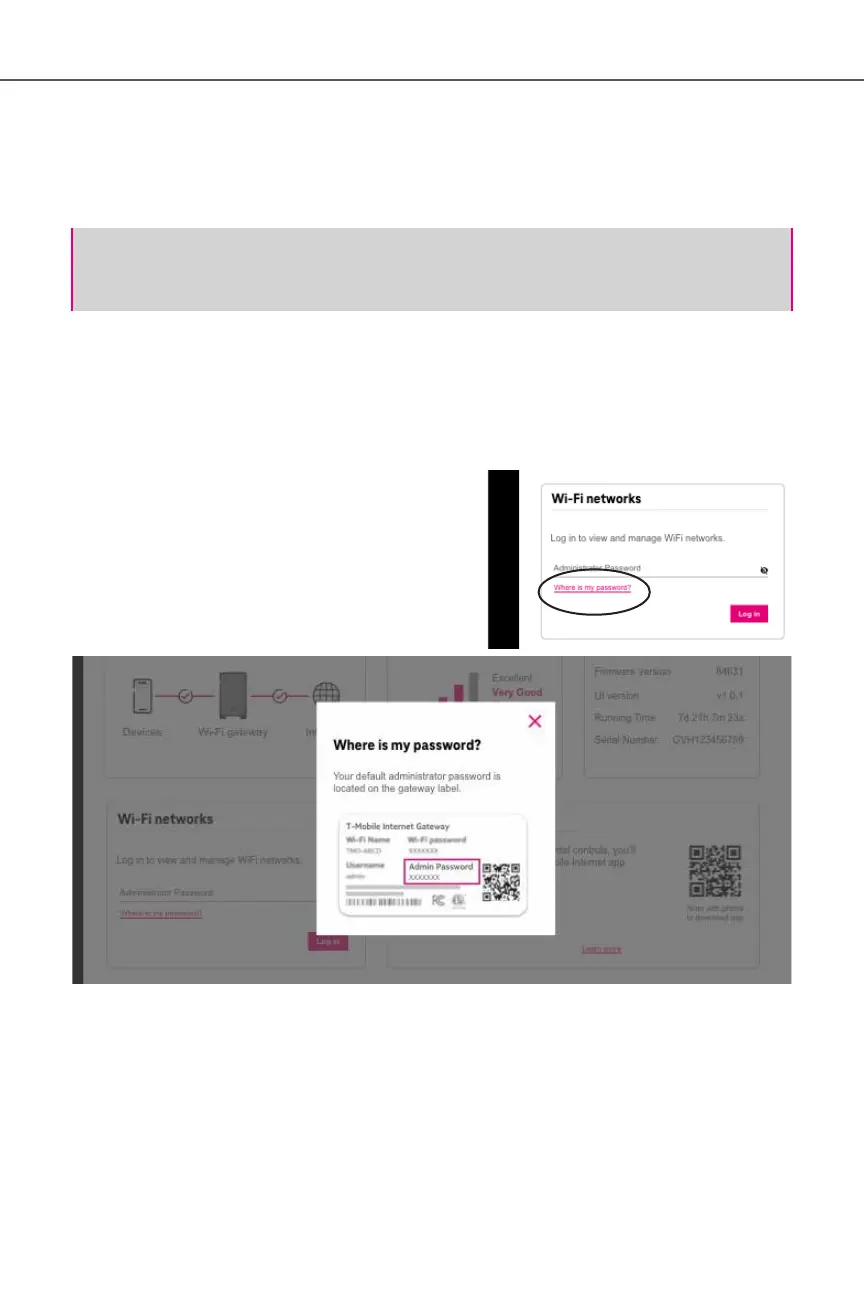Page 12
Need help? Visit
or call T-Mobile customer service at
T-Mobile 5G Gateway User Guide
ż
2.4GHz and 5GHz networks
ż T-Mobile Internet mobile app: scanning the QR code with your smart phone for the easiest
setup experience
The advanced settings are not available with this version release of the web GUI.
From the GUI’s top-right corner of the screen, select your preferred language, English or Español,
from the dropdown menu for user interface language.
Accessing the Wi-Fi networks from the web GUI’s main
settings on your Wi-Fi networks.
First you must login using admin credentials (password).
Click on Where is my password? on the screen to show
your default administrator password located on the
gateway label.
Provide administrator password and click Log in.