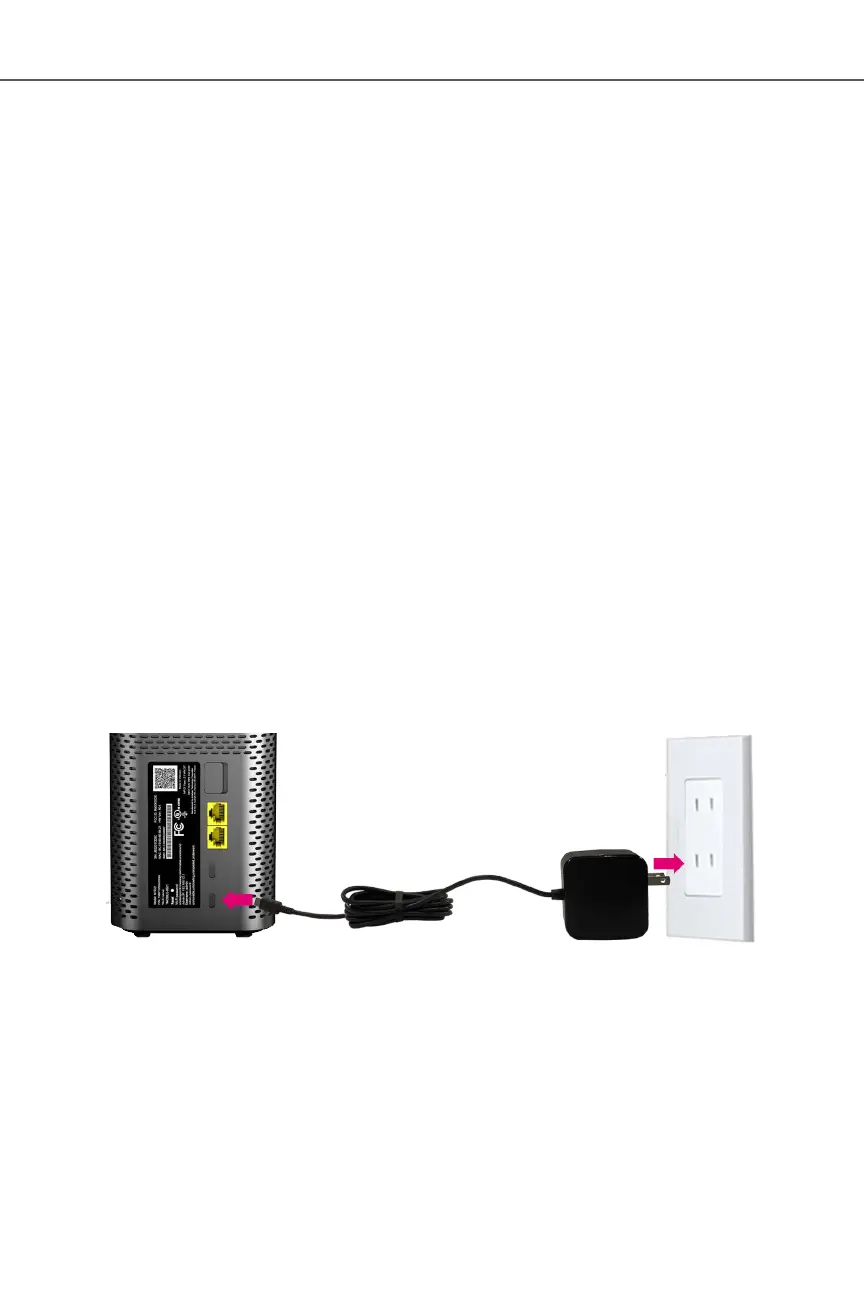Page 8
Need help? Visit
or call T-Mobile customer service at
T-Mobile 5G Gateway User Guide
You will start by identifying the ideal location for your gateway — that location will meet the
following criteria:
ż Near a window where the signal strength is strongest
ż In an open space away from:
• Walls or obstructions
• Heavy-duty appliances or electronics such as microwave ovens and baby monitors
•
ż Near a power outlet
ż
ż
an electrical outlet
ż Minimize the number of obstructions as much as possible
ż Connect the gateway’s USB Type-C power cable to its Power port, then plug the other end of
the power cable into a grounded electrical outlet
ż The USB Type-C power cable must be capable of supporting 100–240V (volts) AC adapter,
50–60Hz frequency and 3A of current at DC 15V
