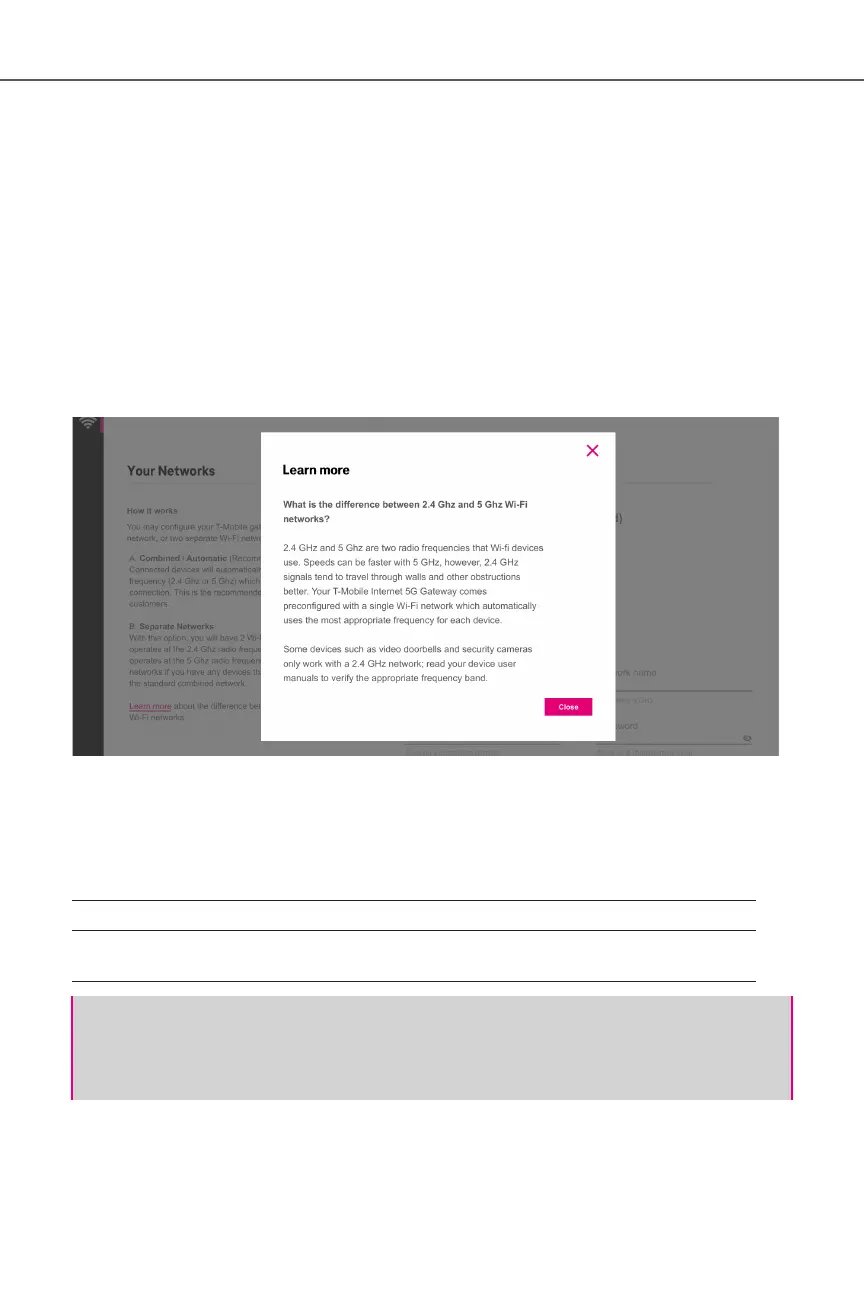Page 14
Need help? Visit
or call T-Mobile customer service at
T-Mobile 5G Gateway User Guide
The Wi-Fi Networks screen contains the following options:
ż Combined/Automatic (Recommended): provides the best Wi-Fi connection to the connected
devices with automatic selection of the radio frequency (2.4 GHz or 5 GHz). Your T-Mobile
mesh network has the single Wi-Fi network enabled by default and this is recommended for
most users
ż Separate Networks
types of Wi-Fi devices
• 2.4 GHz radio frequency
• 5 GHz radio frequency
Click Learn more to see detailed information about the use of appropriate frequency for the Wi-Fi
devices on your network.
To create a new Wi-Fi network:
1. The 2.4GHz and 5GHz options become available by selecting Separate Networks
2.
Network Name
Password Enter a Wi-Fi password.
You can click the eye icon to view the password.
The gateway automatically steers client devices to the best band and channel combination for
most situations.
