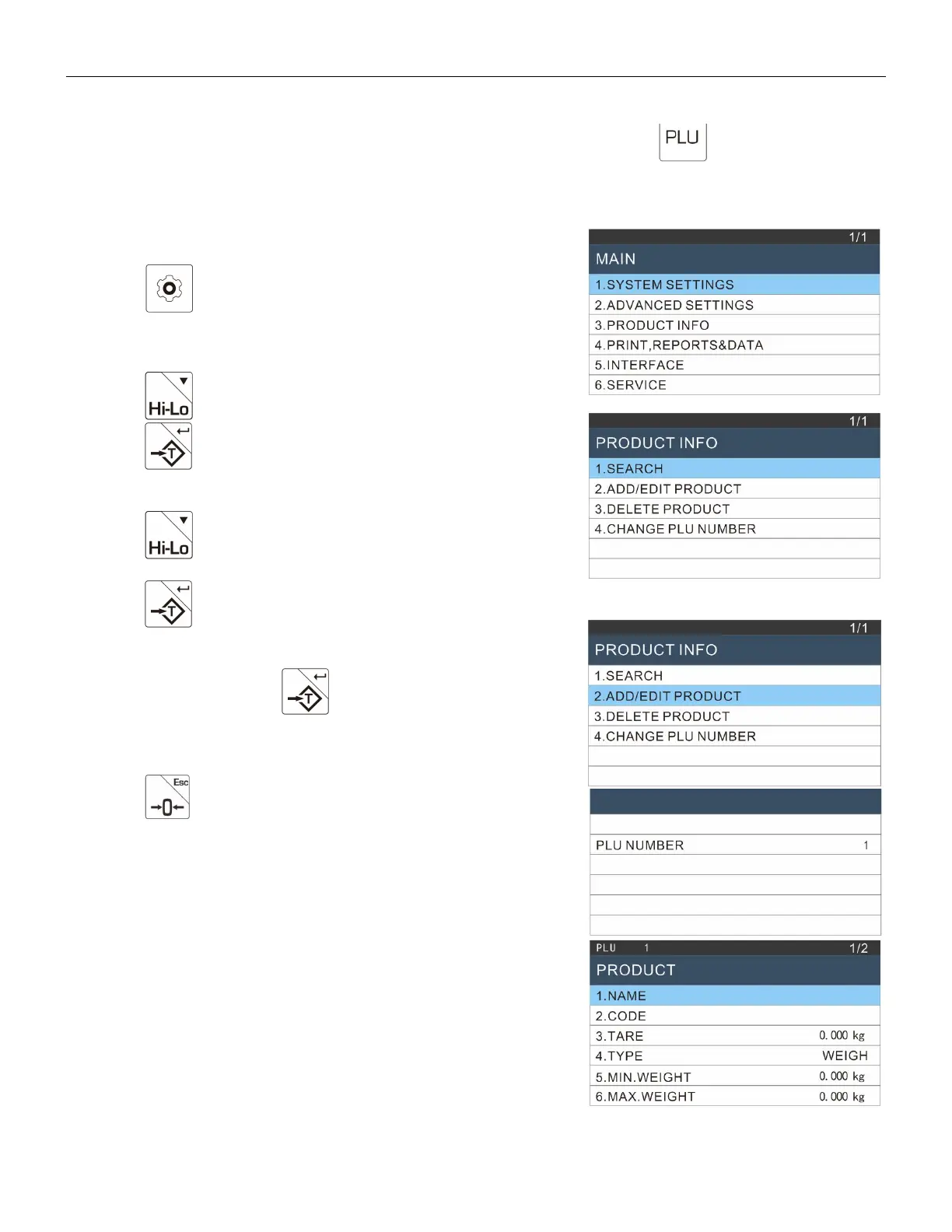TW20_NS20_EW20 Series Weighing Indicator Operation Manual REV:01
5.7 PLU Information Store and Recall
It allows for searching Product names by pressing Direct PLU M1~M8 or by using key.
5.7.1 Store Indirect PLU information
please refer to setup menu > 2.PRODUCT INFO > 2.ADD/EDIT PRODUCT
Operation:
1 Press key to enter setup menu.
2 Press key 2 times to select 2.PRODUCT INFO.
3 Press key to enter
4 Press key to select 2.ADD/EDIT PRODUCT.
5 Press key to enter product information
6 Please input PLU number by using numeric keys
And confirm by pressing key .
7 Now you can start to edit product information.
8 Press key 3 times to back to normal weighing
mode.
