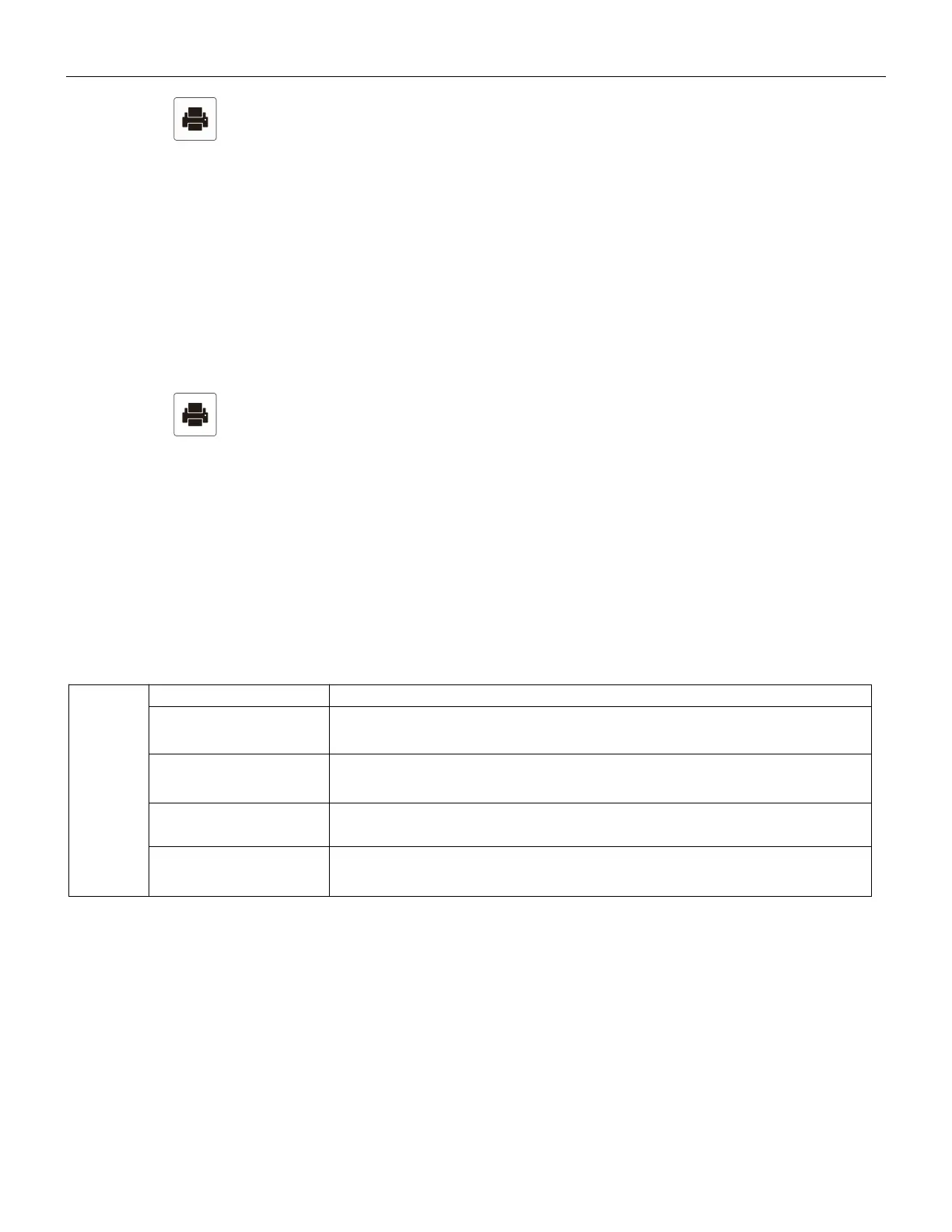TW20_NS20_EW20 Series Weighing Indicator Operation Manual REV:01
Load the weight on the platform.
Press key to print out the data.
5.11.3 Built-in printer Printing
It allows for printing the weighing records to built-in printer(only available for EW20 model).To enable the
function, please refer to setup menu
2.ADVANCED SETTINGS > 7.ACCUMULATION >1. ACCUMULATION MODE >MANUAL
5.INTERFACE >1.SERIAL >4.BUILT-IN PRINTER > ON
5.INTERFACE >1.SERIAL >6.BAUD RATE > 115200
5.INTERFACE >1.SERIAL >7.DATA BITS > 8
5.INTERFACE >1.SERIAL >8.STOP BITS > 1
5.INTERFACE >1.SERIAL >9.PARITY > NONE
Load the weight on the platform.
Press key to print out the data.
5.12 Tolerance checking
The weighing scales allow weighing goods according to a target quantity or target weight or target percentage
within specified tolerances. With this function one can also check if the weighing good is within a defined
tolerance range. Reaching target quantity is indicated by an audio sound (if enabled in menu) and a visual color
bar.
Note: Check weighing or counting available only when weight more than 20d
5.12.1 Beep Mode
The beep sound depends on the settings made in menu block
Options:
Beep sound will ring out when load is beyond tolerance range
Beep sound will ring out when load is within tolerance range
Beep sound will ring out when load is below low limit
Beep sound will ring out when load is exceed high limit
Optical signal:
The curve bar in the display shows whether the goods to be weighed are within the two tolerance limits.
