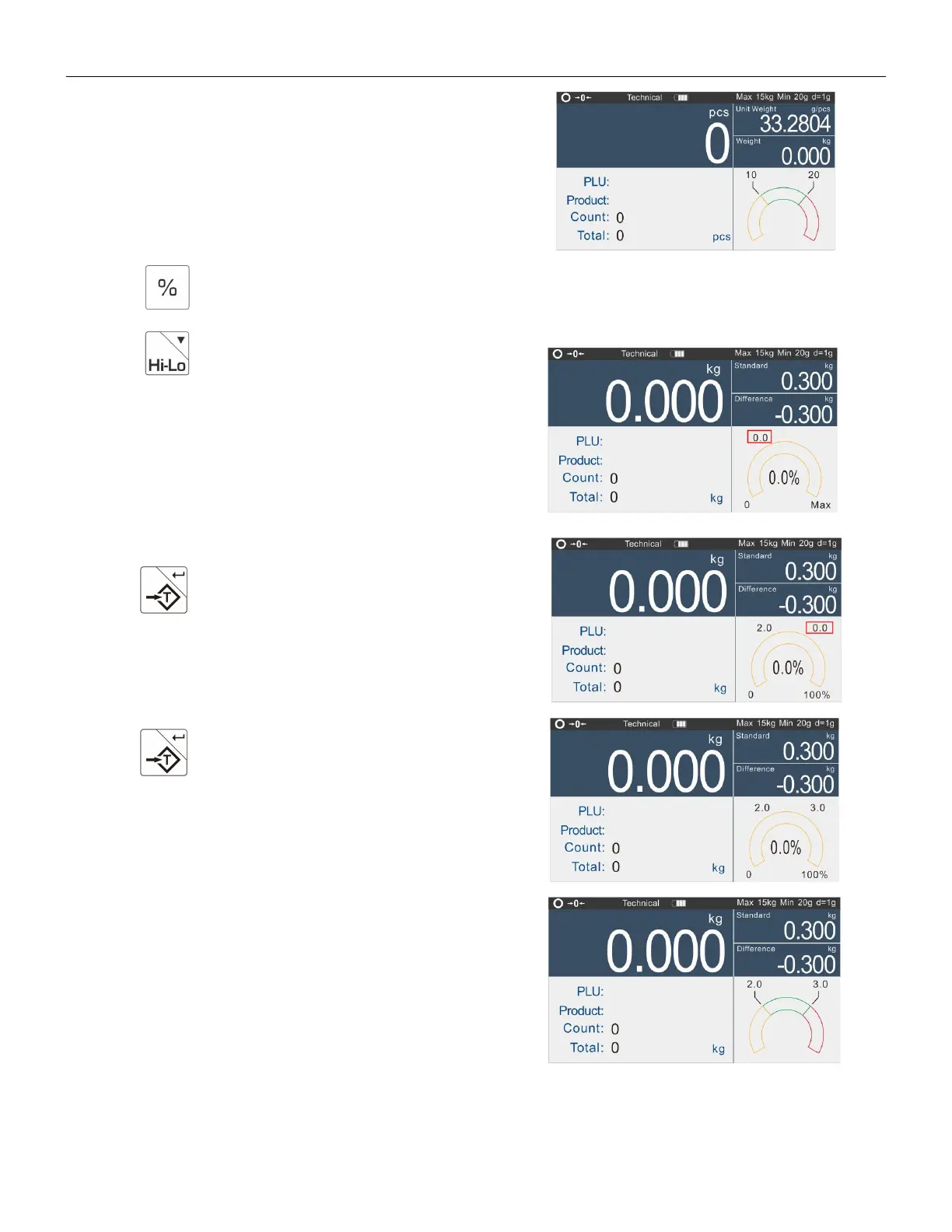TW20_NS20_EW20 Series Weighing Indicator Operation Manual REV:01
7 Limits setting completed,Load the weight
on platter,the check counting control will start .
8 To disable the check counting function,enter zero in both limits.
5.12.4 Limits setting for target percentage
1 Press key to enter percentage weighing in normal weighing mode.
2 Press key to enter limits setting.
3 The lower limit value and LOW words in the display
will be active in turn.
4 Press key to confirm when entered
the lower limits with numeric keys.
5 The upper limit value and HI words in the display
will be active in turn.
6 Press key to confirm when entered
the upper limits with numeric keys.
7 Limits setting completed,Load the weight
on platter,the check percentage weighing
control will start .
8 To disable the check percentage weighing function,enter zero in both limits.
Notes
Check weighing available only when weight more than 20d
The function is not valid when one enters a lower limit greater than the upper limit.
When lower limits are the same with upper limits,display only shows one set value
