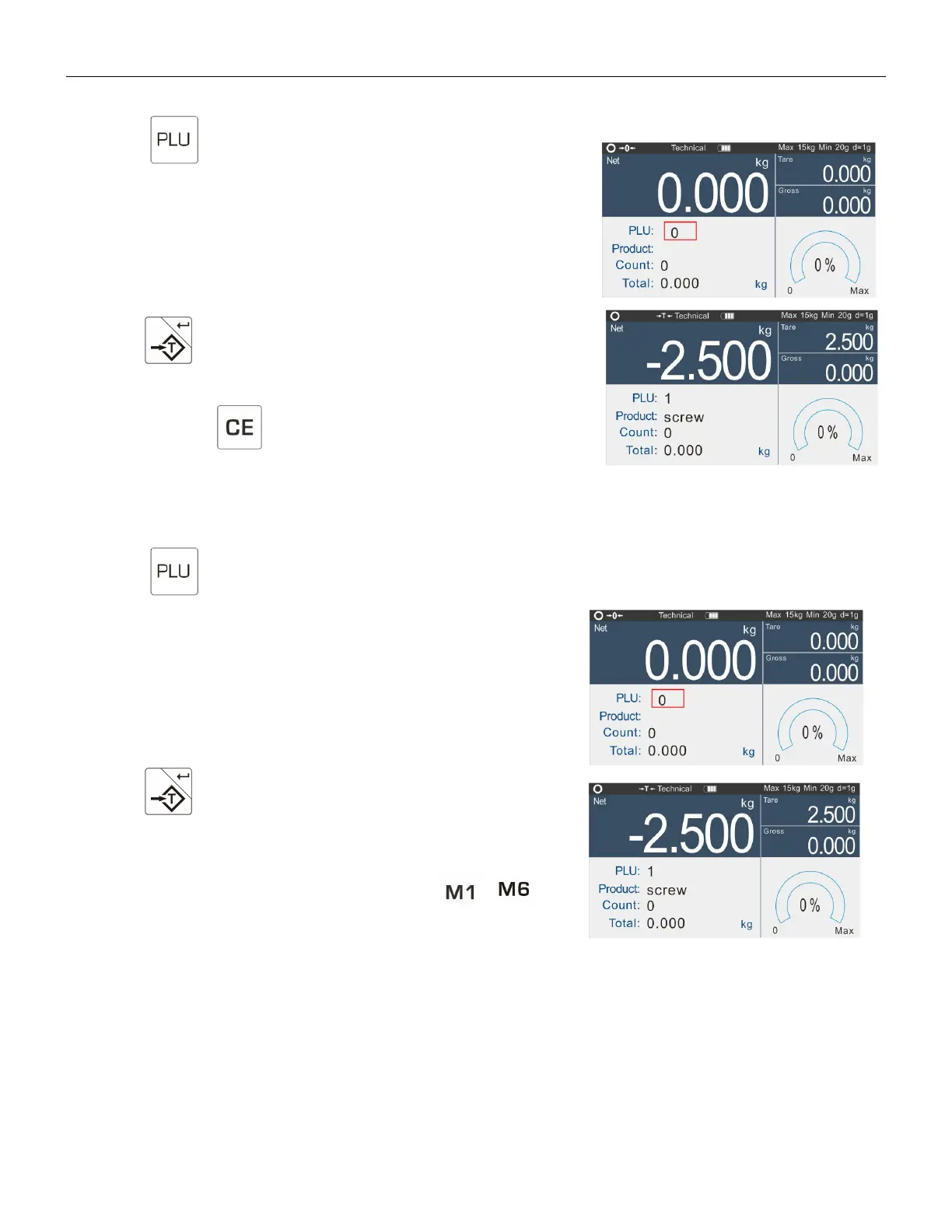TW20_NS20_EW20 Series Weighing Indicator Operation Manual REV:01
5.7.2 Recall indirect PLU
1 Press key to recall the indirect PLU information in
normal weighing mode.
2 It will be asked to input PLU number
3 Using numeric number keys on the keypad to input PLU number to
select products.
4 Press key to confirm.
5 Display will be show selected product name & number .
Note: By pressing key allows clearing the current product
number & name, or by selecting a new PLU key will be clear existing
PLU number & name automatically.
5.7.3 Store Direct PLU information
1 Press key to recall the indirect PLU information in
normal weighing mode.
2 It will be asked to input PLU number
3 Using numeric number keys on the keypad to input PLU number to select products.
4 Press key to confirm.
5 Display will be show selected product name & number .
6 Hold M keys(selected one of direct PLU from to )for
storing product information.
7 The PLU information will be stored in the direct PLU with a “beep”sound.
