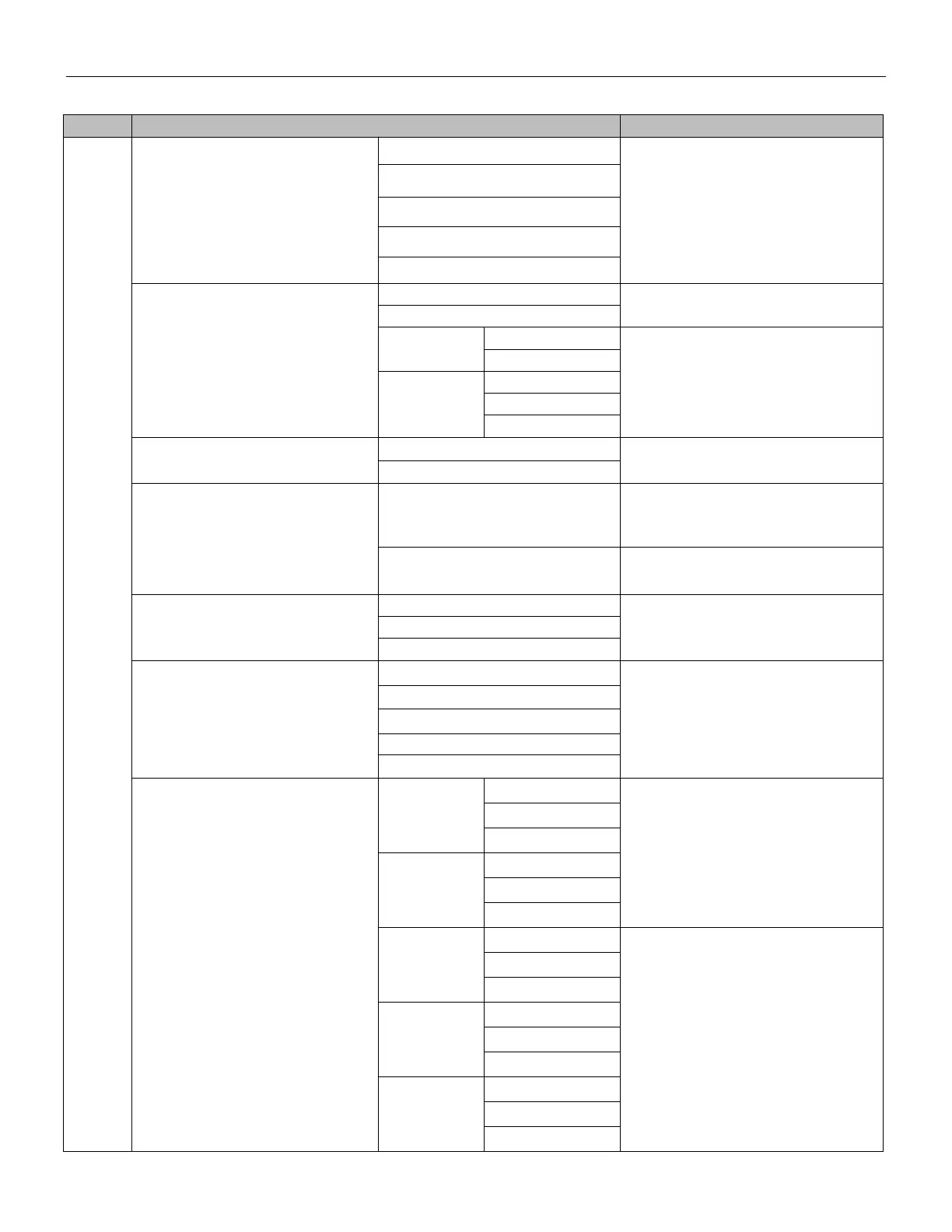TW20_NS20_EW20 Series Weighing Indicator Operation Manual REV:01
Setting has the following items for configuring
Used to set device information
Used to set date and time
Used to change different
languages
There is no need to login when
power is on
It’s required to login when power
is on
Used to set luminance of
backlight
Used to set power auto off time
Used to set ID \NAME \password
for administrator,including 2
admin information
Used to set ID \NAME \password
for operator,including 7 operators
information
