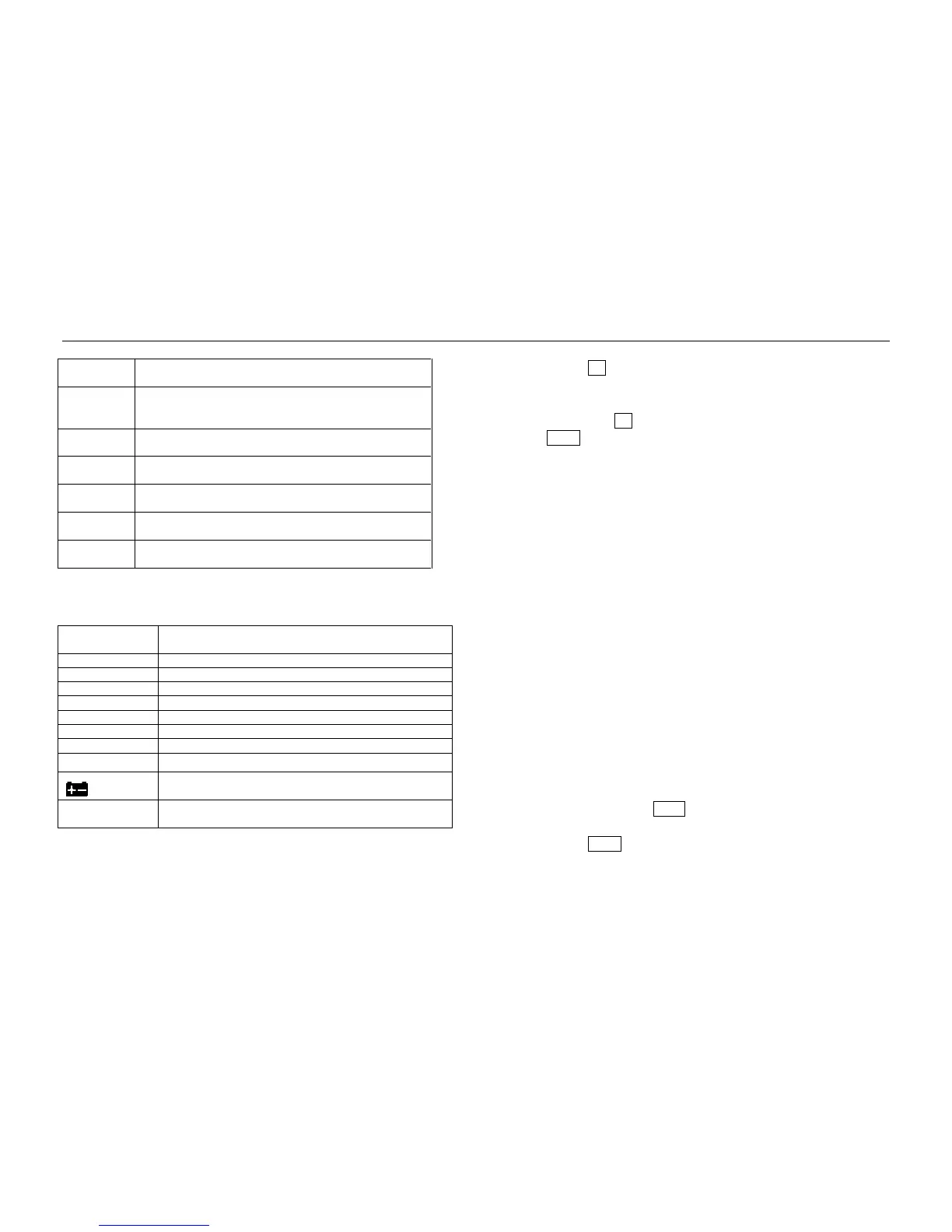To select parts counting,
If not in weighing mode, it will return to weighing mode
Display
-2-
Saved Data
By pressing M+ key, number of weighing process followed by the total
weight will be displayed for three seconds.
Deleting saved data
By pressing M+ key, during the no of weighing displayed press
SMPL key to clear the memory
Automatic Accumulation
This function is used to automatically add weighing values to the
memory and to get a print out , if printer is connected.
Place the load on the platform
After stable indicator displayed, will be hear a beep sound.
Remove the load from the platform.
The weighing value will be stored into the memory and display will
be show ACC 1, followed by the weighing value.
Then display will be come to normal weighing.
The balance should be return to zero or a negative value before
another sample can be stored.
It can continue the process; It may take up to 99 entries or up to
the capacity of the display.
4. CALIBRATION
Normal Calibration
Turn on the scale and press TARE key during the self test.. Display will be
shown ”p Cal”.
Press ZERO to confirm, display will be show “Unld”
Remove all weight from the platform.
-7-