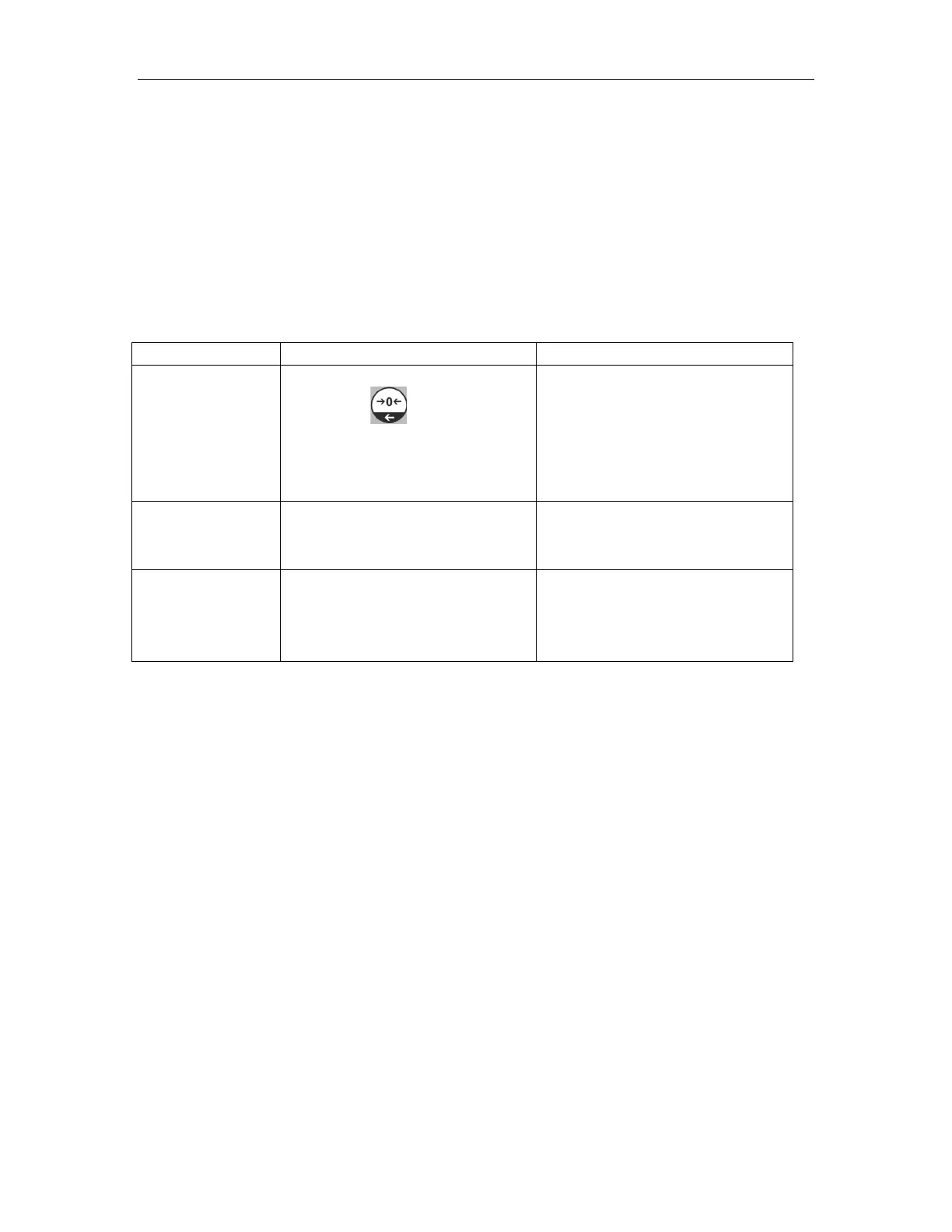M503 Series Wheelchair Scales Technical Manual
Cleaning
Disconnect the power before cleaning.
Use a cloth with mild suds and light cleaning agents.
Make sure that fluid not able to get into the device.
Use a clean and soft cloth for rub off.
10.2. Error Codes
Exceed manual zero range
(pressing )
Goods on the platform
Overload, when
zeroing the scale.
Improper calibration
Load cell problem
PCB problem
A/D Count out of the range
Platform not installed
Load cell problem
PCB problem
Exceed Auto Zero range
When switch on the scale
Goods on the platform
Improper calibration
Load cell problem
PCB problem
10.3. Determine the Problem
Determine whether the problem is in the PCB or the Load Cell
Remove power from the system, and disconnect the load cell connection
from the PCB
Connect the PCB to a load cell simulator
Reapply power and test the PCB
If problem goes away, its source is probably in the Load cell. Check the
wiring, connecter, load cell and mechanical components of the load cell.
If problem persists, its source is probably in the PCB. Check the PCB voltages,
connecters, cables and function programs
