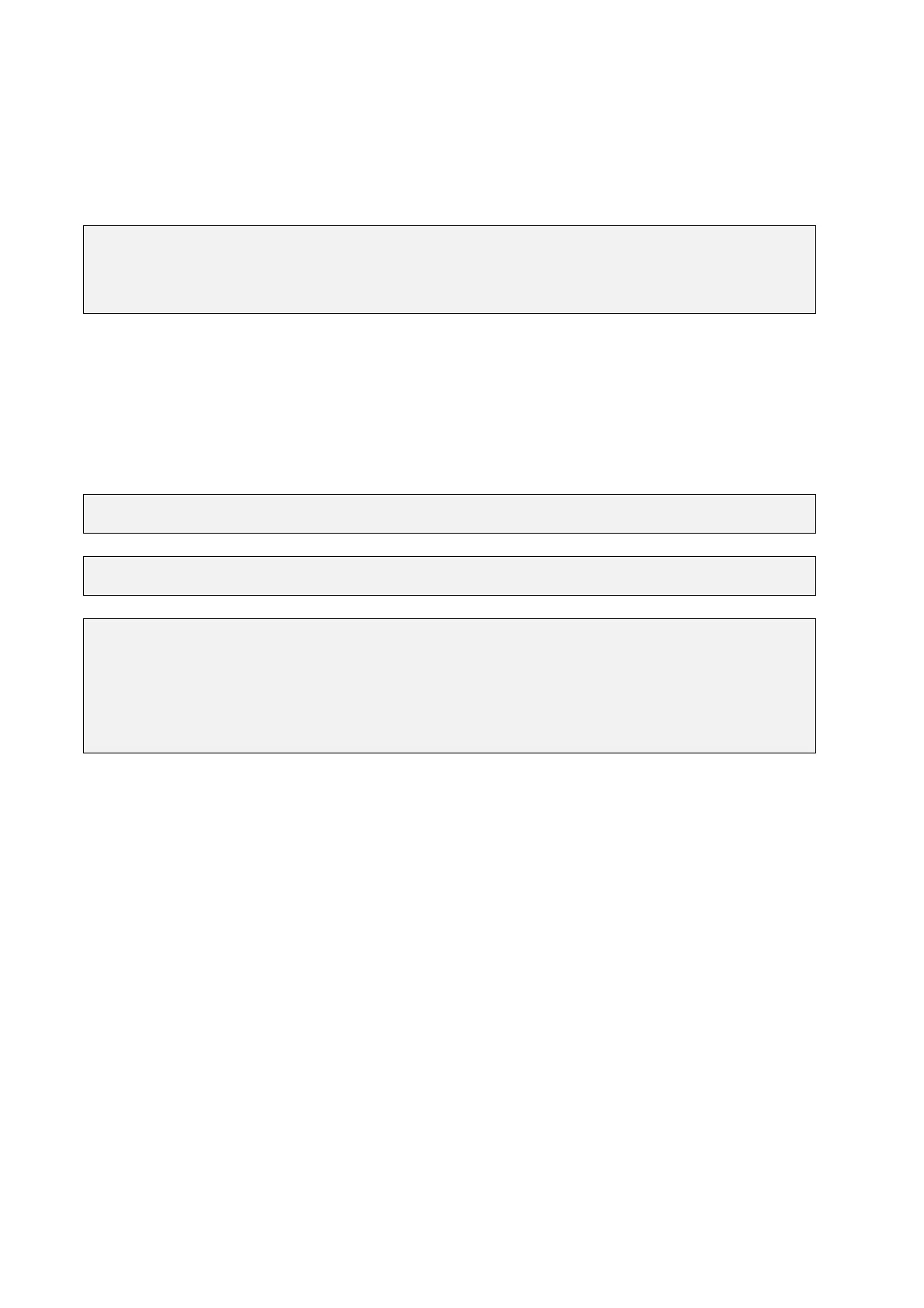39
4. If either of following situations should develop, the auto restart times will be reset:
(1) No additional malfunction (in operation or stop) occurs within 10 minutes.
(2) Press RESET button.
F_25: Return to Factory Pre-Settings
= 010: Constants initialization to 50Hz system
= 020: Constants initialization to 60Hz system
1. When F_25 is set to 010, all parameters are restored to factory settings. The settings of F_05 =1
and F_06 = 50. F_25 is restored back to 000 after the reset process is complete. (50Hz operation)
2. When F_25 is set to 020, all parameters are restored to factory settings. The settings of F_05 =4 and
F_06 = 60. F_25 is restored back to 000 after the reset process is complete. (60Hz operation)
F_26: SP2(1~200Hz) , Multi-speed2 (Reference to F_19 ﹠F_20)
F_27: SP3(1~200Hz) , Multi-speed3 (Reference to F_19 ﹠F_20)
F_28: Direct start
= 0 : Direct start enable when remote Run command on
= 1 : Direct start disable when remote Run command on
(CPU version V2.1 and above)
When F_28 = 1 and control mode is remote control (F_10 = 1), Inverter can not start if RUN switch is ON
when power is engaged, Must be turned the RUN switch OFF and turned ON again, Then Inverter can
start.