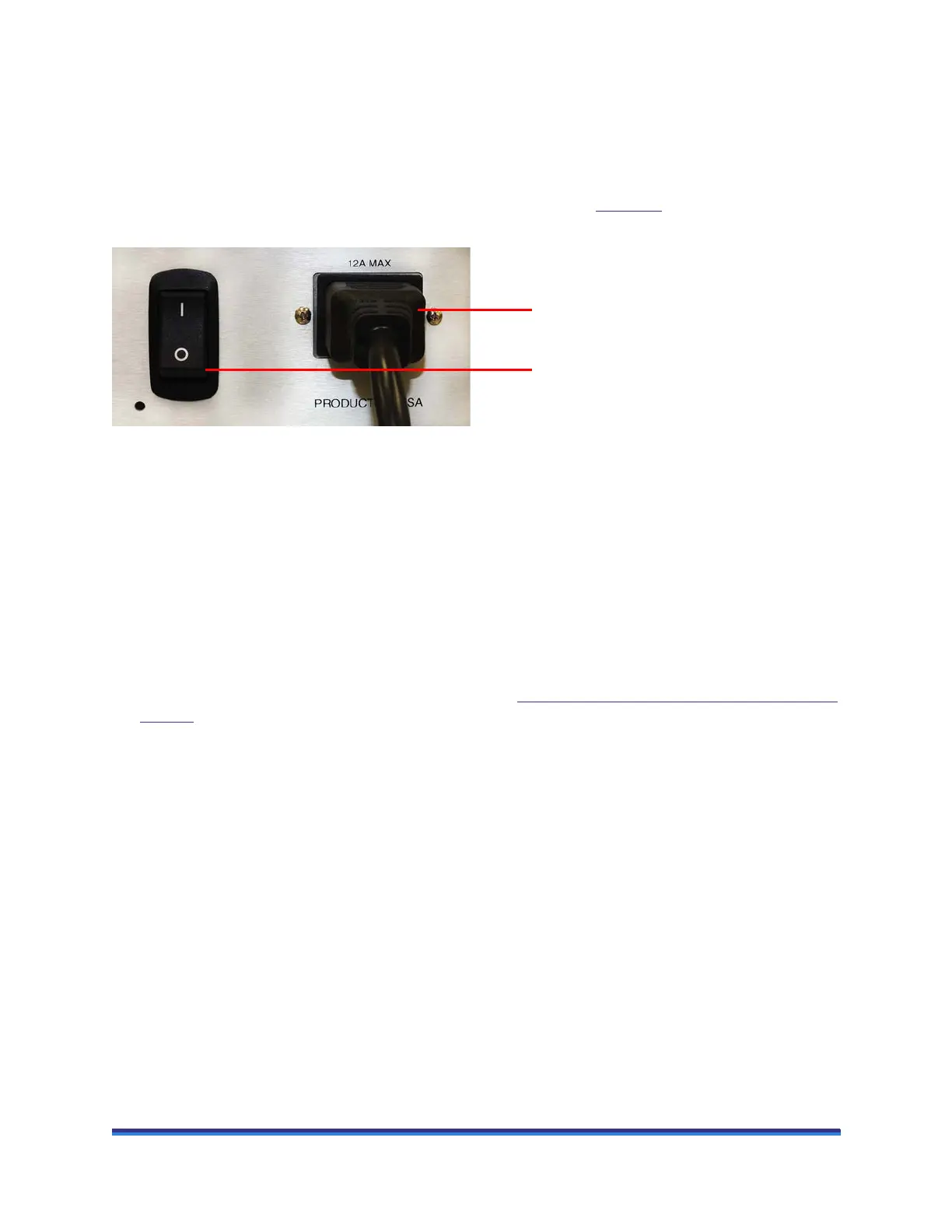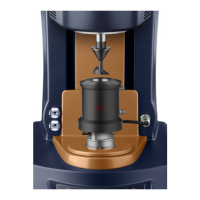Discovery TGA™ Getting Started Guide Page 37
Connecting the Power Cable
NOTE: A <HAR>-marked (harmonized) power cable with an IEC 60320 C19 style connector meeting the
standards of the country of installation is required for the European Economic Area.
Install the power cable as follows:
1 Make sure the power switch is in the Off (0) position, as shown in Figure 16
.
2 Plug the power cable into the power entry module (shown below).
Figure 16 Power cable in power entry module on back panel of the instrument.
3 Plug the power cable into the wall outlet.
Installing the Autosampler Tray
Follow the steps below to install the Autosampler tray:
1 Install the Autosampler sample tray (found in the accessory kit). Use the guide pin to orient the tray
correctly.
2 Select Autosampler Reset from the user interface or from the instrument control software.
3 If necessary, calibrate the Autosampler as described in “Autosampler and Autoloader Calibration” on
page 57.
