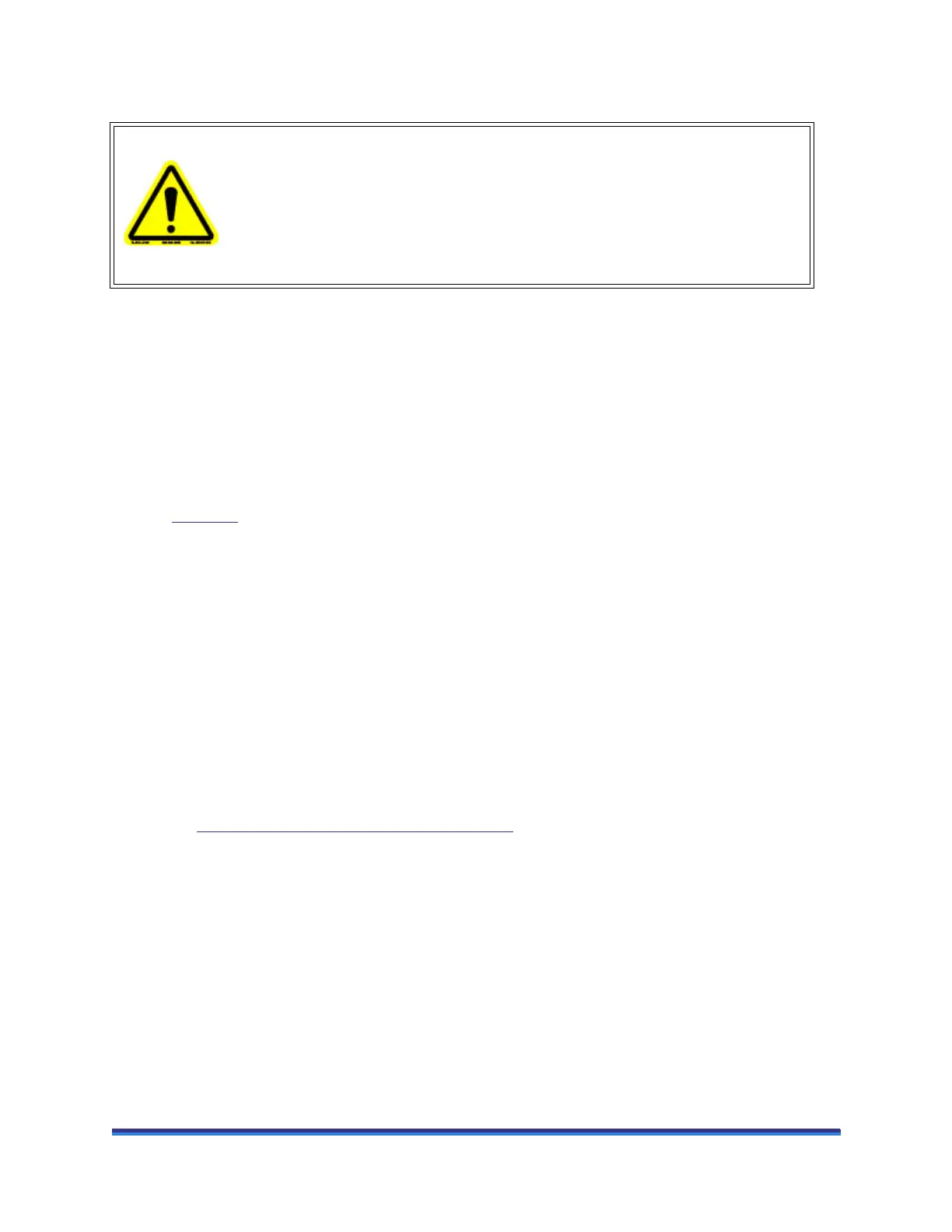DHR Series Getting Started Guide Page 35
The ETC Viewer
The ETC (Environmental Testing Chamber) Viewer is as an option that can be used with the rheometer for
the following purposes:
• Viewing the edge of plates and cones and the torsion sample
• Capturing images with data point (not fast sampling)
• Viewing point image in TRIOS results files
The viewer assembly is air cooled to allow it to perform over the whole temperature range of the ETC (-
160 to 600°C). The primary and secondary illumination, as well as the focusing aspects of the viewer, are
all controlled from within TRIOS Software.
Refer to Figure 14
for an image of the ETC Viewer.
The UV Curing Accessory
UV-curable materials are widely used for coatings, adhesives, and inks. When these materials are exposed
to UV radiation, a fast cross-linking reaction occurs, typically within less than a second to a few min-
utes.Two Smart Swap™ accessories for rheological characterization of these materials are available for the
DHR-2 and DHR-3 rheometers. One accessory uses a light guide and reflecting mirror assembly to transfer
UV radiation from a high-pressure mercury light source. The second accessory uses self-contained light
emitting diodes, LED, arrays to deliver light to the sample. Accessories include 20 mm quartz plate, UV
light shield, and nitrogen purge cover. Optional temperature control to a maximum of 150°C is available
using the Electrically Heated Plates (EHP) option. Disposable plates are available for hard UV coatings
which cannot be removed from the plates once cured.
A blue light with a wavelength around 450 nm is also available. The blue light is most frequently used for
curing highly-filled dental restoratives.
Refer to the UV Curing
Accessories Getting Started Guide for additional information.
WARNING: After ETC use, do not turn off the cooling air to the ETC Viewer
until the unit has returned to room temperature. Doing so could damage the
lens assembly and/or camera chip.
AVERTISSEMENT: Après l'utilisation de l'ETC, n'arrêtez pas le passage de l'air
de refroidissement vers l'afficheur ETC tant que l'appareil n'est pas revenu à
la température ambiante. Cela pourrait endommager l'ensemble des lentilles
et/ou la puce optique intelligente.
