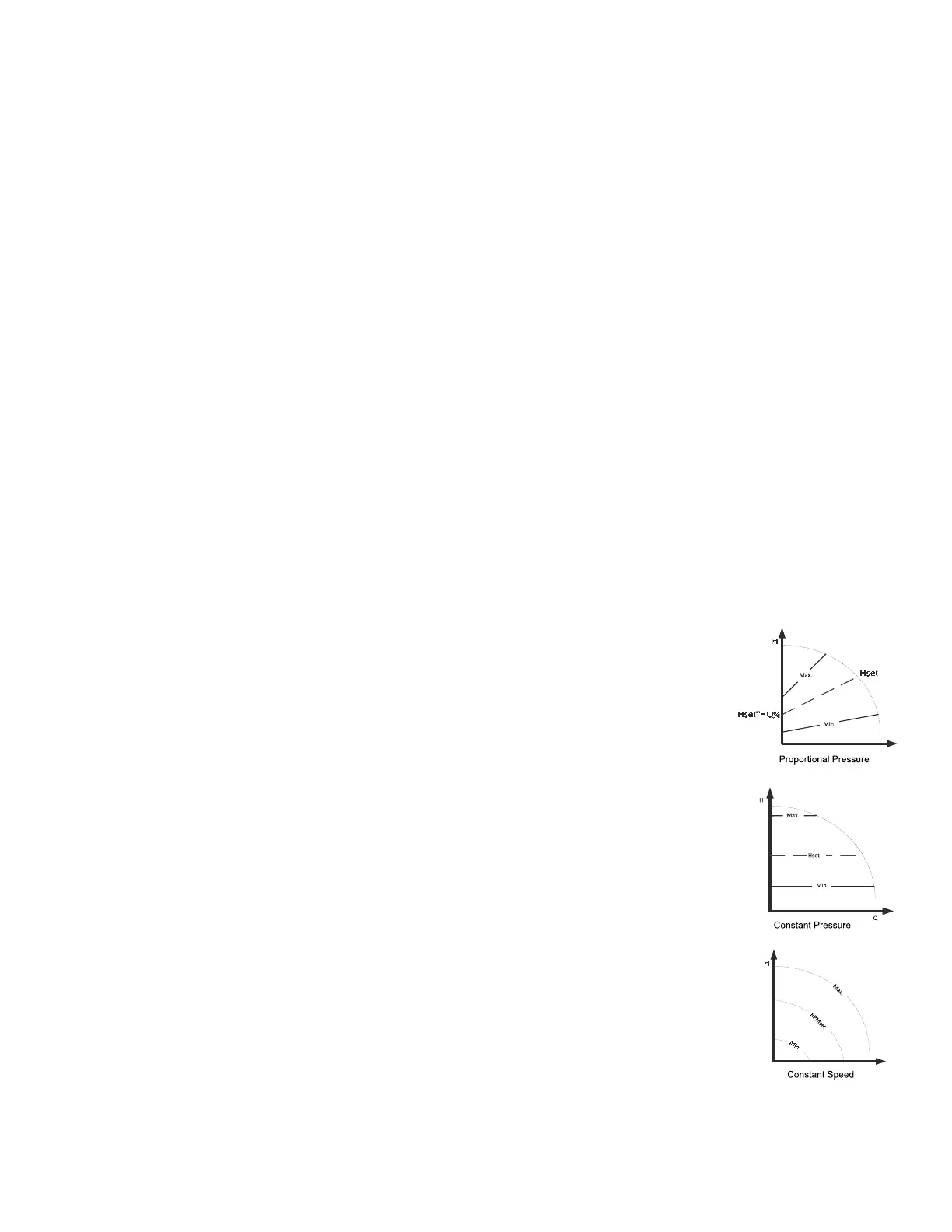-10-
[
+
] Key
Short press:
• Scrolling through parameters upwards, not changing parameter values.
• Scrolling
• Changing
Long press:
• 3 seconds together with [ – ] key to enable night setback mode,
• 5 seconds together with [
3
] and [ – ] keys to restore pump to factory default settings.
10.4 Operation and Mode Selection
Once the desired mode is selected, the factory default parameter is displayed numerical display (except for activeADAPT®).
If required, the parameter value can be changed with the [ + ] or [ – ] key, then conrm the parameter setting by pressing
the [
3
] key. To activate or deactivate the night setback feature, simultaneously press and hold the [ + ] and [ – ] keys for
3 seconds.
To scroll through the parameter values within a mode
10.5 Mode Descriptions
The pump can operate in 5 dierent modes. We can set the pump in the most appropriate mode,
depending on the system where the pump operates.
The pump modes are:
• activeADAPT® (factory default)
• Proportional Pressure (increased dierential head as ow increases)
• Constant Pressure (constant pressure as ow increases)
• Constant Speed (user adjustable to match system requirements)
• Combined Mode (all mode indicators are o)
To switch between modes (except night mode) press and hold the [
3
] key for 3 seconds then select [ + ] and [ – ] key.
Once desired mode is selected, press the [
3
] key to conrm.
activeADAPT® — Factory Default
In activeADAPT mode the pump automatically sets the operating pressure, depending on the
hydraulic system. By doing so, the pump nds the optimal operating position. The parameters
cannot be set; they can only be scrolled through. This mode is recommended in most systems.
Proportional Pressure
The pump maintains the pressure with relation to the current ow. The pressure is equal to the set
pressure (Hset on the drawing) at maximum power; at 0 ow it is equal to HQ % (default 50%, HQ %
can be set on the pump webpage) of the set pressure. In between, the pressure changes linearly,
relative to the ow. In regulated mode we can only set the pump pressure (Hset on the drawing).
We can only scroll through the other parameters.
Constant Pressure
The pump maintains the currently set pressure (Hset on the drawing), from 0 ow to maximum power,
where the pressure begins to drop. At constant pressure, we can only set the pressure (Hset on the
drawing) which the pump will maintain. We can only scroll through the other parameters.
Constant Speed
The pump operates with the currently set speed (RPMset on the drawing). In the unregulated mode, we
can only set the speed at which the pump will operate. We can only scroll through the other parameters.
Combined Mode
Multiple limits can be set only over the web interface. None of the other modes are on.
Night Mode
When the pump operates in night mode, it automatically switches between the selected operating
mode and the night curve. The transition to the night mode depends on the uid temperature in the
system. When the night mode is enabled, its icon illuminates and the pump operates in the selected
operating curve of the mode. When the pump identies the media temperature falling by 60 to 70˚F (15-20˚C) over a 2 hour
time period, the icon starts to blink and the pump switches to the night curve. When the uid temperature rises again, the
icon stops blinking and the pump switches to the operating curve in the selected operating mode. The night mode operates
only in combination with the above indicated modes. It is not an independent mode.