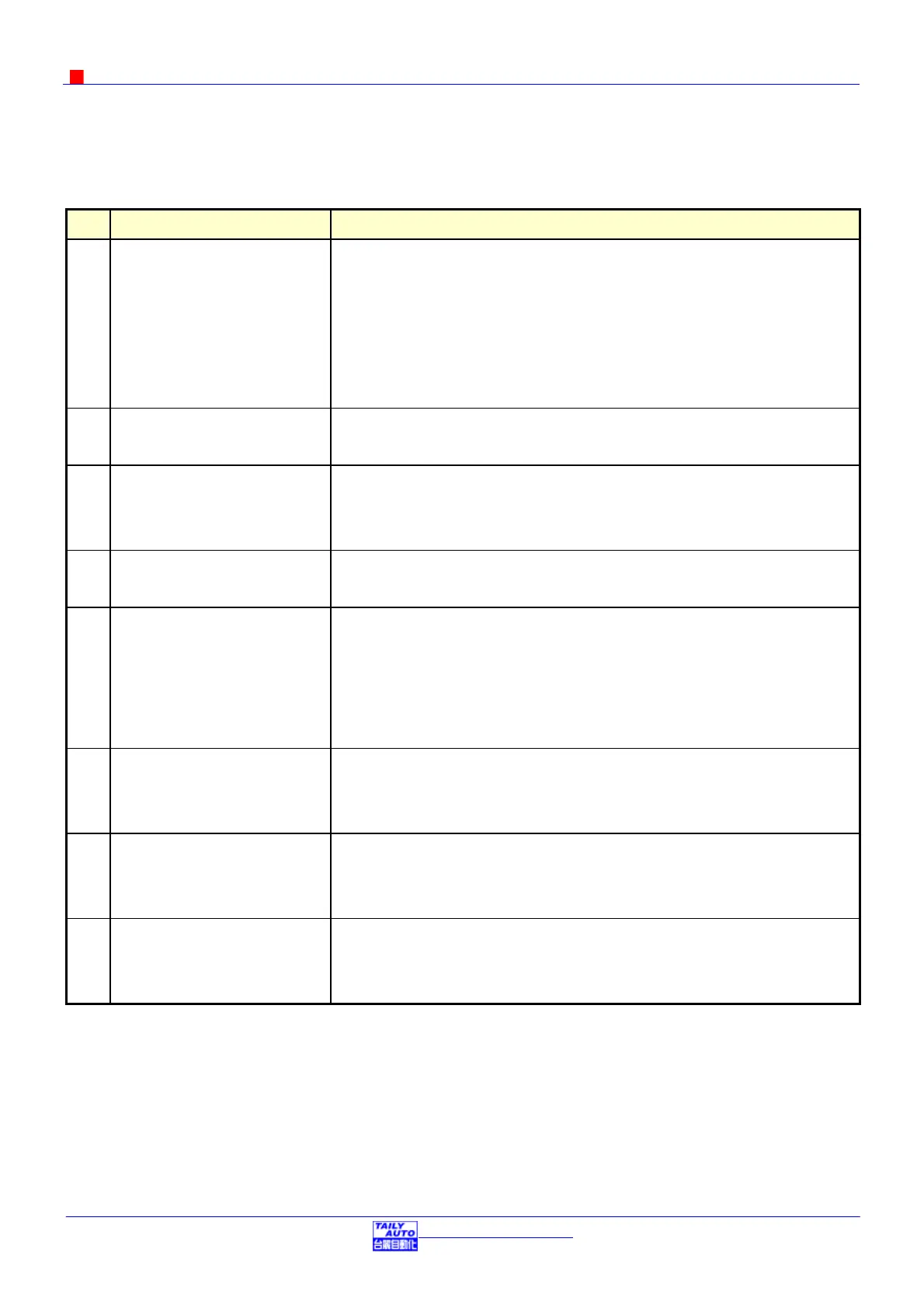CNC-110A Series C-03/C-13 User's manual
14
έᚊཝҋજѣࢨΦ
TAILY AUTOMATION CO.,LTD.
11.3.Troubleshooting
This section provides information to guide the user in understanding different fault condition and
their general troubleshooting procedures, and with their possible solutions.
NO Fault Description Correctives Action
1
Power ON, but the display
shows nothing,
a.
Check AC power input.
b.
Check the fuse on 110B-DVR board.
c.
Check the wire connection between 110B-DVR, TF-015B and
110A-CPU.
d.
Replace 110A-CPU.
e.
Replace transformer TF-015B.
2
Display shows confusion
massage.
a.
Replace 110A-CPU.
3
Fuse failure
a.
Replace fuse.
b.
Replace 110B-DVR.
c.
Replace transformer TF-015B.
4
Cannot edit parameters.
a.
Replace 110AS-KEY BOARD.
b.
Replace 110A-CPU.
5
Winding spindles motor
cannot work.
a.
Check speed adjust potentiometer on back panel.
b.
Check the wire connection between motor and controller.
c.
Replace 110B-DVR/110A-EXD.
d.
Replace 110A-CPU.
e.
Replace motor.
6
Can not switching the winding
direction.
a.
Check the wire connection between 110A-CPU and RY-BLY.
b.
Replace RY-BLY or replace 110A-EXD.
c.
Replace 110A-CPU.
7
Counting failure.
a.
Check the wire connection between 110A-CPU and 110A-PNL.
b.
Replace CNTB-03B/03C.
c.
Replace 110A-CPU.
8
Brake failure.
a.
Check the wire connection between 110A-CPU and 110A-PNL.
b.
Replace 110A-CPU.
c.
Replace BRAKE.
