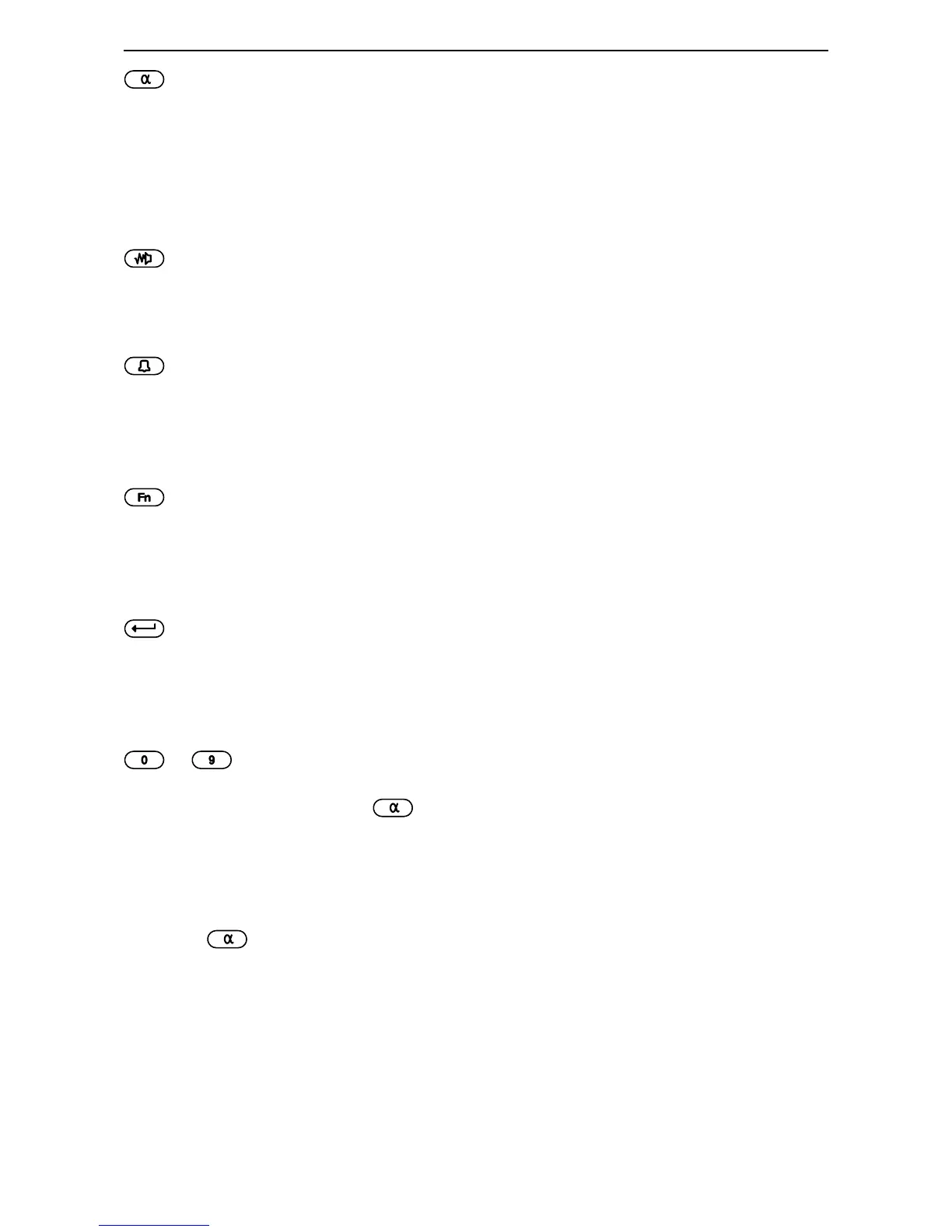T2020 Operator's Manual 19
'Alphanumeric' sets your radio in a mode where it accepts key-presses on the
number keys as being a letter or a number character. (Each number key
represents three letters.) The radio cannot tell which of the four characters you
intend, so it waits until you give it sufficient characters so that the label or
acronym becomes completely distinguishable from all other similar labels
before it displays the complete word.
'Monitor' gives you access to the signalling mute and RF squelch control of
your receiver. With it you may monitor only transmissions intended for you,
all transmissions or very weak signals.
'Auxiliary' is provided to control an auxiliary hardware option such as an
external alerting device. Alternatively, it may be programmed to act as a
memory from which a particular channel configuration or a calling sequence
may be recalled at the touch of a single key.
'Function' takes your radio into the user options mode (if it is available on your
radio). This allows you to customise the operation of your radio to suit your
particular requirements, and to access some other optional radio operational
modes.
'Enter' is used to tell your radio that you have completed a series of key-presses
and that the radio should now go and act on the information you have given it.
It is used for channel entry, Selcall calls, DTMF dialling, alphanumeric entry
and user option selection.
to
The number keys are used for entering numbers into the radio when the
indicator beside the key is not illuminated. They are used for entry of
channel and scan group numbers, Selcall numbers and DTMF tones.
[ABC] to [QZ-]
The number keys also act as letter entry keys when the indicator beside the
key is illuminated. The radio cannot tell at first which of the four
characters you intend it to read when you press the key. You must continue
