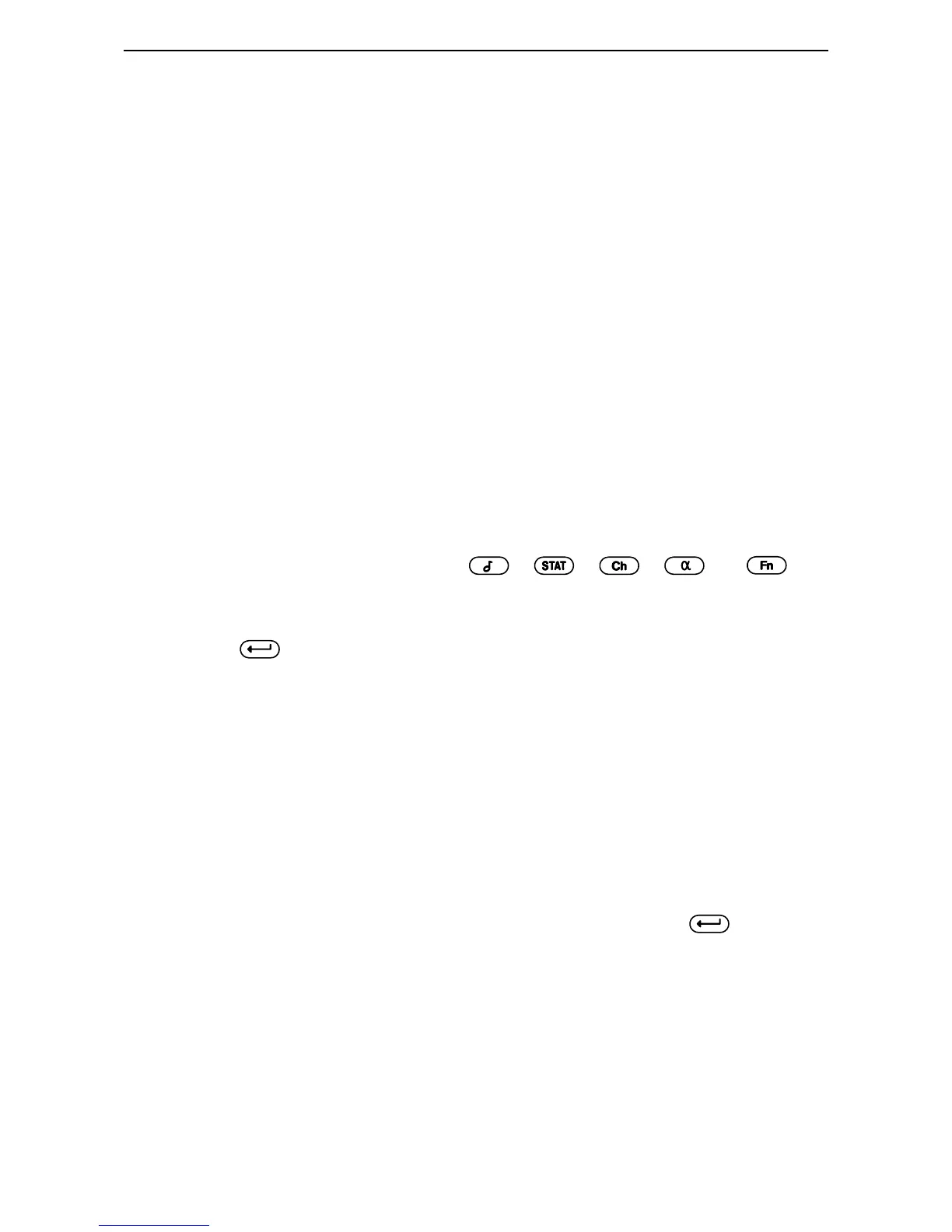T2020 Operator's Manual 13
The radio will then proceed to switch to the programmed call diversion channel and
transmit the sequence that has been set up for the call diversion without indicating
that an incoming call has been received (no ringing).
After executing the diversion transmission, the radio will revert to the channel it was
on prior to the call diversion.
4 Making A Call To A Radio In Diversion Mode
Your T2020 radio can be programmed to respond to a diversion status report when
making a call. When it detects the diversion status in the acknowledge from the
radio it has called, it will display "-DIVERT-" to indicate that the call has been
diverted. It then proceeds to switch to the programmed diversion channel.
To Send DTMF Tones (DTMF Option Fitted)
The keypad on the T2020 may also send Dual Tone Multi-Frequency tones (consult your
Tait dealer to see if this option is fitted to your radio). This gives you the ability to dial
telephone numbers if your radio network has an interconnection to the Public Switched
Telephone Network (PSTN) or to send tones as control codes to remote devices.
1 To enter the DTMF mode, observe which of the function indicators below the
display is currently illuminated (i.e. ! , ! , ! , ! or !
!!
! ) and
push that key to de-activate the function. This leaves the radio in the DTMF dial
mode, with the last number dialled in the display.
2 Pressing will redial the number in the display.
3 Dialling a new number may be done digit by digit or as a complete number, as
follows:
- To transmit the tone with each key-press (i.e. 'live'), press the PTT switch on
the microphone as you dial. (Your radio may be programmed so that you need
only press the number key.) The TX indicator appears in the display as you
dial.
- To set up a complete sequence of digits, push each number key in turn without
pressing the PTT switch (although your radio may be programmed to transmit
the tones 'live' anyway). Each number appears in the display, and when the
sequence is complete it may be transmitted by pushing the key. (Even
if the digits have been transmitted 'live' they will be retransmitted as a group.)