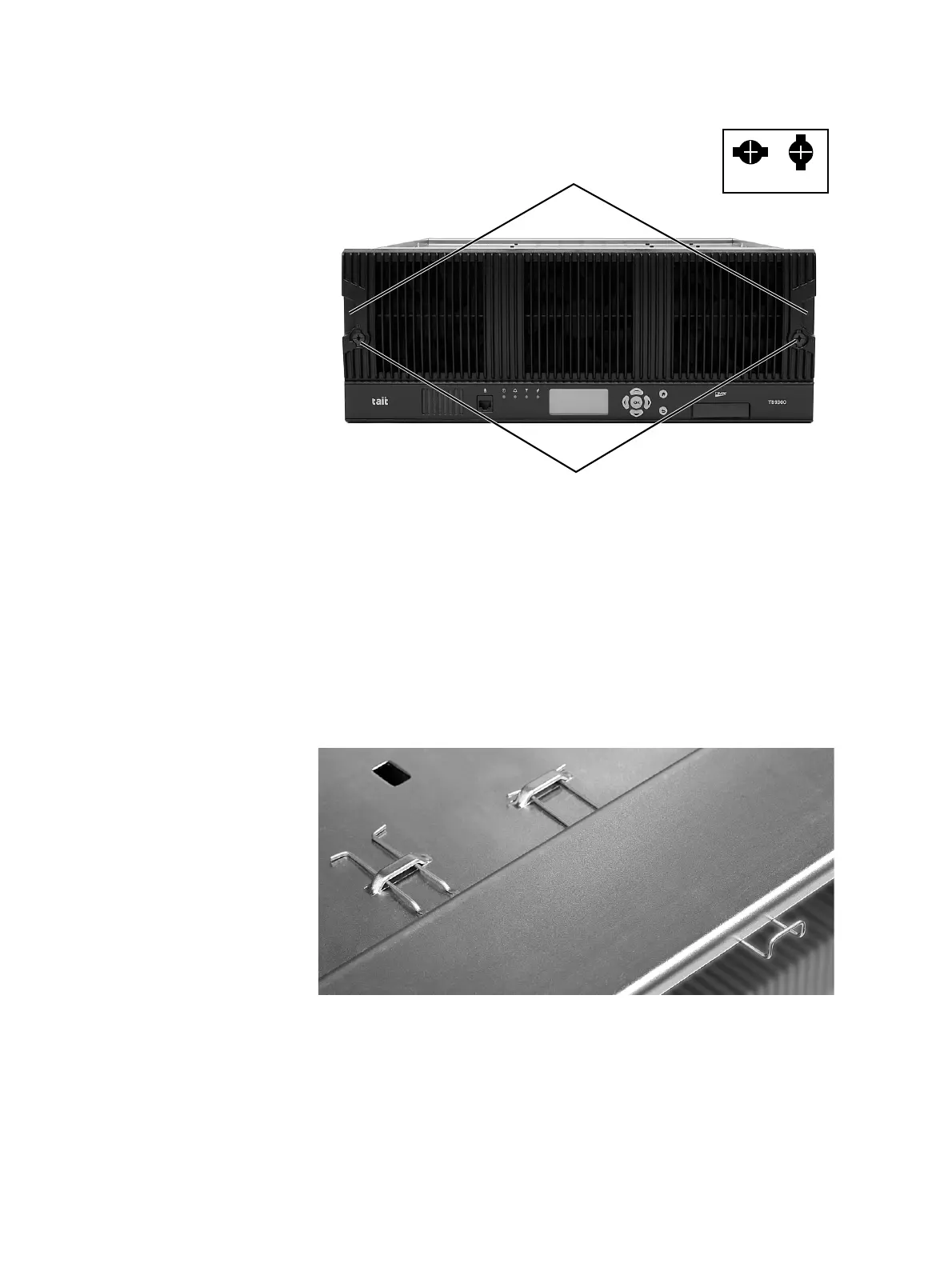TB9300 Installation and Operation Manual Replacing Modules 115
© Tait International Limited April 2024
Remove the Front
Panel
1. Using a Pozidriv PZ2 screwdriver, undo the fastener at each end of
the front panel
b with a quarter turn counterclockwise.
2. Place a finger in the recess
c provided at each end of the front panel
and pull the front panel away from the subrack.
Cable Retaining
Clips
The cable retaining clips are used to hold cables in position at the top of the
subrack so that they do not interfere with the mounting of the front panel,
or interrupt the airflow through the base station.
If you need to remove any front panel cables, simply pull the front of the
cable retaining clip down and then slide it out from the subrack until it
reaches the end of its travel.
