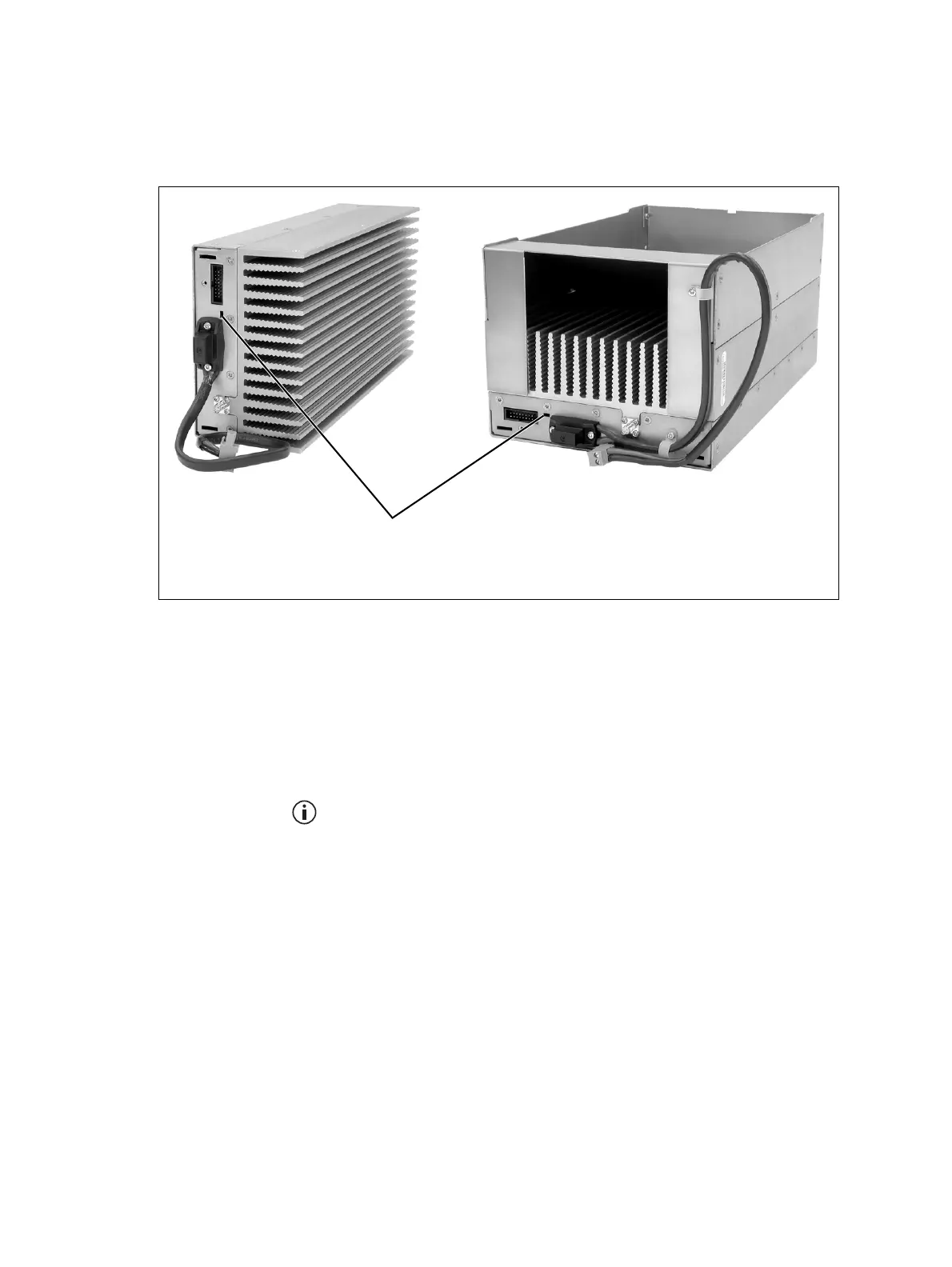TB9300 Installation and Operation Manual Operation 51
© Tait International Limited April 2024
3.2.2 PA
The indicator LEDs on the PA are visible through a slot in its front panel.
Indicator LEDs These LEDs provide the following information about the state of the PA:
■ Steady green - the PA is powered up
■ Flashing green - the PA has no application firmware loaded or activated;
use the WebUI to download or activate the firmware
■ Flashing red - one or more alarms have been generated; refer to the
WebUI for more details about the alarms
The alarm LED will flash whenever an alarm is generated, even if the
alarm has been disabled via the WebUI.
Figure 3.4 Indicator LEDs on the PA
b
indicator LEDs
