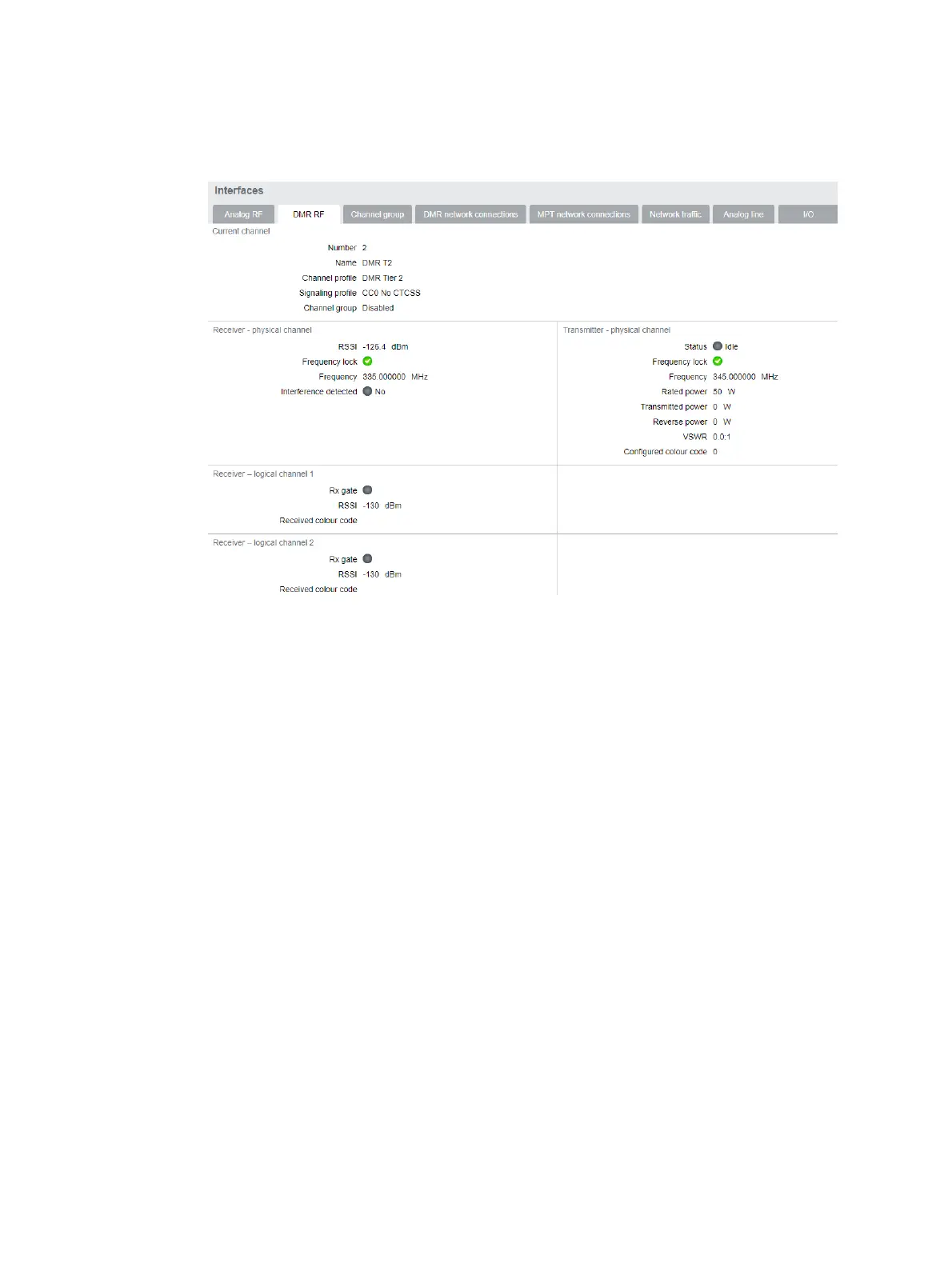TB9300 Installation and Operation Manual Working with Base Stations from Your PC 97
© Tait International Limited April 2024
5.3.1 Monitoring Operation
Use the monitoring pages, to see how the base station is currently
operating. For example, you can see the status of its RF interface if you
navigate to Monitor > Interfaces > DMR RF.
5.3.2 Troubleshooting Alarms
If the Alarm status on the status bar displays red, one or more alarms
have been triggered, and the Alarms menu automatically expands to dis-
play the alarm(s). Click Help and navigate to the description of that
alarm, as shown below.