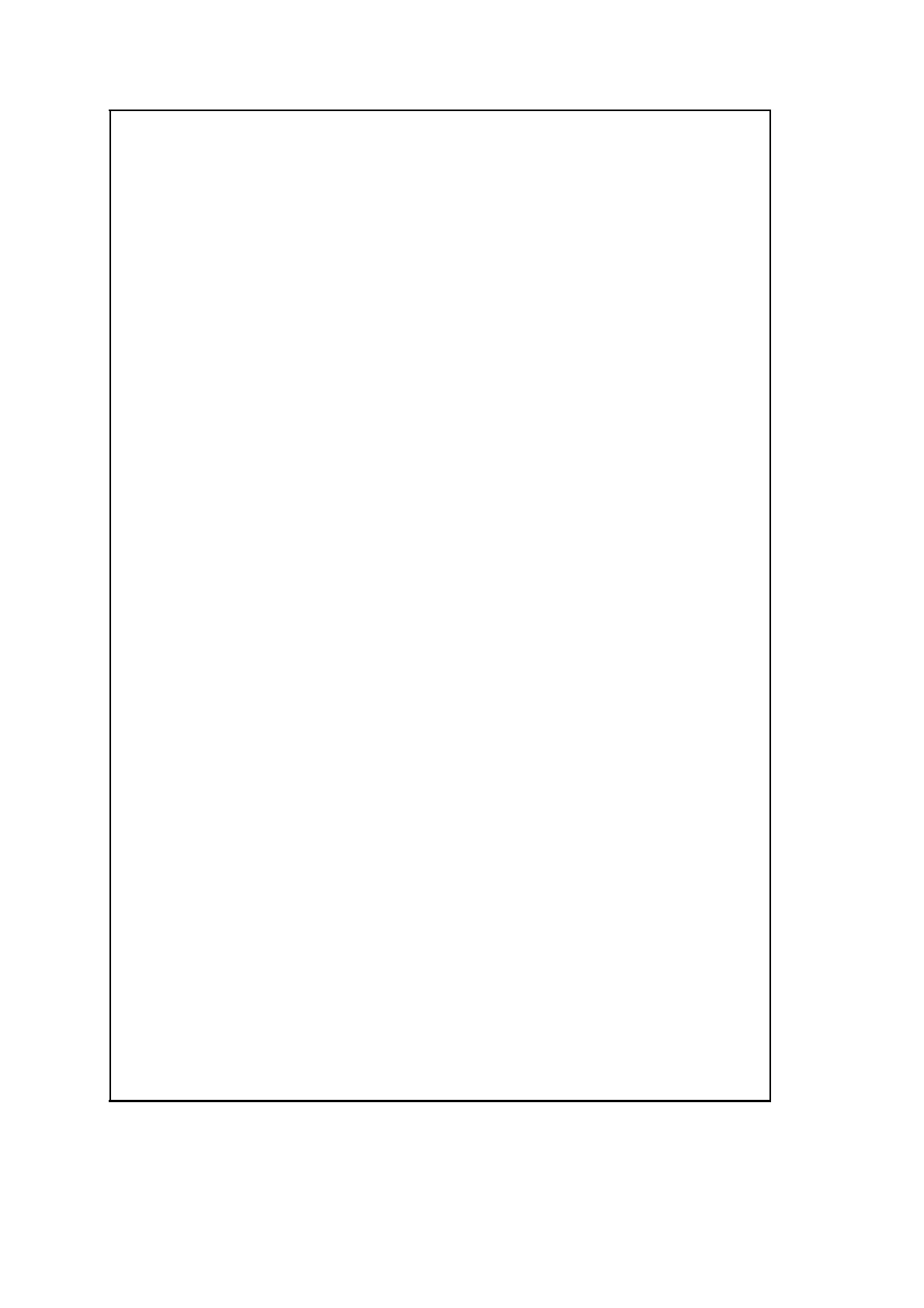110 Servicing Procedure TM8100 Mobile Radio Service Manual
May 2004 © Tait Electronics Limited
POWER-UP FAULTS
1. Initial checks
(1) If the radio fails to power up properly, check the fuses, cables, connectors, mains plug,
and DC power supply. Rectify any fault. (If a fuse has blown, replace it with exactly
the same type of fast-blow fuse.)
(2) Check if the radio powers up.
(3) If the radio powers up, return to Step 3 of Task 1. If it does not, go to (4) below.
(4) Detach the control head as in Subsection 6.1 (on page 127), and exchange it for a
serviceable spare control head.
(5) Check if the radio powers up.
(6) If the radio powers up, the original control head is faulty; disconnect the spare control
head, and go to Part 2 below. If the radio still fails to power up, the radio body is
faulty; reconnect the original control head, and go to Part 3.
2. Control head faulty
(1) Exchange the control-head loom for a serviceable spare loom.
(2) Check if the radio powers up.
(3) If the radio powers up, the original loom is faulty; go to (4). If the radio still fails to
power up, reconnect the original loom, and go to (5).
(4) Replace the faulty control-head loom, and return to Step 3 of Task 1.
(5) Check the control-head connector on the control-head board.
(6) If the connector is faulty, remove the control-head board as in Subsection 6.2
(on page 131), and replace the connector. If the connector is not faulty, replace the
control-head board as in Subsection 7.4 (on page 163).
(7) Check if the radio powers up.
(8) If the radio powers up, return to Step 3 of Task 1. If the radio does not power up, the
repair has failed; re-assemble the control head with the original control-head board as
in Subsection 6.5 (on page 148), and return to Step 3 of Task 1.
3. Radio body faulty
(1) Remove the lid of the radio body as in Subsection 6.3 (on page 137), and check the
power connector.
(2) If the connector is not faulty, go to (5). If it is, go to (3).
(3) At level-1 service centres, go to (5) and replace the main-board assembly. At level-2
service centres, remove and disassemble the main-board assembly as in Subsection 6.3,
replace the connector, and re-assemble the main-board assembly as in Subsection 6.4
(on page 144).
(4) Check if the radio powers up. If it does, return to Step 3 of Task 1. If it does not, go to
(5).
(5) Repair or replace the main-board assembly as in Section 8 (on page 165).
(6) The final test in Section 8 will indicate whether the repair succeeded or failed. Return
to Step 3 of Task 1.
Figure 5.1 Chart for locating and rectifying faults that affect power up