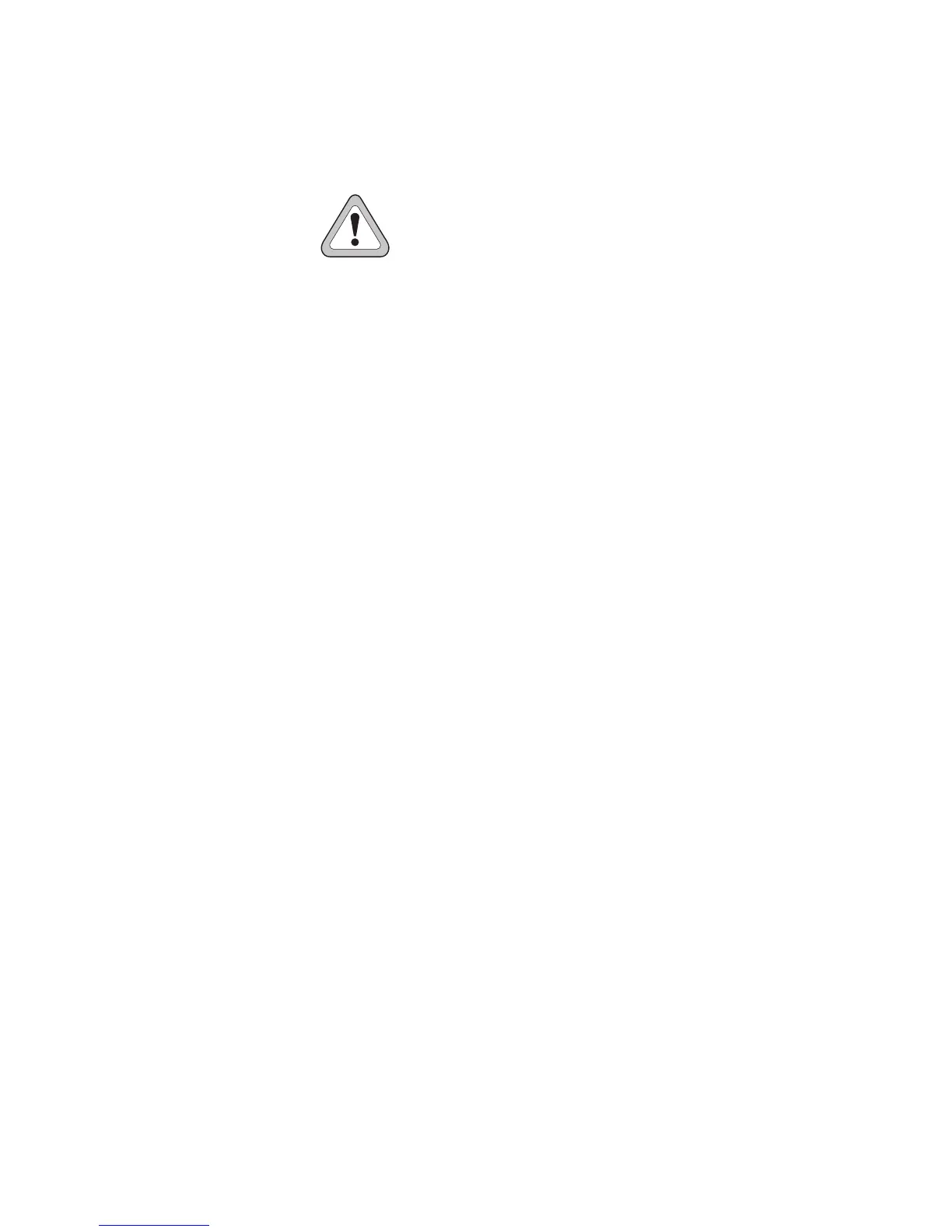28 Other Installation Options
Installation
Checks
1. Insert the fuses into the power leads.
2. TM8115 radios only.
Switch on the radio to confirm that it is operational
(see “Turning the Radio On and Off” on page 11).
Caution: Do not transmit yet.
3. Connect an in-line power meter between the radio
and the antenna and measure the forward and
reflected power levels.
Less than 4% of the forward power should be
reflected. If this is not achieved, check the installa-
tion, including the antenna length.
4. TM8115 radios only.
Once the reflected power levels are within tolerance,
make a call to another party on the radio (see
“Selecting a Channel” and “Making a Call”, on
page 11).
Other Installation Options
A wide range of other radio installation options are
available, such as desktop installation, DIN mounting
and locking bracket installation.
Contact your radio provider for further information.
