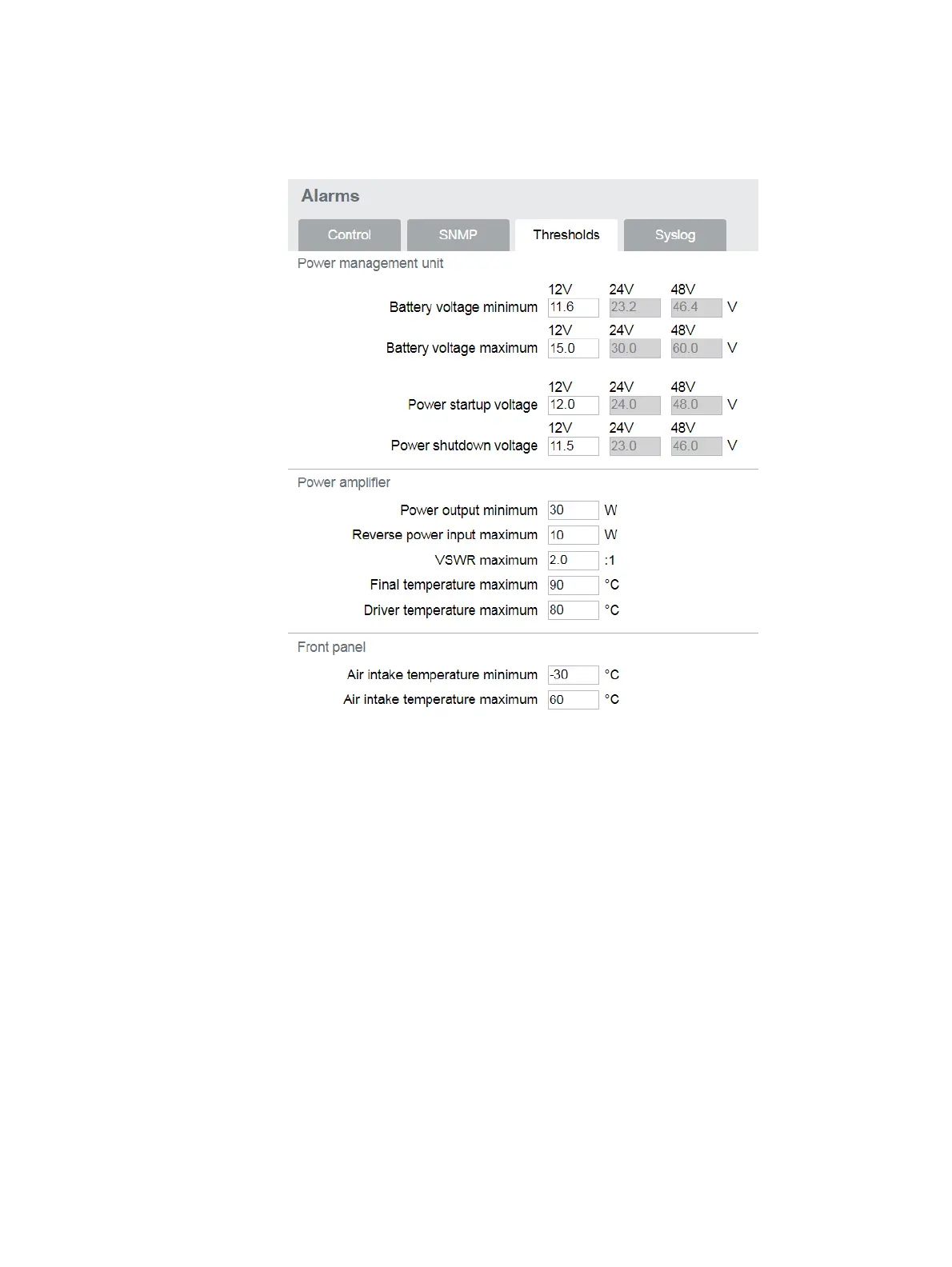100 Working with Base Stations from Your PC TB9400/TN9275 Installation and Operation
© Tait International Limited May 2023
5.3.4 Viewing Configuration Settings
The base station has many configuration settings that personalize it for its
particular role in the network. Some settings, such as alarm thresholds
(Configure > Alarms > Thresholds), always apply.
Others are channel-based, so they can be dynamically changed. To view
these, you must first know which channel the base station is using.
To see the channel number and profiles the base station is using, go to:
■ P25/AS-IP: Monitor > Interfaces > Conventional RF.
■ DMR/MPT: Monitor > Interfaces > Analog RF or DMR RF.
Channels can be edited from Configure > Base Station > Channels. To edit
a channel, select it from the table and then click the Edit button.
