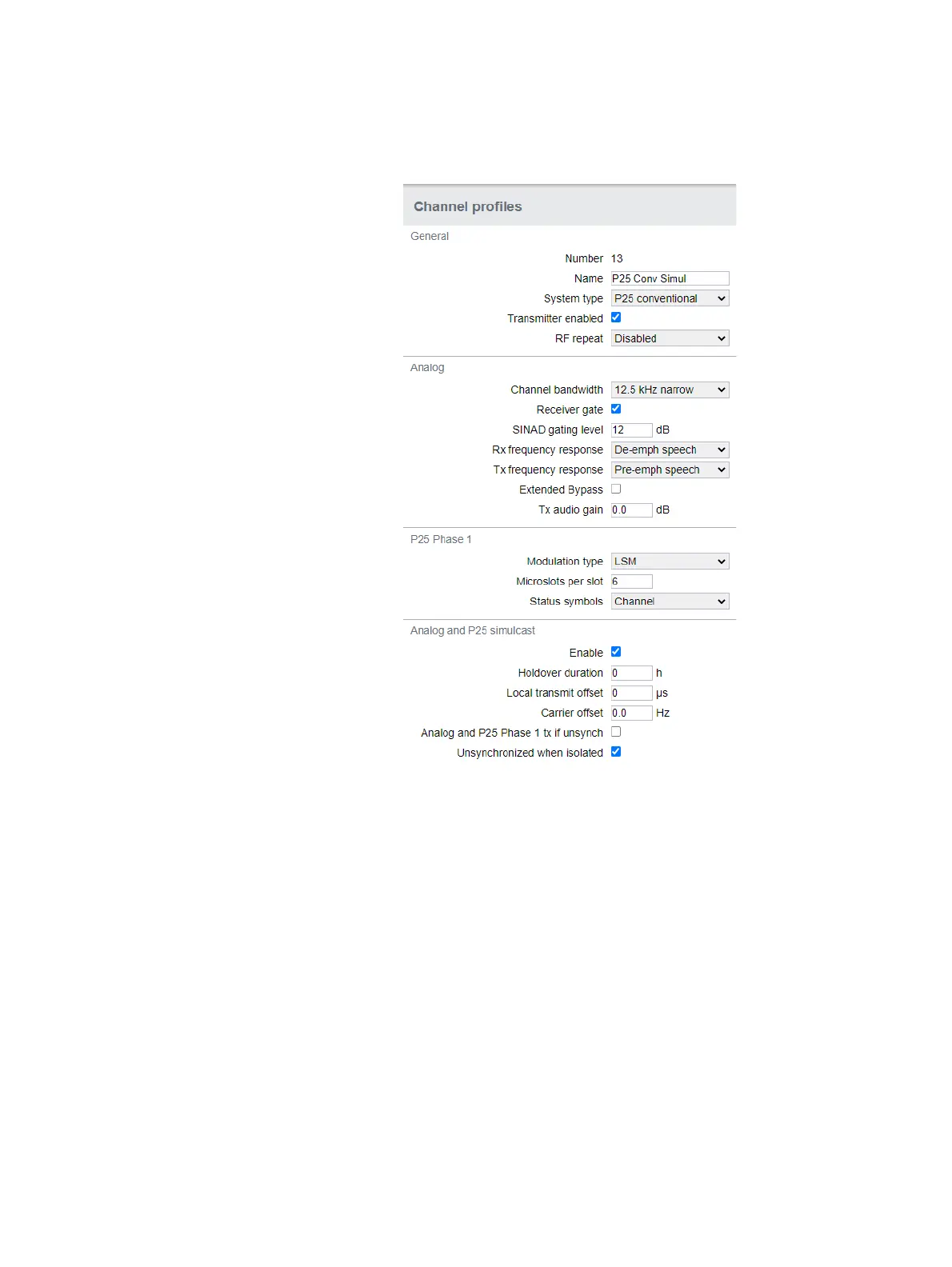TB9400/TN9275 Installation and Operation Working with Base Stations from Your PC 101
© Tait International Limited May 2023
Channel and signaling settings are grouped together in profiles. The RF
monitoring page shows the channel profile and signaling profile the
channel uses. To view the channel profile settings, select Configure > RF
Interface > Channel Profiles and select the profile you wish to review or
edit.
Proceed in a similar way to view signaling profile and channel group
settings.
5.3.5 Viewing the Base Station and Network Identity
Base Station
Channels
Channels can be edited from Configure > Base Station > Channels.
Select a channel and click Edit to view details of the channel. Clicking
directly on any text in a line will also open the edit screen.
