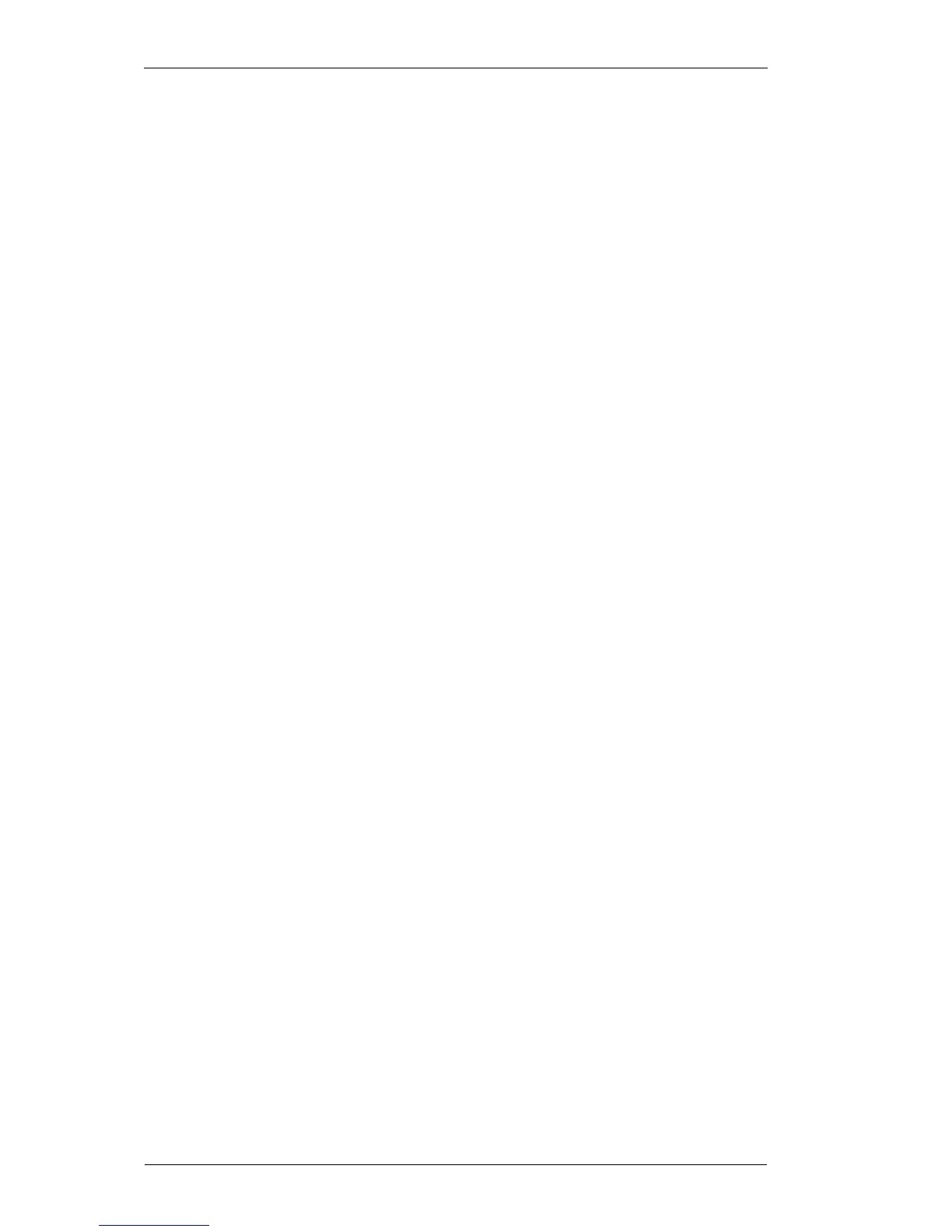18 Tait Orca Portable (TOP) Encryption M2259-00-200-812
Encrypted Radio Programming and Service Manual Copyright TEL
2. Select Download from the menu on the left.
3. Browse to the encryption firmware file you previously downloaded and click
Open.
4. Click on
Download.
5. Power-up the radio in bootstrap mode (hold FN1 button while radio is turned on)
Note: Radio display is blank when entering bootstrap mode.
6. Click on 'OK'. The radio firmware will download.
Note: If the radio displays 'DBASE ERROR', reload the saved programming data file
Note: If the radio displays 'CALIBRATION ERROR', reload the saved calibration data file.
7. Power-off radio, power-on with PTT pressed, and check firmware version is correct.
Install and Run Encrypted Radio Programming Software on PC
This procedure requires a TOP-SV-116 Programming Kit and Encrypted Radio Programming
Software
1. Unzip the Programming Software file in the directory that you want to run it from.
2. Run the *.exe file.
Encrypted Radio Programming Software Settings
1. In the Specification form set the Maximum Number of Encryption Codes to a number
between 1 and 16.
2. In the
Key Settings form, choose a function key to assign to Encryption On/Off and
another for
Encryption Code Select.
The available function keys are:
Function Key 1 (long or short press)
Function Key 2 (long or short press)
Function Key 3 (short press)
Short Menu key (long press)
External Function Key 1
External Function Key 2
3. In the
User Defined Menu form, check the ENCRYPT SETTINGS box (ticking a top-level
menu will enable all of that menu's submenu functions). This means that Encryption (on/
off and code selection) will be available from the radio menu.
Transcrypt Module Programming
Note: All Transcrypt modules can be programmed directly, via a dedicated programming
cable, or over the air (OTAR)
This procedure requires:
a computer with OTAR programming software
a Transcrypt Programmer
a TOP or T2000 Lead (part of the TOPA-EA-002 Encrypted Radio Programming and
Service Kit) for OTAR programming
or
a direct programming cable (TOPA-EA-008G) for direct programming
a TOP or T2000 radio to use as a programming radio (OTAR only)
Transcrypt modules fitted to a TOP radio can be programmed using Over-The-Air-
Reprogramming (OTAR). The OTAR programmer allows a computer to alter a radio's encryption
module settings remotely, within the coverage range of the radio system.
