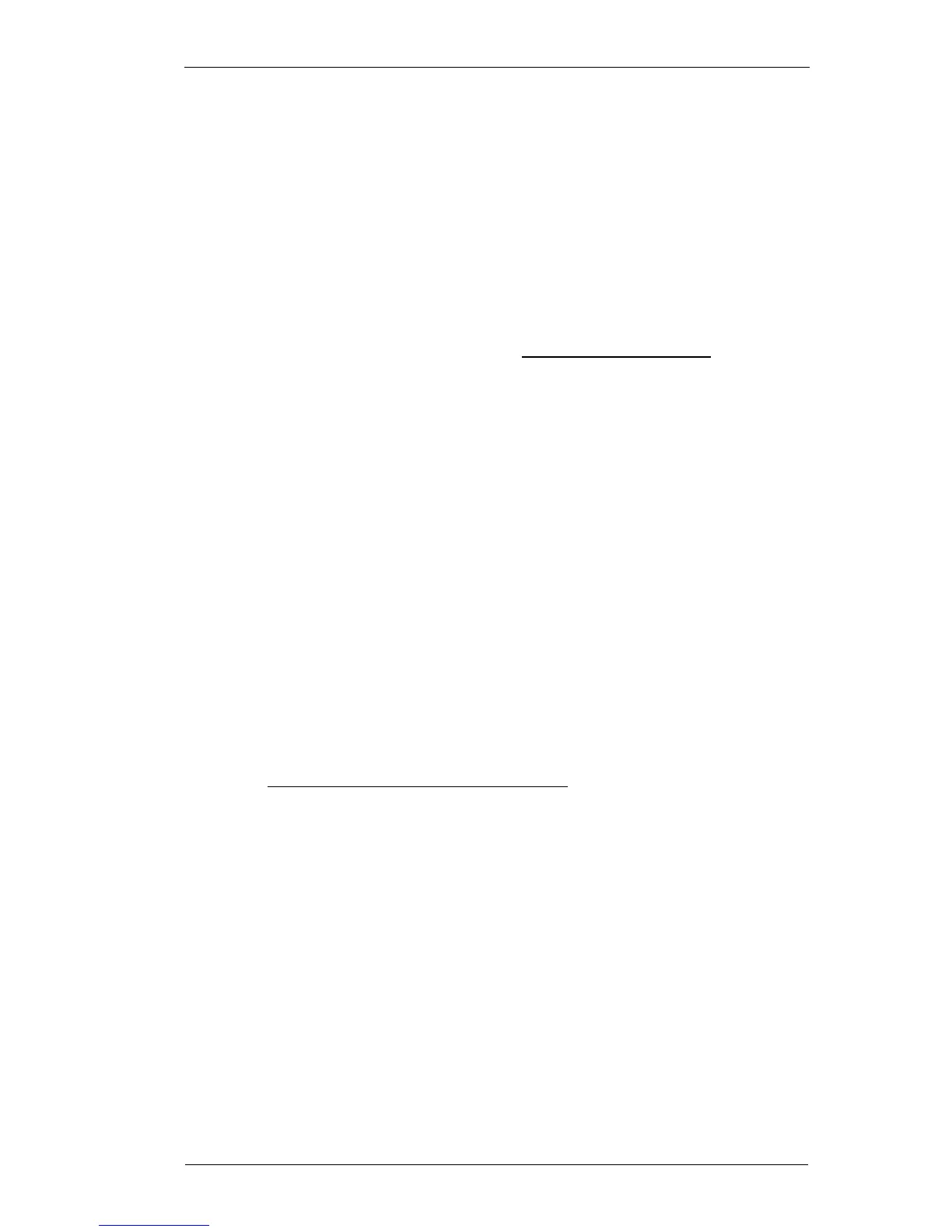M2259-00-200-812 Tait Orca Portable (TOP) Encryption 17
Copyright TEL Encrypted Radio Programming and Service Manual
The module IND (status) output is fed to the SENSE-1 input to the radio micro. This allows the
software to display the status on the LCD accessory annunciator.
Encryption code control is achieved by keypad entry. Encryption Mode can be assigned to a
function key when the radio is programmed or through a menu. (On most radios, this function is
user-programmable.) This can be a long or short press of any valid function key, usually a long
press of Function-2 key.
4.2 Programming the TOP Radio
Before programming the TOP Encryption radio, you will need:
up-to-date standard Tait Orca Portable (TOP) Programming Applications installed, and
familiarity with their operation. TOP Programming Applications are on the CD with
the TOPA-SV-116 Programming Kit or from http://support.taitworld.com/
at Portable/
Programming Software which requires Tait Authentication System (TAS) access.
The packages you require are:
the conventional and trunked programming applications
the download and configuration application
the calibration application
Encryption flex fitted to the TOP radio. The flex is available in the TOPA-EA-001
Encryption Upgrade Kit. Instructions for fitting begin on page 17.
Back up Radio Data Files
Note: This procedure requires:
TOPA-SV-116 Programming Kit
1. Using the standard TOP programming software, save the existing programming data file
(*.ops).
2. Using the TOP calibration software, save the existing calibration data file (*.cps).
Download Custom Programming Software and Firmware
Note: This procedure requires:
'Tait Only' password for Tait World Technical Support - see your Tait dealer if you
do not have access.
1. Go to http://support.taitworld.com/custom/index.cfm
(Taitworld/Support/Login/Tait Only/Portable Radios/Encryption/).
Enter your login details, then click on
Tait only.
2. Select
Portable Radios then Encryption.
3. Select the correct Programming Software. As a guide, Select:
2259 for 501X and 502X radios
2275 for 503X and 504X trunked radios
2314 for 5021 radios
4. Click on the Programming Software
[view/download] link and save the file.
5. Select the correct firmware.
Click on the Firmware
[view/download] link and save the file.
Install Encryption Firmware in Radio
Note: This procedure requires:
Tait Orca Portable Download Program and Custom Encryption Firmware
1. Run the TOP download program.
