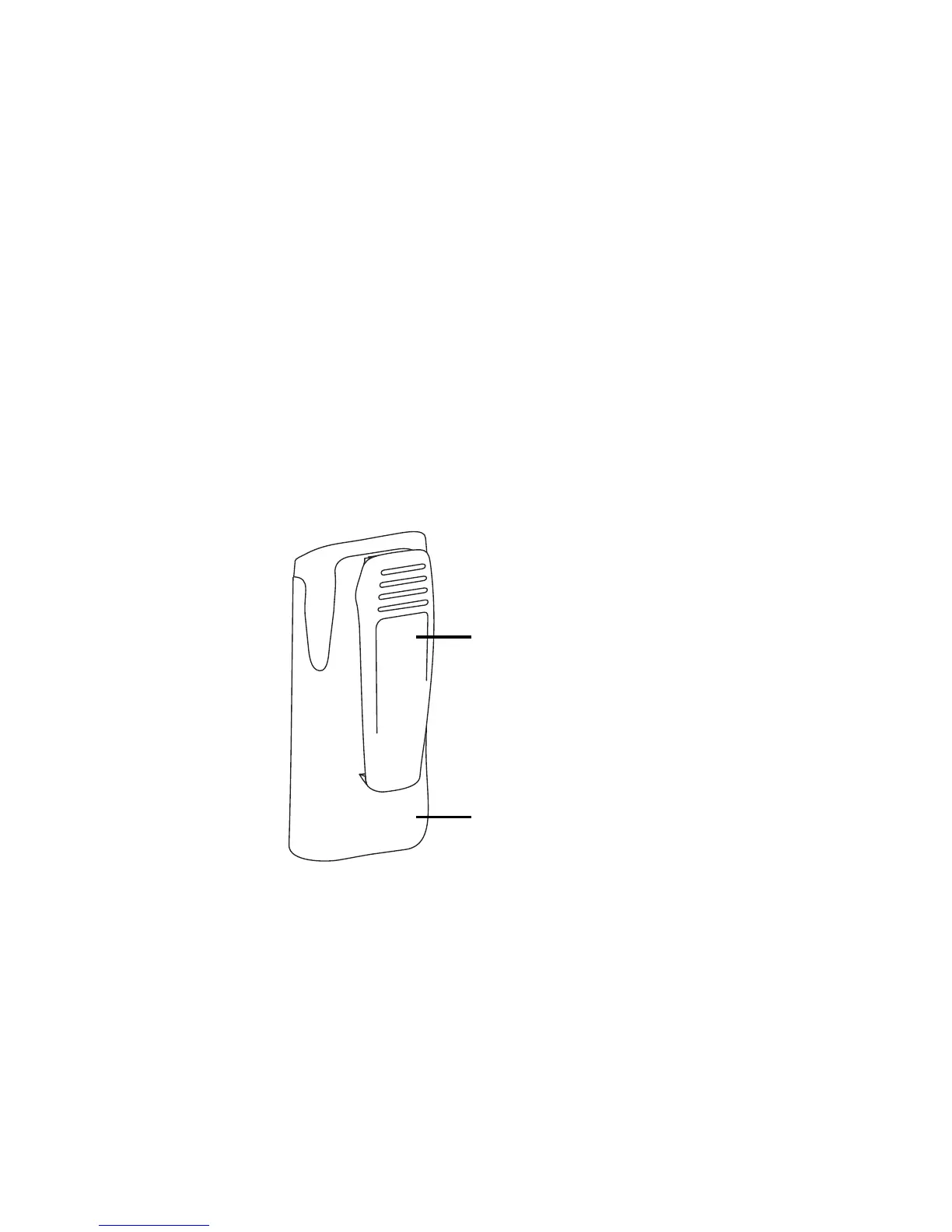18 Before using your radio
To remove the battery pack:
1 Press the battery catch down.
2 From the sides, pull the battery away from the radio.
Attaching the antenna
Before using the radio, screw the antenna clockwise into the
antenna connector. The antenna should be screwed suffi-
ciently tight so that it doesn’t unscrew easily. This is impor-
tant as it creates a seal.
Attaching a belt clip
To attach a belt clip to your radio:
1 Slide the belt clip into the two grooves at the top of the
battery.
2 Press down on the belt clip until it snaps into place.
See also “Removing a belt clip” on page 61.
Removing the accessory cover
To fit some accessories to the radio, you will need to remove
the accessory cover, using a coin.
belt clip
battery
