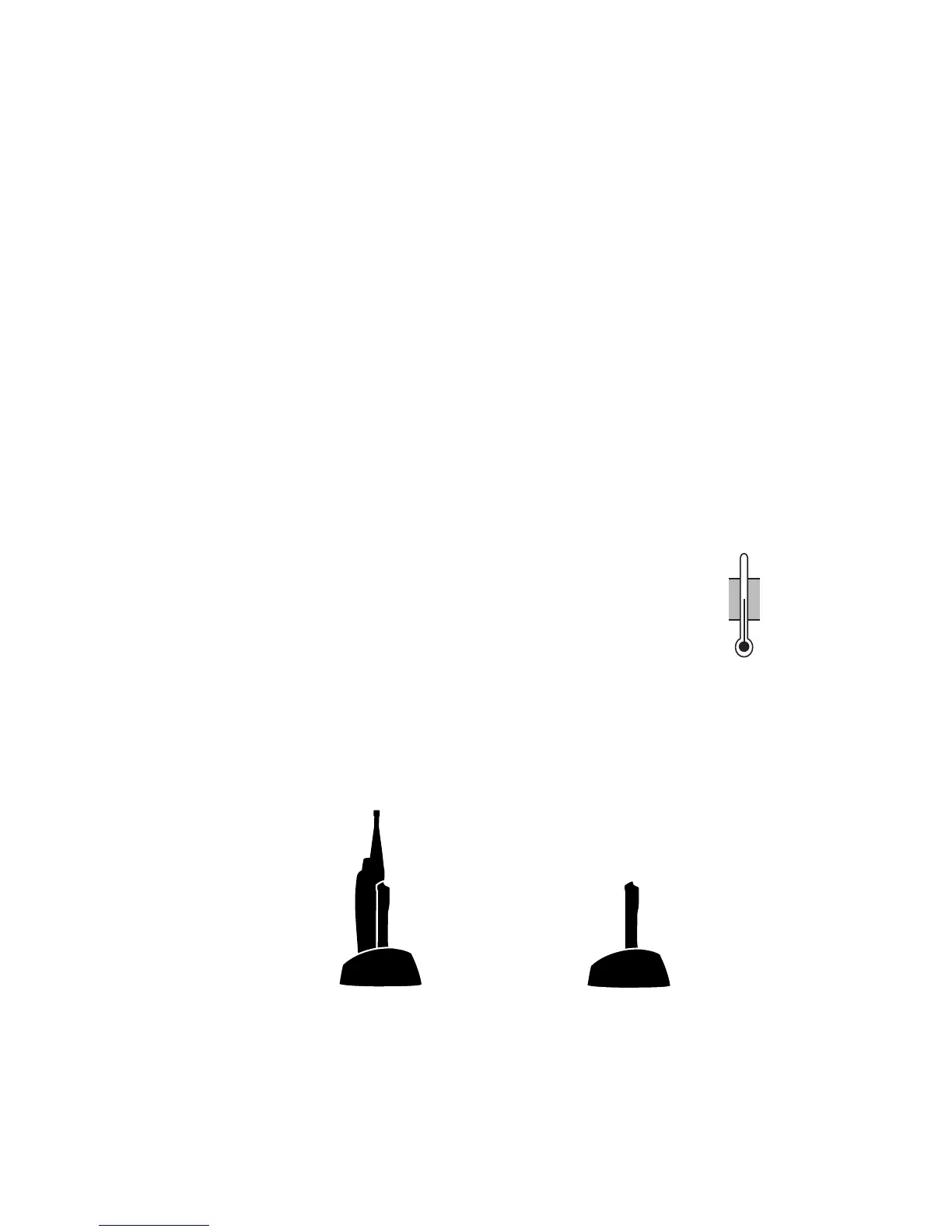58 Charging and caring for batteries
Removing the battery
See also “Attaching the battery” on page 17.
To remove the battery from the radio, so that the battery can
be charged or replaced:
1 Squeeze and quickly release both battery catches to
release the catch mechanism.
Note: Don’t push down on the battery; allow the catch
mechanism to release the battery from the radio.
2 Remove the battery from the radio.
Before changing the battery
Before you begin to charge your battery, the battery
temperature must be close to the room temperature in which
the battery is to be charged.
Note: Charging starts only when the
battery pack is between 5°C (41°F) and
40°C (104°F).
Charging the battery
Note: The radio must be turned off if placed in the charger
with the battery.
40°C
5°C
104°F
41°F
turn off your
radio while
charging