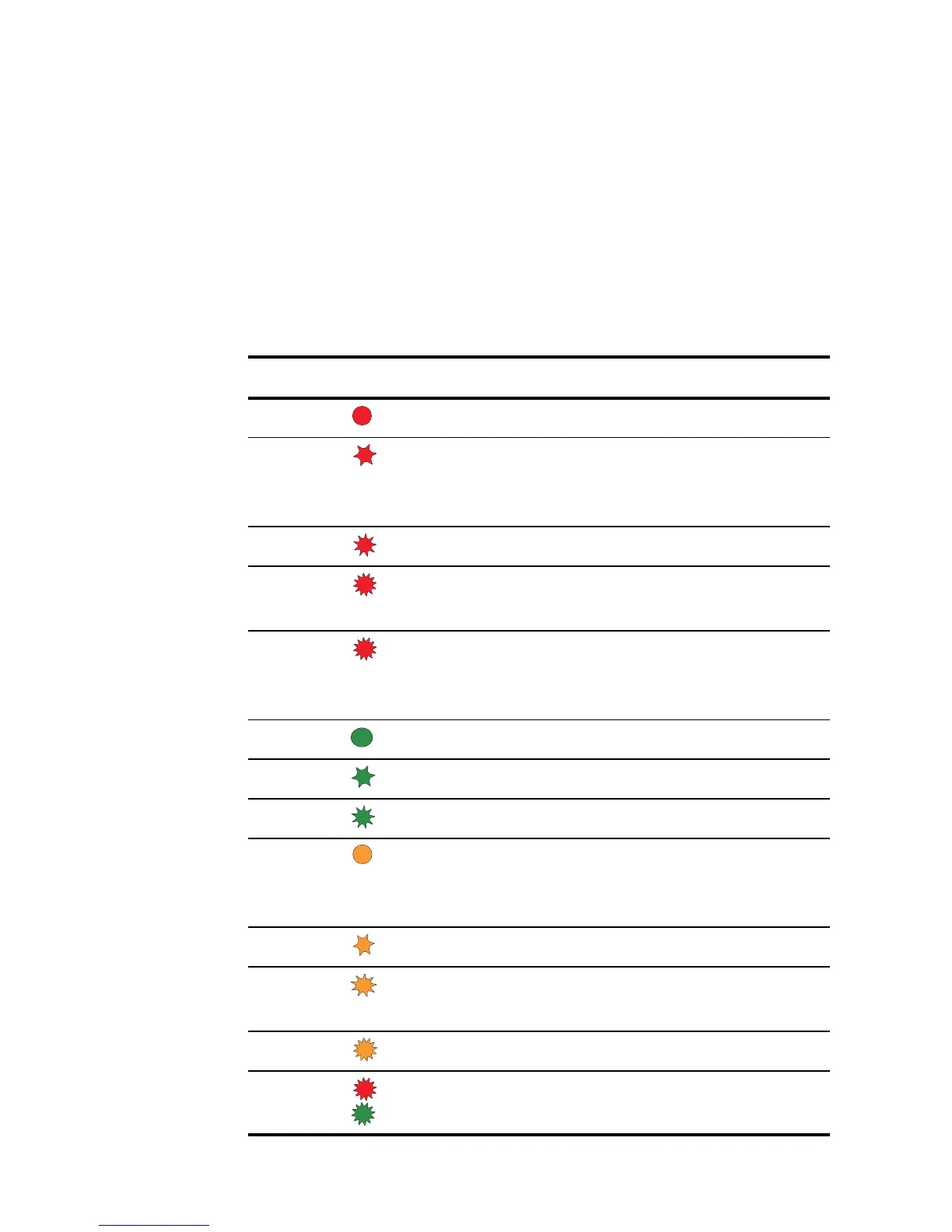24 Getting started
Understanding the radio indicators
The status LED indicators and the radio’s audible tones—
together with the radio display—all combine to give you
information about the state of your radio.The most common
way the indicators work is described in the following sections.
Note: The way these indicators behave may be affected by
the way your radio is programmed.
Status LED indicator
Colour Flash rate Meaning
red Steady Transmitting.
red slow Battery low. Radio will also emit low-
pitched beeps. Recharge or replace as
soon as possible.
red medium Low power transmit mode active
red fast Radio is stunned. Radio also emits high-
pitched beeps. Contact your dispatcher.
red two fast
flashes
The power-up sequence is complete.
Radio also emits two medium-pitched
beeps.
green steady Channel busy
green slow Economy mode is active
green medium Monitor or squelch override is active
amber steady Radio is scanning or voting a group of
channels for activity or greatest signal
strength
amber slow Repeater talkaround is active
amber medium Activity detected on one of a group of
channels being scanned.
amber fast A Selcall call has been received
red/green fast Radio programmed incorrectly or faulty.
Contact your radio provider.