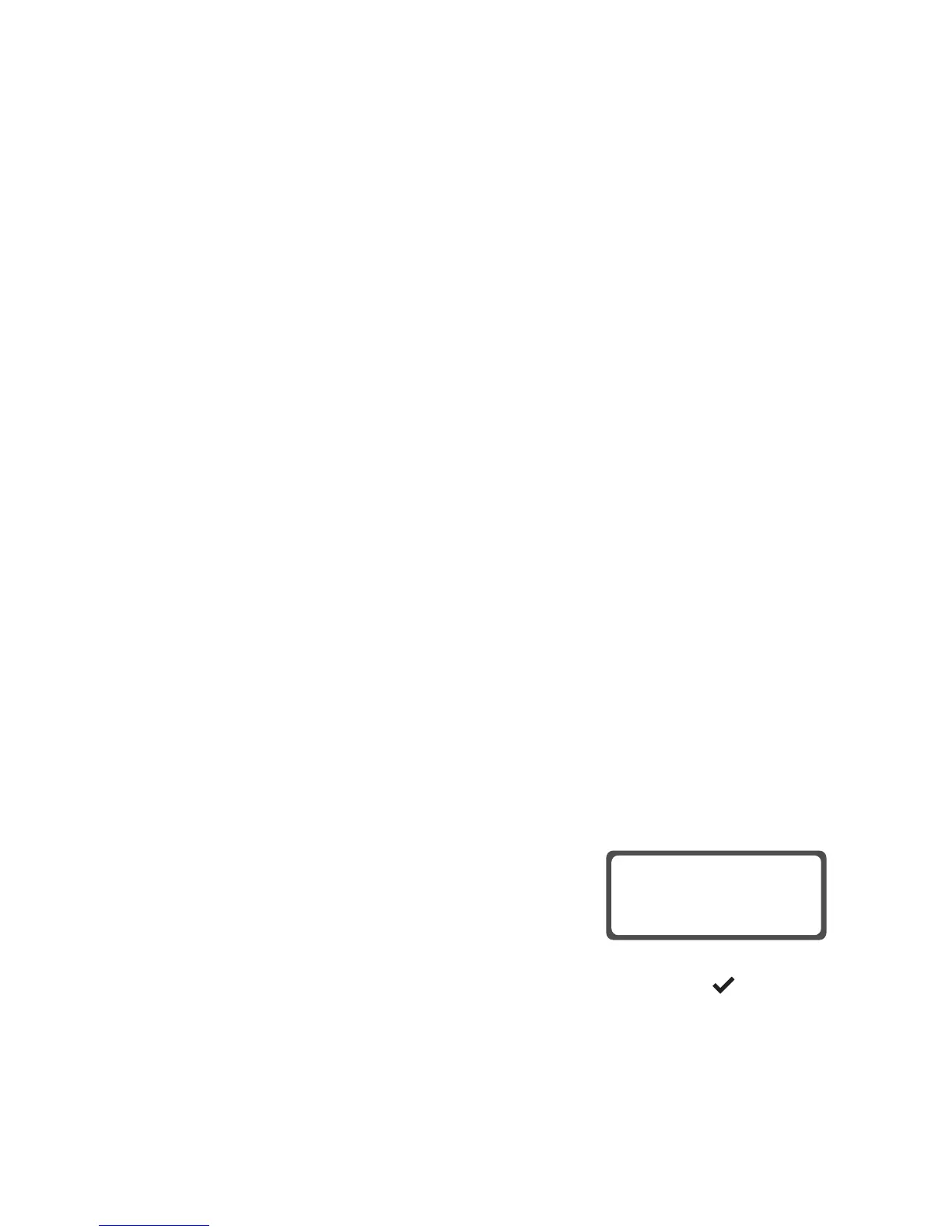28 Basic operation
Basic operation
This section covers:
■ turning the radio on and off
■ entering your personal identification number
■ adjusting the volume
■ about the channels and channel banks
■ understanding how the radio displays channels
■ making a call
■ receiving a call
■ scanning for channel activity
■ hearing all activity on a channel
■ checking that a channel is clear.
Turning the radio on and off
Rotate the power/volume control switch clockwise to turn
the radio on. Rotate the switch counterclockwise to turn the
radio off.
Note: The radio may not turn on if your battery is very low.
Entering your personal identification number
Note: This feature is only available for radios with an
alphanumeric keypad.
You may need to enter a personal
identification number (PIN) before
you can use your radio. If the
message ENTER CODE appears,
enter your assigned PIN and press the enter key .
Once you have entered your PIN correctly, the radio sounds
two short beeps and normal operation is now possible.
If you do not know your PIN or you receive a WRONG PIN
message, consult your radio provider or system administrator.
ENTER CODE