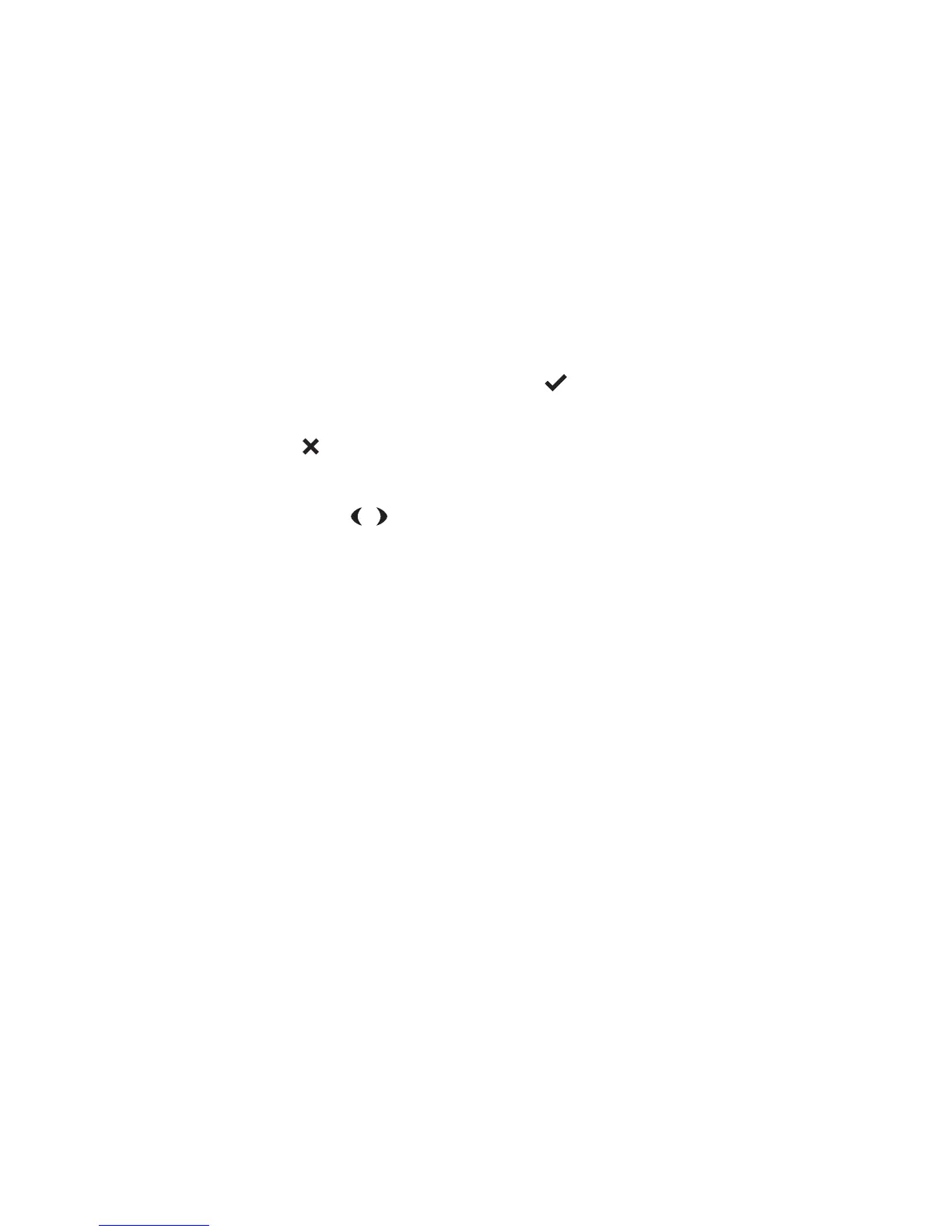Making and receiving different types of calls 39
One-touch preset calls
A single one-touch call may also be assigned to one of the
function keys. To make a one-touch preset call, press the
assigned function key.
Dialling individual or group calls
Note: This feature is only available for radios with an
alphanumeric keypad.
To call a group or individual using dialling:
1 Select a channel that has Selcall programmed.
2 Long press the menu key to enter menu mode (if the
radio displays a submenu option, short press the clear key
to enter the main menu).
3 Scroll through the main menu options using the arrow
keys
until SEND SELCALL is displayed.
4 Short press the menu key to enter
DIAL SELCALL, and
again to enter CALL mode. The last number dialled
is displayed.
5 Short press the menu key to call the last number dialled.
OR
Dial the desired number using the keypad (press the clear
key to delete a character; press and hold to delete a
series of characters), then short press the menu key
to send.
6 Long press the menu key to exit menu mode.
Receiving an acknowledgement
When you call another radio, it may automatically generate a
tone sequence, beep or message to let you know that the
radio you have called is on and able to receive.