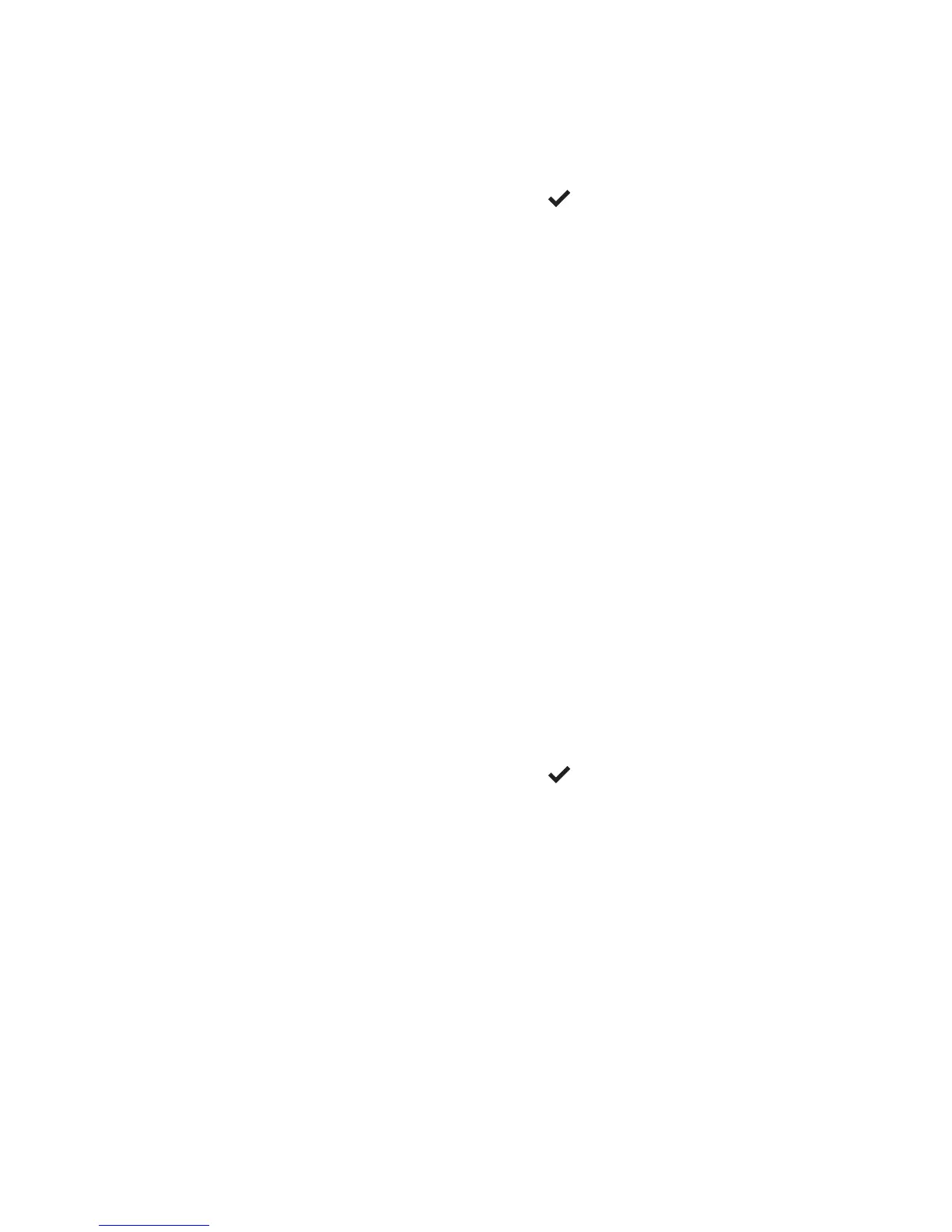Changing your radio’s settings 55
Turning Key Tones On and Off
To turn keypress tones on and off:
1 Enter the alert settings menu as described at the
beginning of this section.
2 Short press the menu key , then scroll through the
available menu options until
KEYTONES is displayed.
3 Short press the menu key to select on or off.
4 Long press the menu key to exit menu mode.
Disabling Audible Tones
Note: Audible tones may not be available or able to be
modified on your radio.
Audible tones can be turned on and off using a function key
(if assigned).
Turning Audible Tones On and Off
To turn audible tones on and off:
■ Press the assigned function key.
OR
1 Enter the user settings menu as described at the
beginning of this section.
2 Short press the menu key , then scroll through the
available menu options until
TONES is displayed.
3 Short press the menu key to turn audible tones on
and off.
4 Long press the menu key to exit menu mode.
Adjusting the Level of Audible Tones
Audible tones have two settings: high and low.
To change between the high and low setting:
1 Enter the user settings menu as described at the
beginning of this section.
