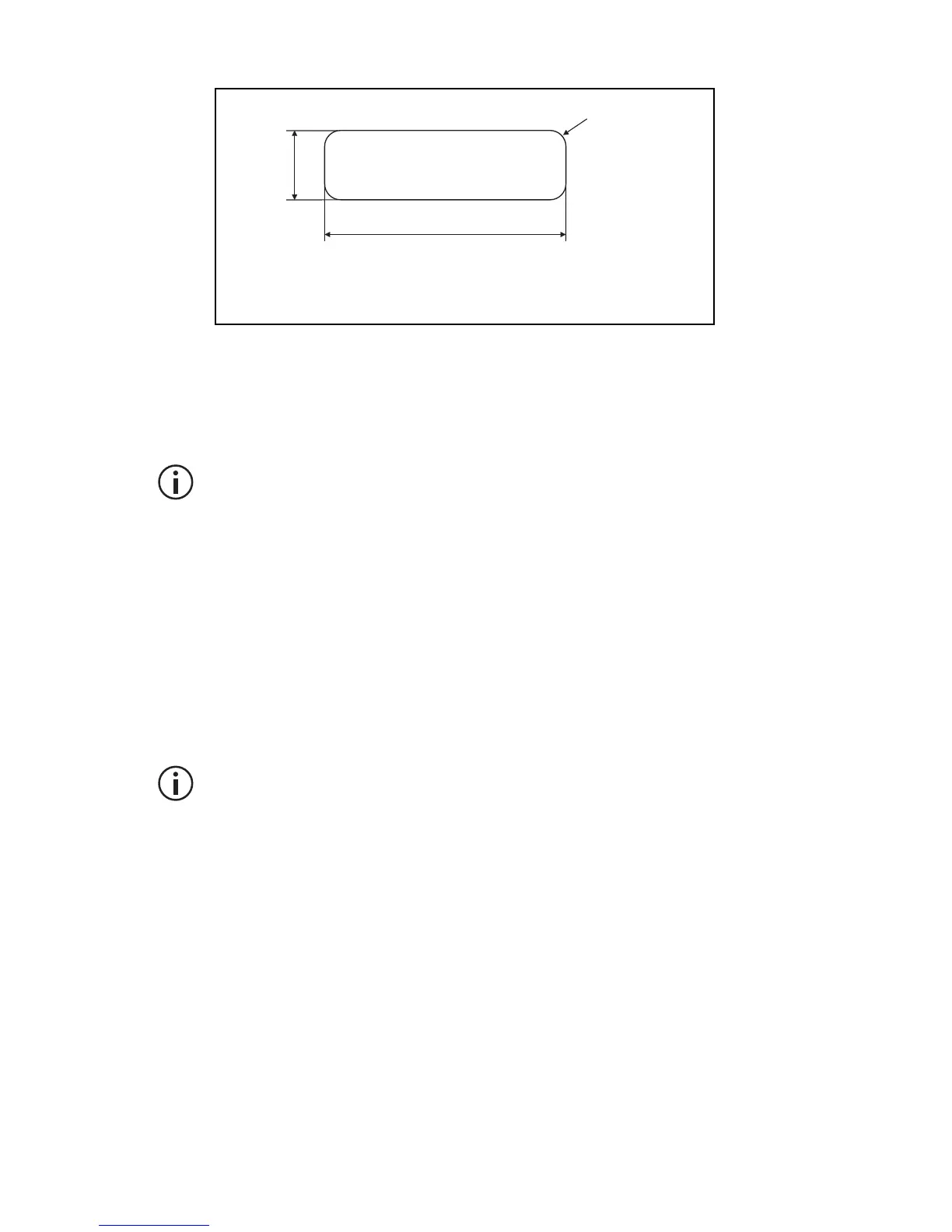25
The diagram below shows the specified dimensions of the label.
Charging the battery before first use
Before using your battery for the first time, you must charge it.
Follow the instructions included with your Tait charger.
For best charging performance, switch off the radio before placing
it in the charger.
Attaching the battery
Notice Fit the bottom edge of the battery to the radio, then the
top edge. Attempting to fit the top edge first may damage the
contacts.
1 Rotate the power/volume control switch counterclockwise to
turn off the radio.
If the battery has been attached while the radio is turned on, turn
the radio off and then on again before use.
2 Holding the radio firmly, align the back of the battery with the
back of the chassis.
3 Place the two lugs at the bottom edge of the battery into the
two slots in the bottom of the front panel.
4 Lightly press the top of the battery towards the radio until the
battery catch clicks.
5 Make sure that the battery is firmly in position.
R0.13 in
(3.2mm)
maximum label thickness: 0.03 in (0.8mm)
0.28 in
(7mm)
1.22 in (31mm)
