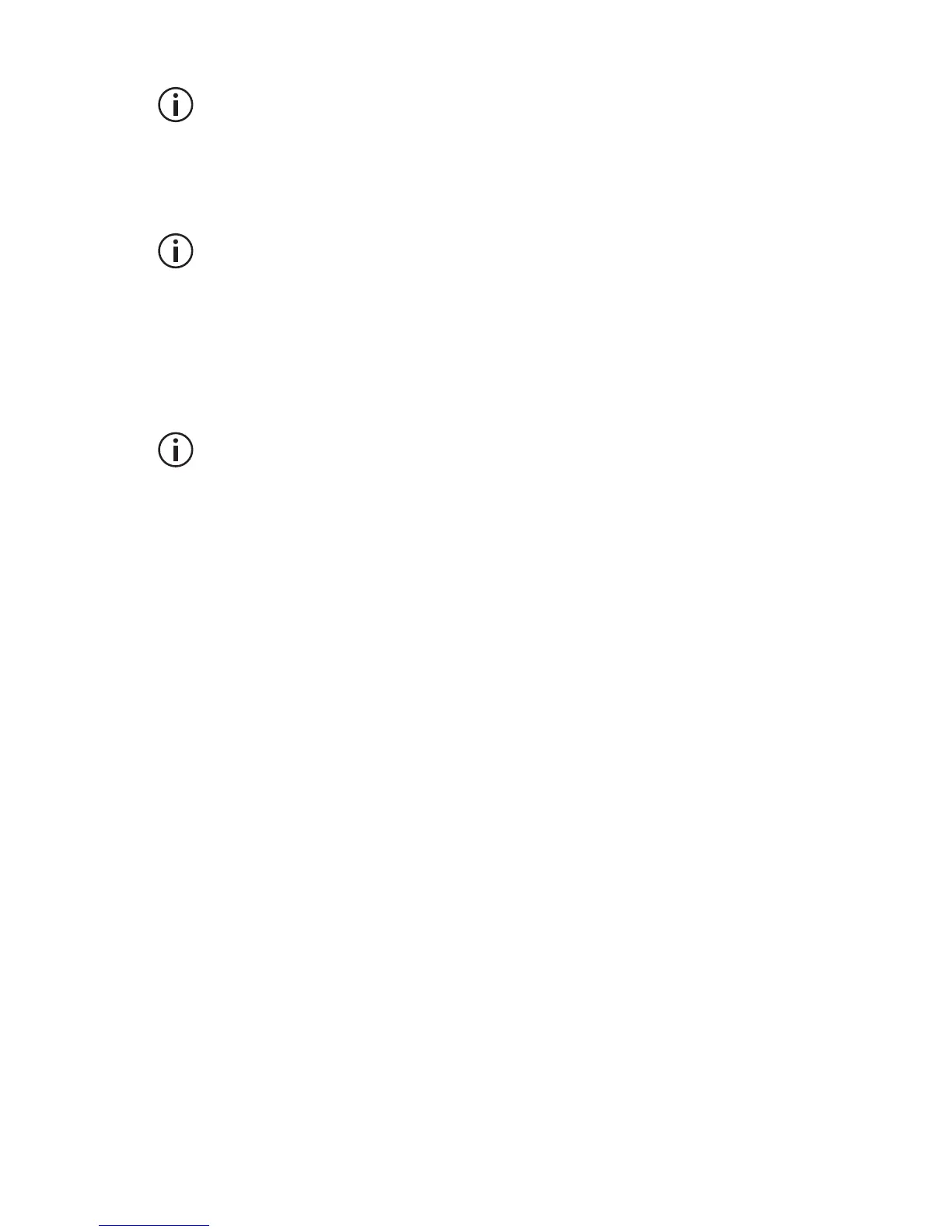33
Turning the radio on and off
The radio may not turn on if your battery is very low.
■ Rotate the power/volume control switch clockwise to turn the
radio on.
Rotate the switch counterclockwise to turn the radio off.
After an IS radio is turned on, it takes about two seconds longer to
power-up than a non-IS radio.
Adjusting the volume
■ Rotate the power/volume control clockwise to increase the
speaker volume and counter-clockwise to decrease the volume.
The power/volume control also changes the volume of the radio’s
audible tones.
Extending battery life
Your radio may have two features that allow you to extend the
shift life of the radio battery:
■ economy mode, and
■ low power transmit mode.
Economy mode
Economy mode can be used when there is little or no activity on
the radio. When in economy mode, the radio cycles between the
receive state and a stand-by state, once there has been no activity
for a preset period. Receiving or sending a call returns the radio to
the fully active state.
To turn economy mode on or off:
■ Press the assigned function key.
