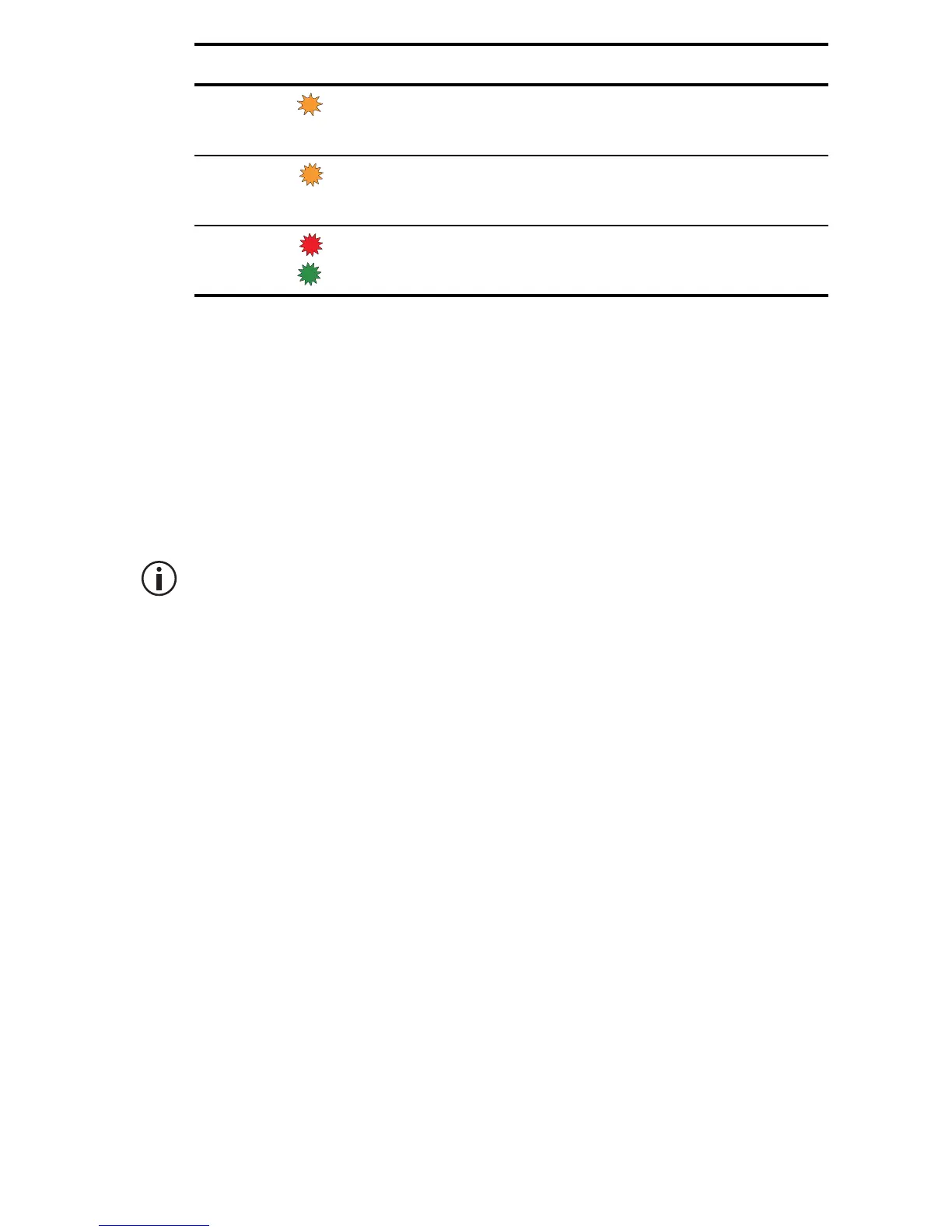32
Audible tones
The radio uses a variety of beeps and tones to supplement the
information provided by the status LED. Your radio may also have
been programmed so that whenever you press a key, the radio
beeps to indicate whether or not the action is permitted:
■ permitted: short, medium-pitched beep
■ not permitted: long, low-pitched beep
Audible tones may have been disabled when your radio was
programmed, and a function key assigned to turn audible tones on
and off.
Disabling audible tones
Your radio’s audible tones include keypress tones, received-call
tones and warning tones.
To turn the audible tones on or off:
■ Press the assigned function key.
Accessing frequently used features
The top key and the function keys provide quick access to features
you use most often. These features are assigned to these keys
when the radio is programmed. See "Function key options" on
page 64 for a list of features that may have been assigned to the
top and function keys.
orange medium Activity detected on one of a group of
channels being scanned
orange fast A call with special signaling has been
received
red/
green
fast Radio programmed incorrectly or faulty.
Contact your radio provider.
Color Flash rate Meaning
