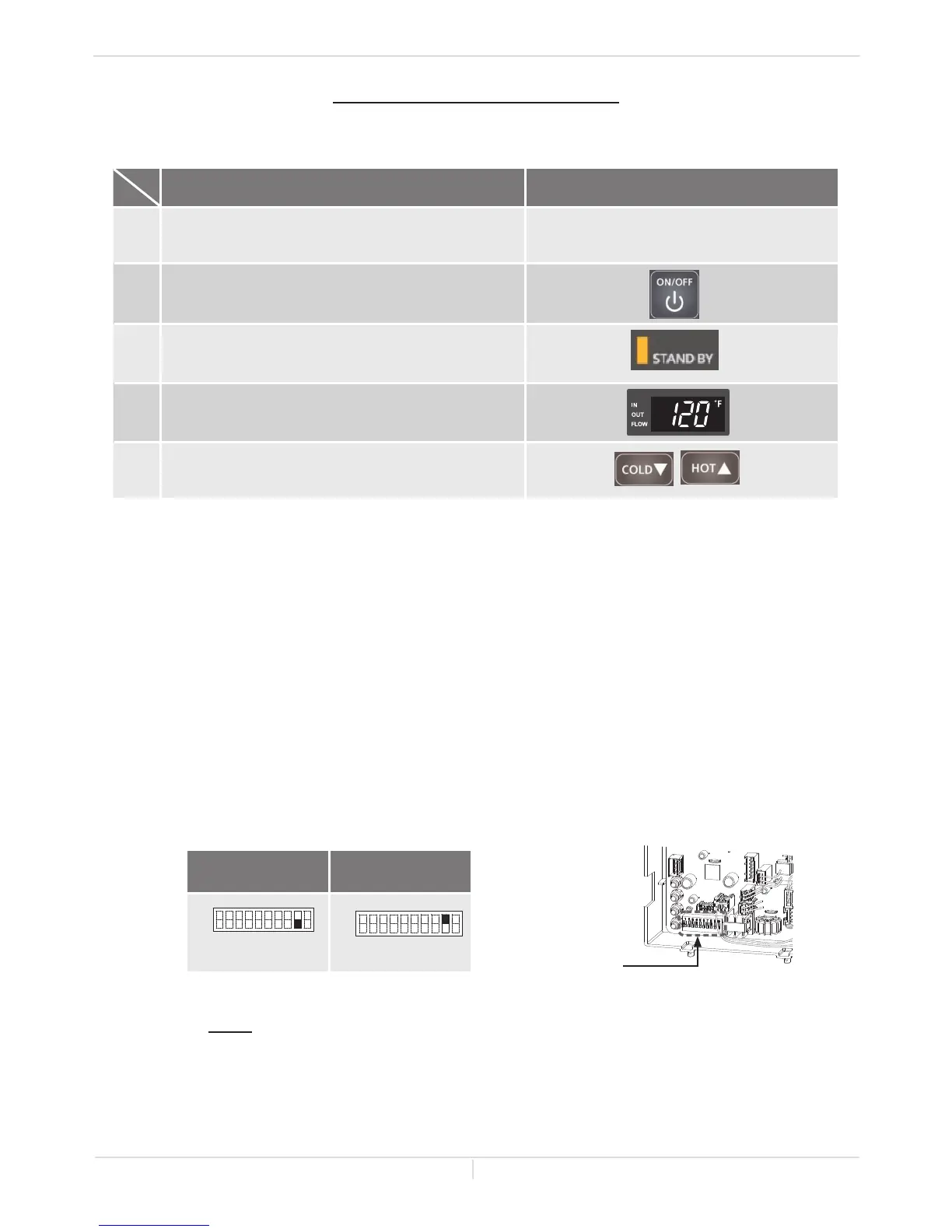38 Page
Operation Screenonthecontroller
1.
Turn on the 120 VAC power supply to the water
heater.
2.
Press the "ON/OFF" button on the controller in
order to turn the controller on.
3.
When ON, the STAND BY LED is lit.
4.
It shows the set temperature on its display as shown
in the picture on the right. (EX.: 120 °F)
5.
Press the "HOT" button or the "COLD" button to set
the temperature setting of the unit.
(EX.: 120 °F)
TEMPERATURE SETTINGS
-Using Remote controller-
-Temperature seng on the PCB-
(Without Remote controller)
There are 2 preset temperatures (120 °F (49 °C) and 140 °F (60 °C)) that you can select from by changing
the DIPswitch settings on the computer board without the remote controller. See the table below.
When the remote controller is in normal operation, the set temperature of the remote controller is given
priority over the set temperature of the DIPswitch settings.
• The temperature has been preset at the factory to 120 °F (49 °C).
Computerboard
Bank of
DIPswitches
NOTE:Only change the switches with dark squares. The dark squares
indicate the direction the DIPswitches should be set to.
120 °F (49 °C)
DEFAULT
140 °F (60 °C)
No. 9 : OFF
No. 9 : ON
ON
ON
Normal Operaon
Owner's Guide
