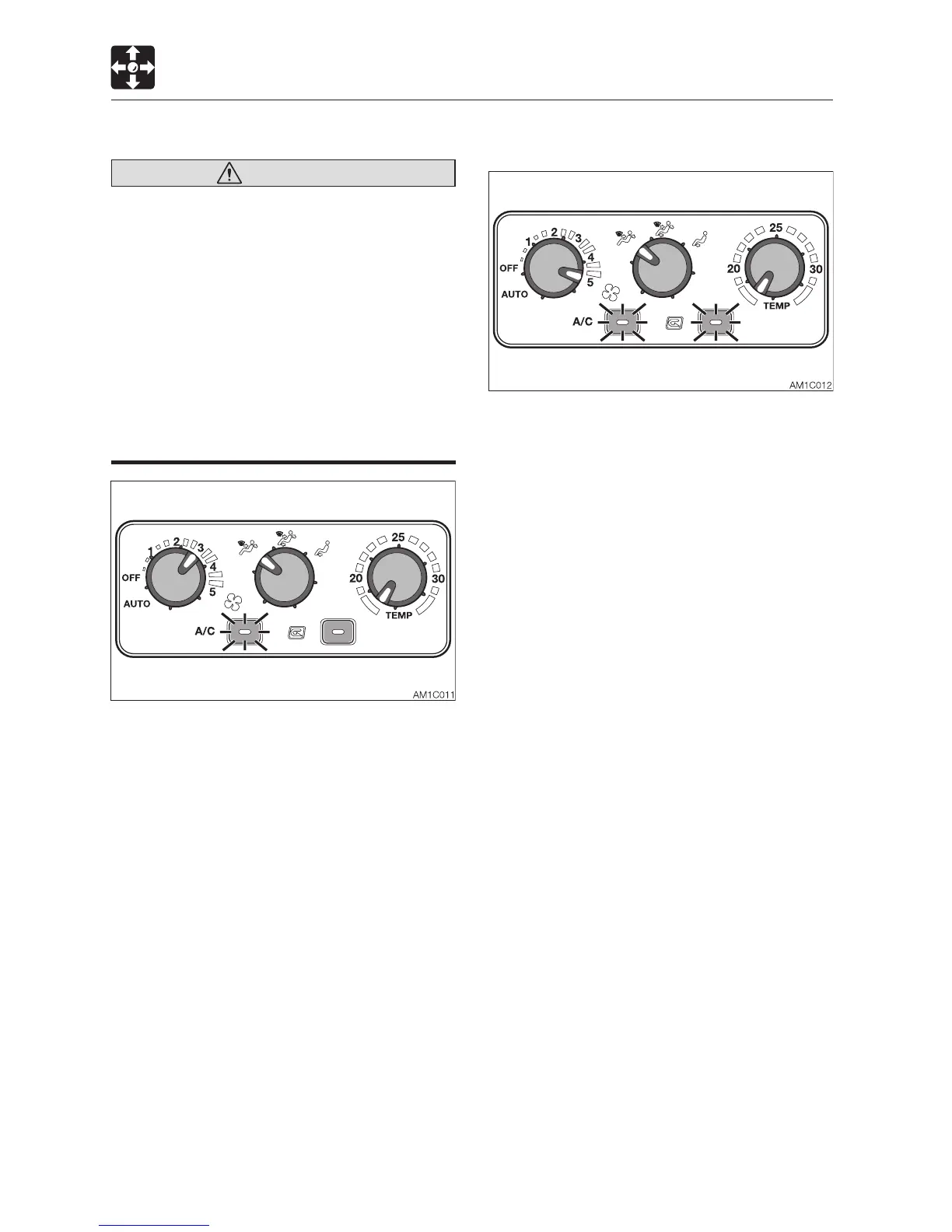2-38
CONTROLS
Cooling
Caution
•Whentheairconditionerissettothe
circulation mode, the air in the cab
gradually becomes dirty. Switch to the
“ventilation” to ventilate once a
comfortable temperature is obtained.
•Excessivecoolingcanbeharmfulto
your health. It is best to keep the air
inside the cab only about 5 to 6°C (41 to
43°F) cooler than the outside air.
•Ifthemachinehasbeenparkedinthe
sun, open the windows and door to let
the hot air out of the cab before using
the air conditioner.
ACCESSORIES
1. Turn the air outlet dial to the FACE or
FULLposition.
2. Set the desired temperature by turning the
temperature control dial to between the
center and the left end.
3. Set the fan dial to the desired position.
Quick cooling
1.
Turn the air outlet dial to the FACE or
FULLposition.
2. Turn the temperature control dial to the left
end.
3. Set the fan dial to “5”.
4. Press the Ventilation/Circulation select
switch to set to circulation.
Heating
1. Turn the air outlet dial to the FOOT
position.
2. Set the fan dial to the desired position.
3. Set the temperature control dial to the
desired position.
For the highest temperature, turn the dial
all the way to the right.
4. Turn the fan dial to the OFF position to
turn off heating.
