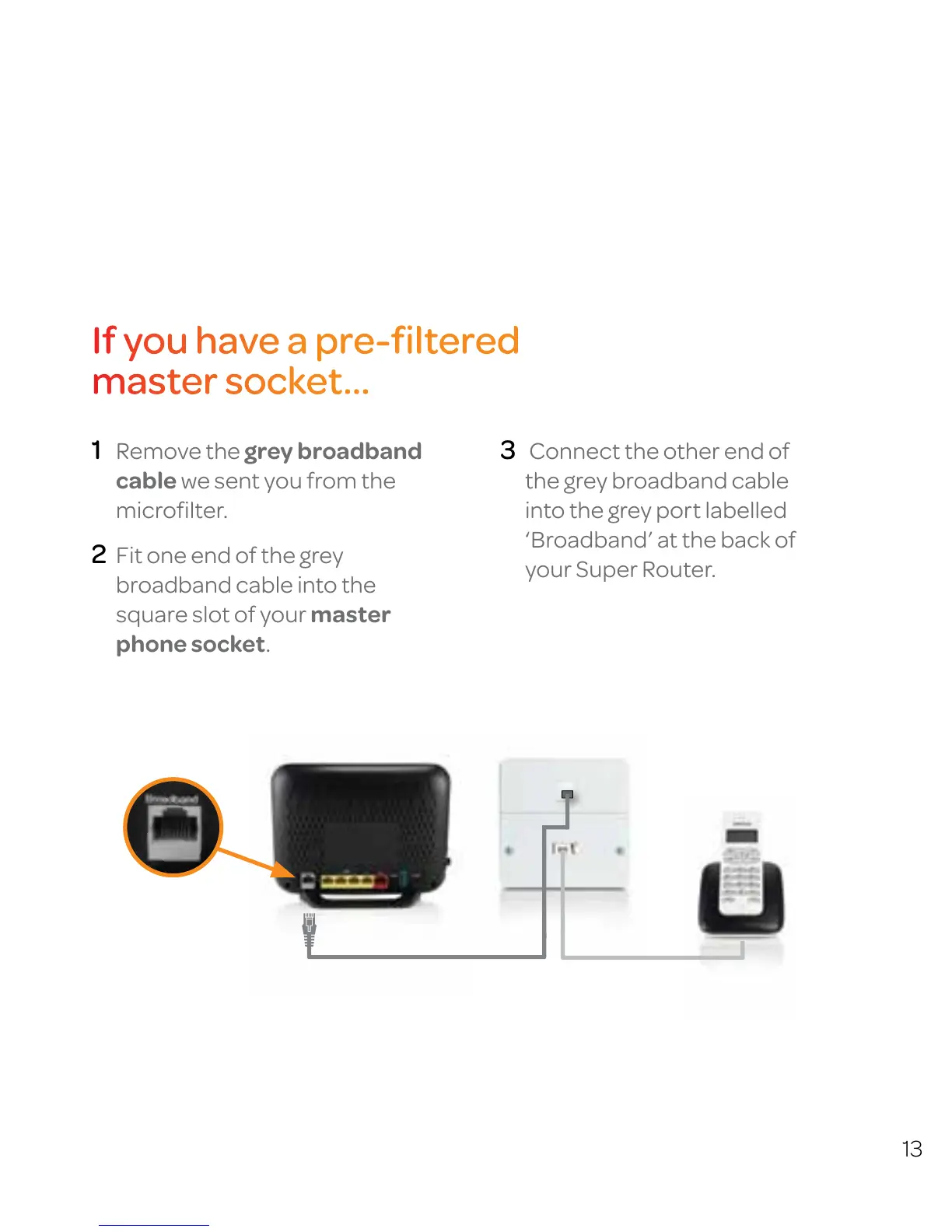13
If you have a pre-filtered
master socket...
1 Remove the grey broadband
cable we sent you from the
microfilter.
2 Fit one end of the grey
broadband cable into the
square slot of your master
phone socket.
3 Connect the other end of
the grey broadband cable
into the grey port labelled
‘Broadband’ at the back of
your Super Router.