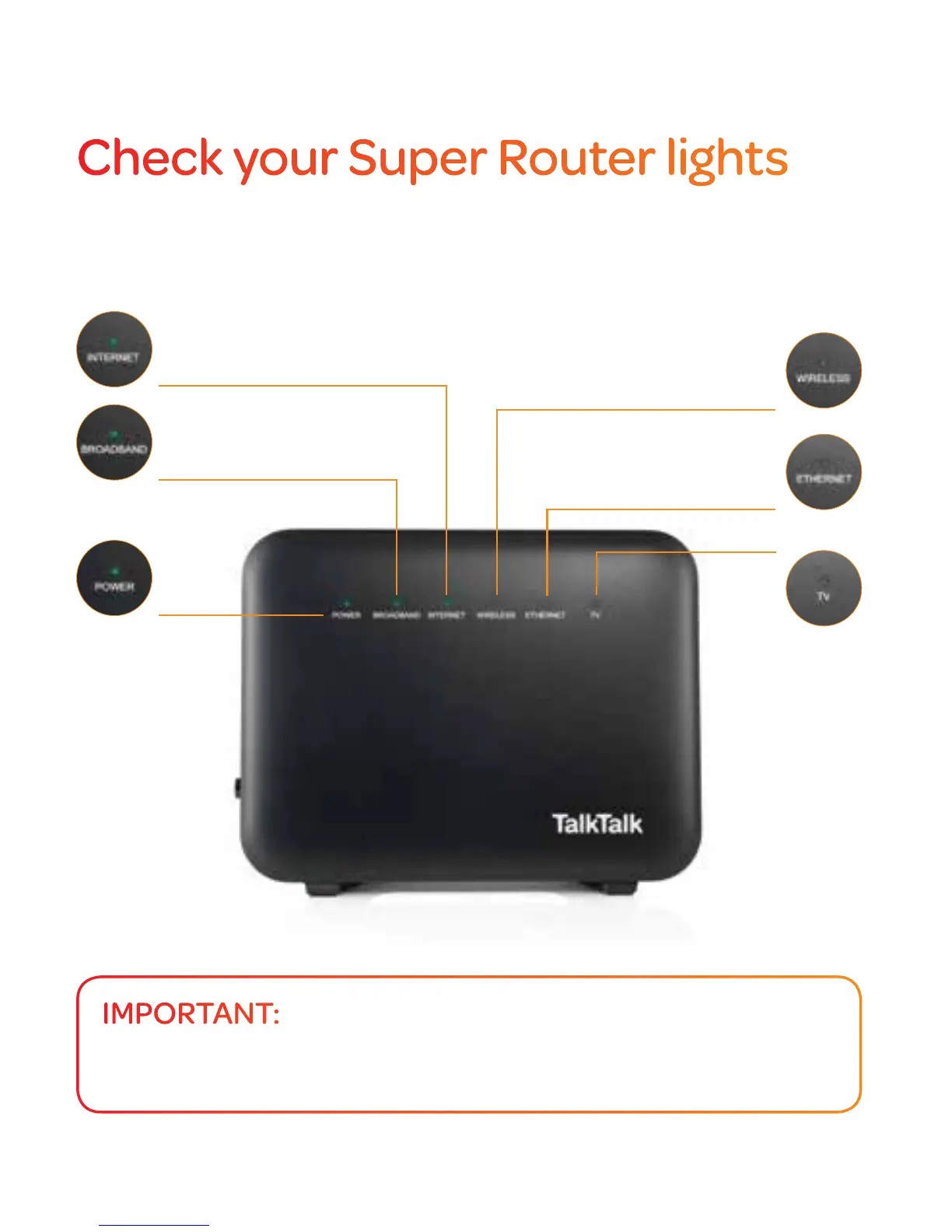42
Once your router is switched on, the lights should look like this:
Check your Super Router lights
POWER:
Solid
green.
INTERNET: Green when
connected to TalkTalk broadband.
ETHERNET: Flickering
green when using a
wired connection.
BROADBAND:
Solid green.
TV:
Green
when
using
TalkTalk T V .
WIRELESS: Flickering green
when using Wireless or WPS.
IMPORTANT:
Have you checked your go-live date on the sticker on the outside of the
Super Router box? You could go live anytime up to midnight on that day.