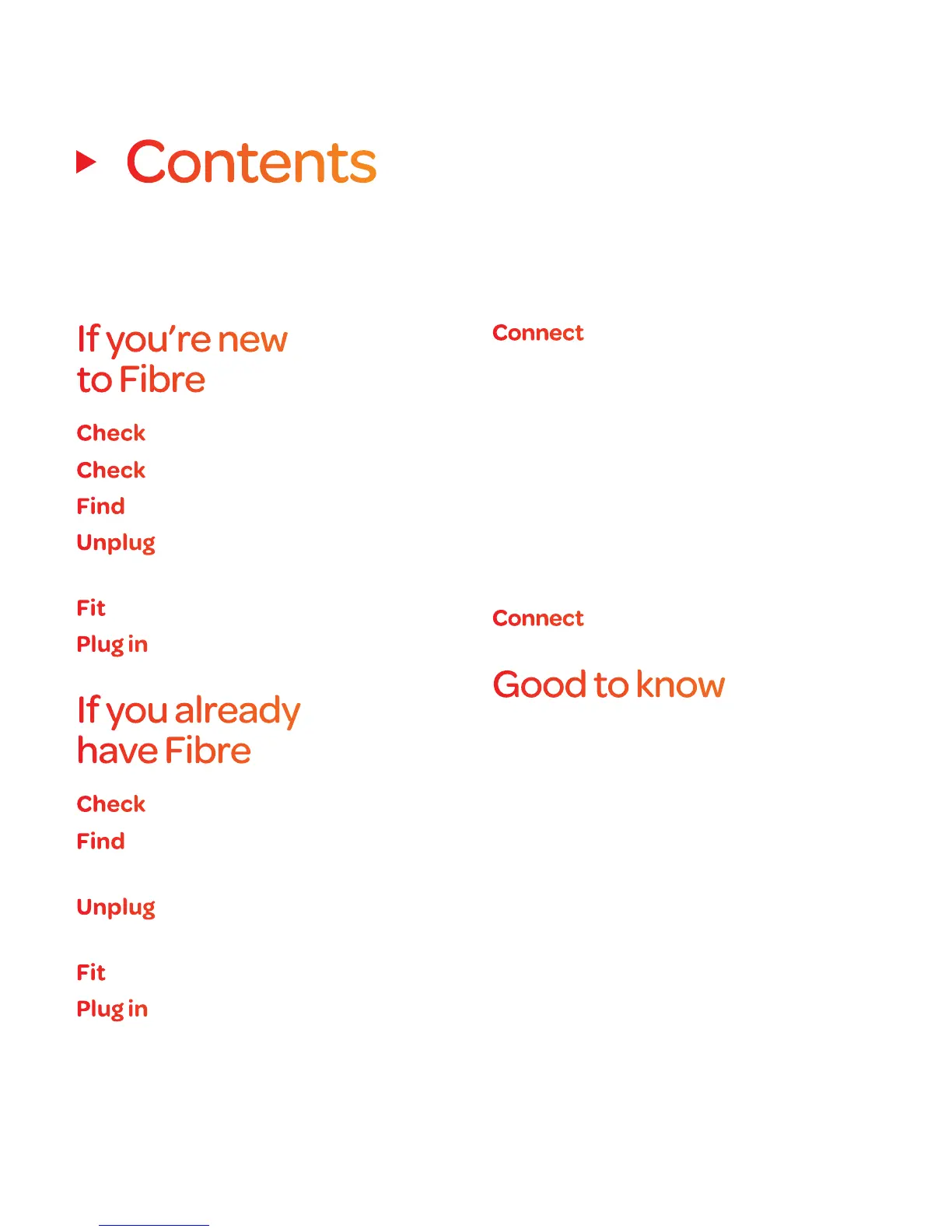2
Contents
If you’re new
to Fibre
Check your go-live date 5
Check your box contents 6
Find your master phone socket 8
Unplug everything from your
master socket 10
Fit your Super Router 12
Plug in the power supply 14
If you already
have Fibre
Check your box contents 16
Find your existing router and
Openreach modem 17
Unplug everything from your
master socket 18
Fit your new Super Router 20
Plug in the power supply 21
Connect wirelessly using:
iPhone/iPad 24
Android phone/tablet 26
Windows XP 28
Windows Vista 30
Windows 7 32
Windows 8 34
Mac OS X 10.4 36
Mac OS X 10.5 and above 38
Connect with a wired connection 40
Good to know
Change your wireless password 41
Check your router lights 42
