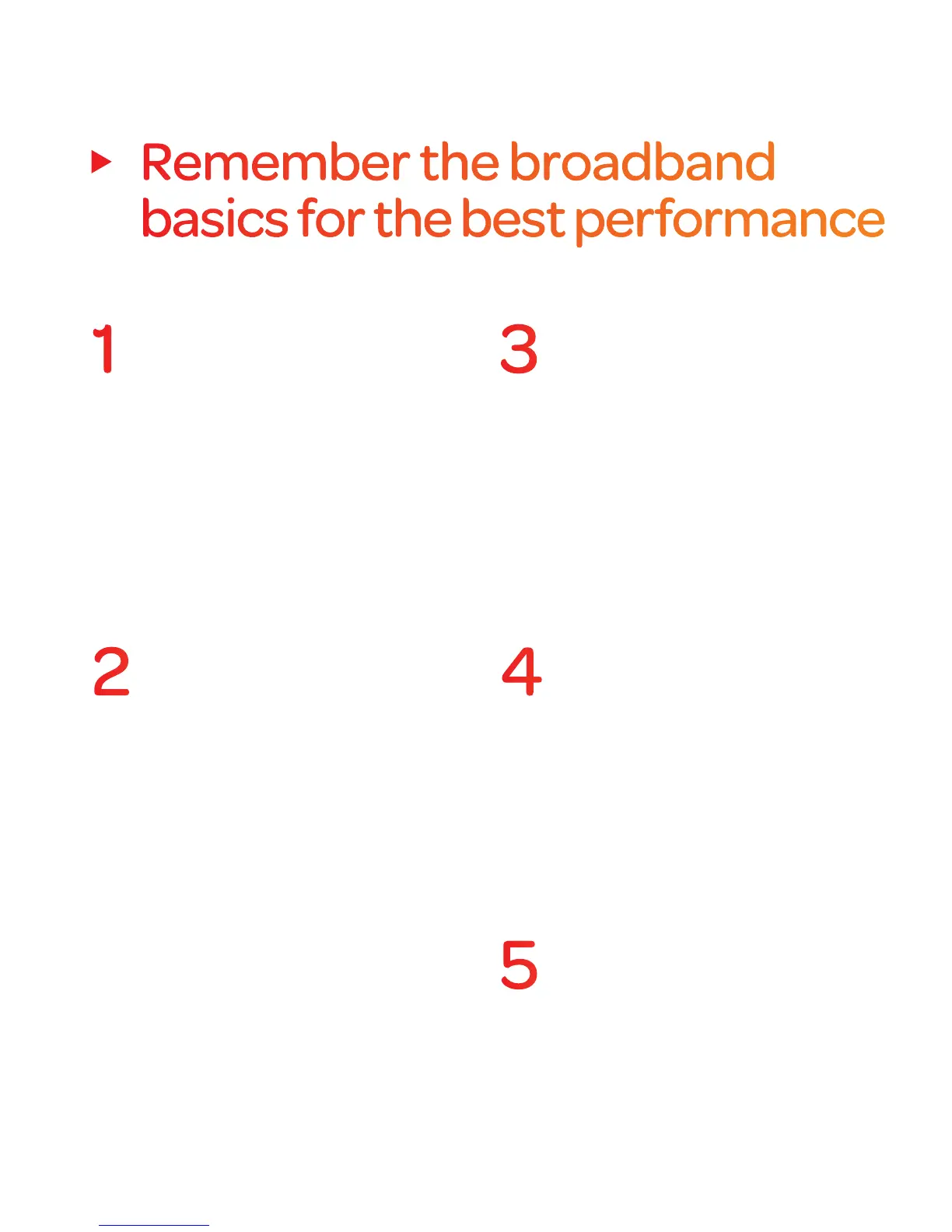3
Remember the broadband
basics for the best performance
1
Set up your Super Router
If you’re an existing TalkTalk
customer, you can do this
straight away. If not, you’ll need to
wait until your broadband goes
live. Make sure you plug your
router into the master socket
and leave it turned on, we’ll be
gradually adjusting your speed
until it is as fast as possible.
2
Location matters
The closer you are to your router,
the better your wireless signal
will be. If your house is large or
has thick walls, your wireless
signal may not reach all the
places you want to use it in. In
that case, you can purchase our
Powerline Adapters - they simply
plug into your electric sockets
and provide a wired broadband
connection to your devices,
such as PCs or games consoles.
These are available in our online
shop at talktalk.co.uk/shop
3
Clean it up to speed it up
The computer you use can
make a big difference to
your speed – so make sure
everything’s up to date and
running smoothly. Update
your browser, clear out viruses
and spyware and close any
programs and tabs that you
aren’t using.
4
Secure everything
Set up HomeSafe
®
, our
groundbreaking online
protection for the whole
home - trusted by over
1 million TalkTalk customers.
HomeSafe
®
protects you
and your family from viruses
and inappropriate content.
5
Always leave your router on
Turning your router on and off all
the time will slow things down.