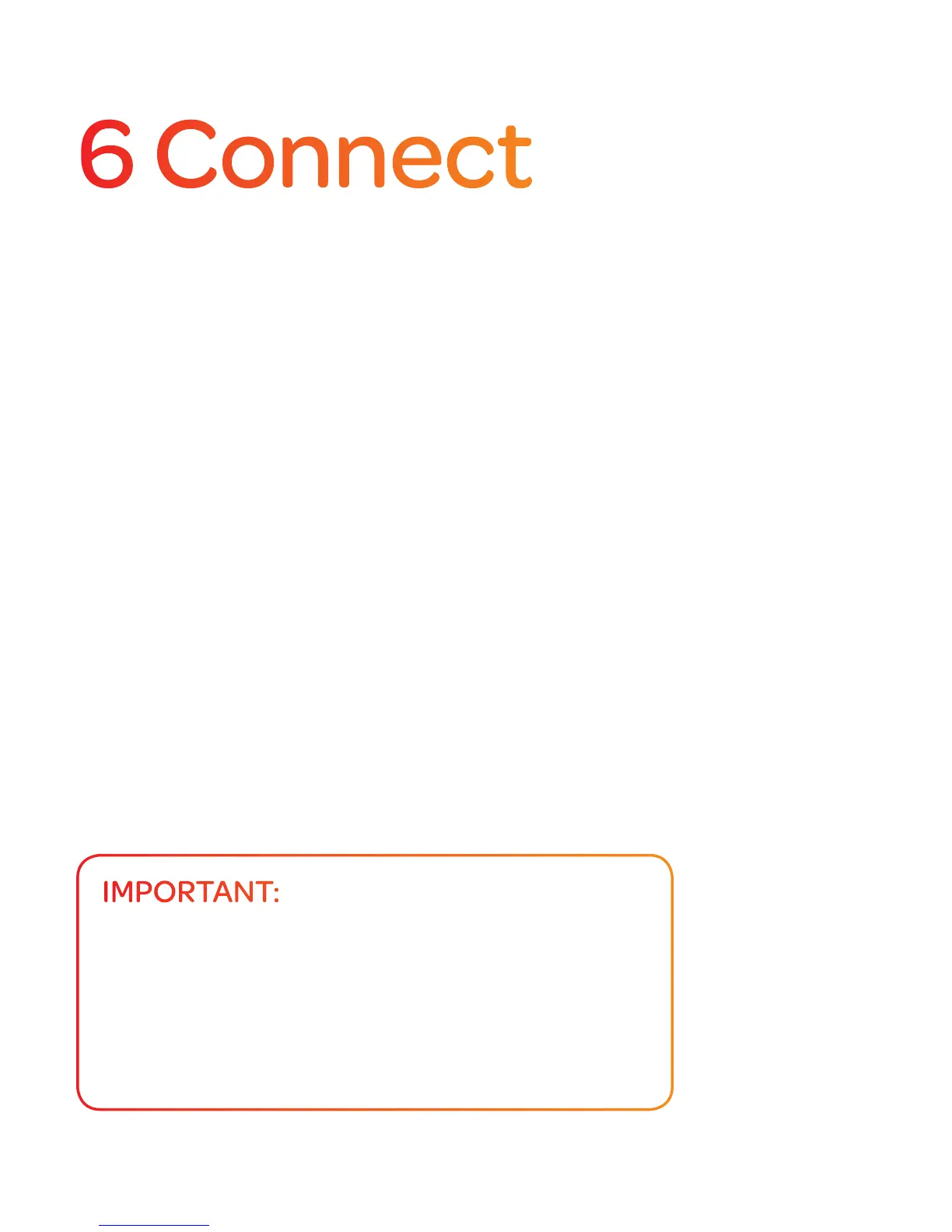22
iPhone and iPad (iOS) 24
Android 26
Windows XP 28
Windows Vista 30
Windows 7 32
Windows 8 34
Mac OS X 10.4 36
Mac OS X 10.5 and above 38
Find the operating system you use in pages 24 to 39
and follow the steps.
6 Connect
to broadband wirelessly on your
laptop, smartphone or tablet.
IMPORTANT:
To connect wirelessly to your smartphone, tablet
or any other device bring your device into the
same room as your Super Router. This will give you
the strongest wireless connection (don’t worry,
once it’s connected you can move it anywhere
in your home).