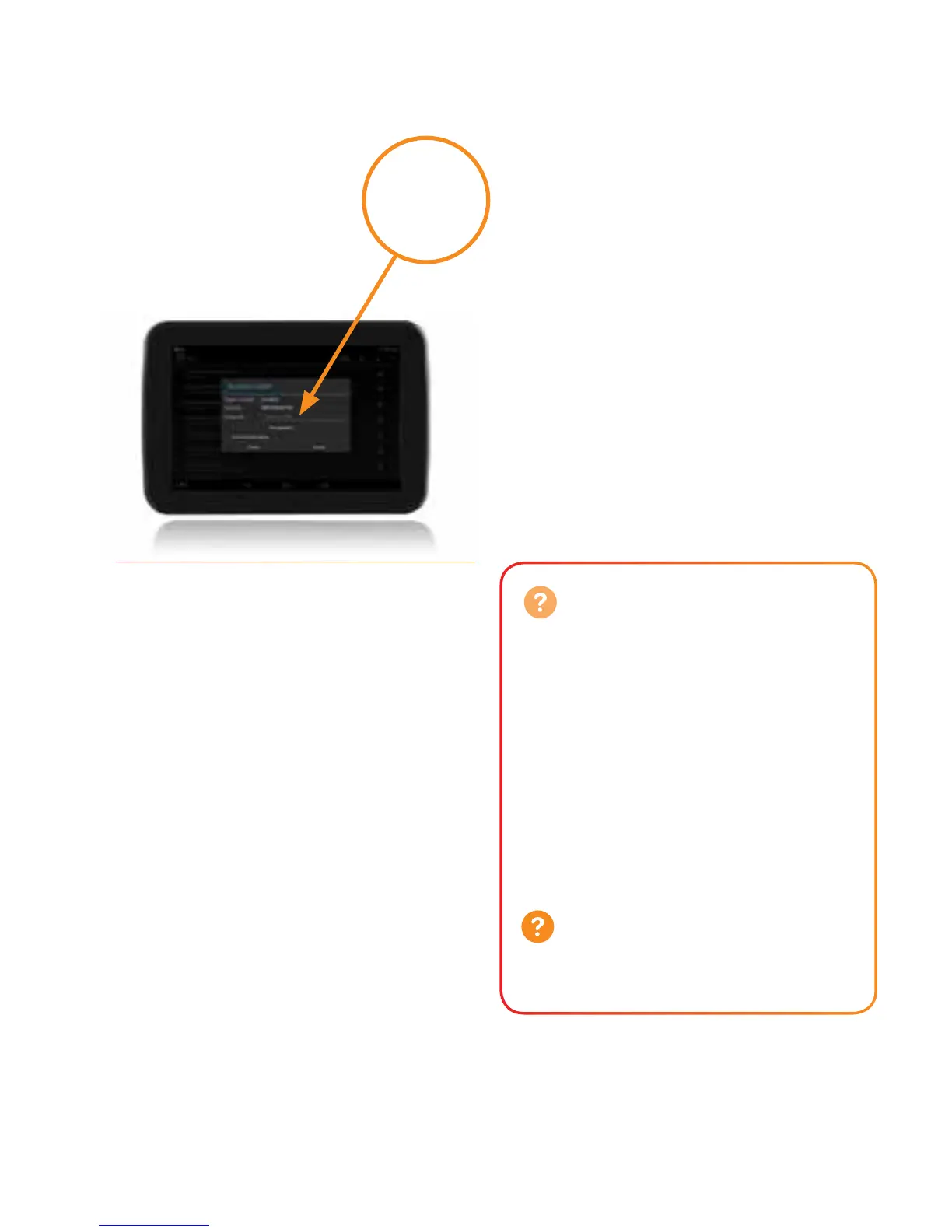27
Tap your wireless network
name from the list - it’s shown
on the wireless password card in
the plastic bag with your router.
Enter your wireless password
exactly as you see it on the
wireless password card.
Tap Connect.
3 Select your wireless network
Enter your
wireless
password
here
Can’t get connected
>ThXbgi\fV[XWba
Wi-Fi on your device?
>ThXbgX_XVfXW
the I7BAI7BA network
name shown on the
wireless password card?
IeeX#XafXe\aZbge
password again using
CAPITAL letters.
Still having trouble?
Visit talktalk.co.uk/help