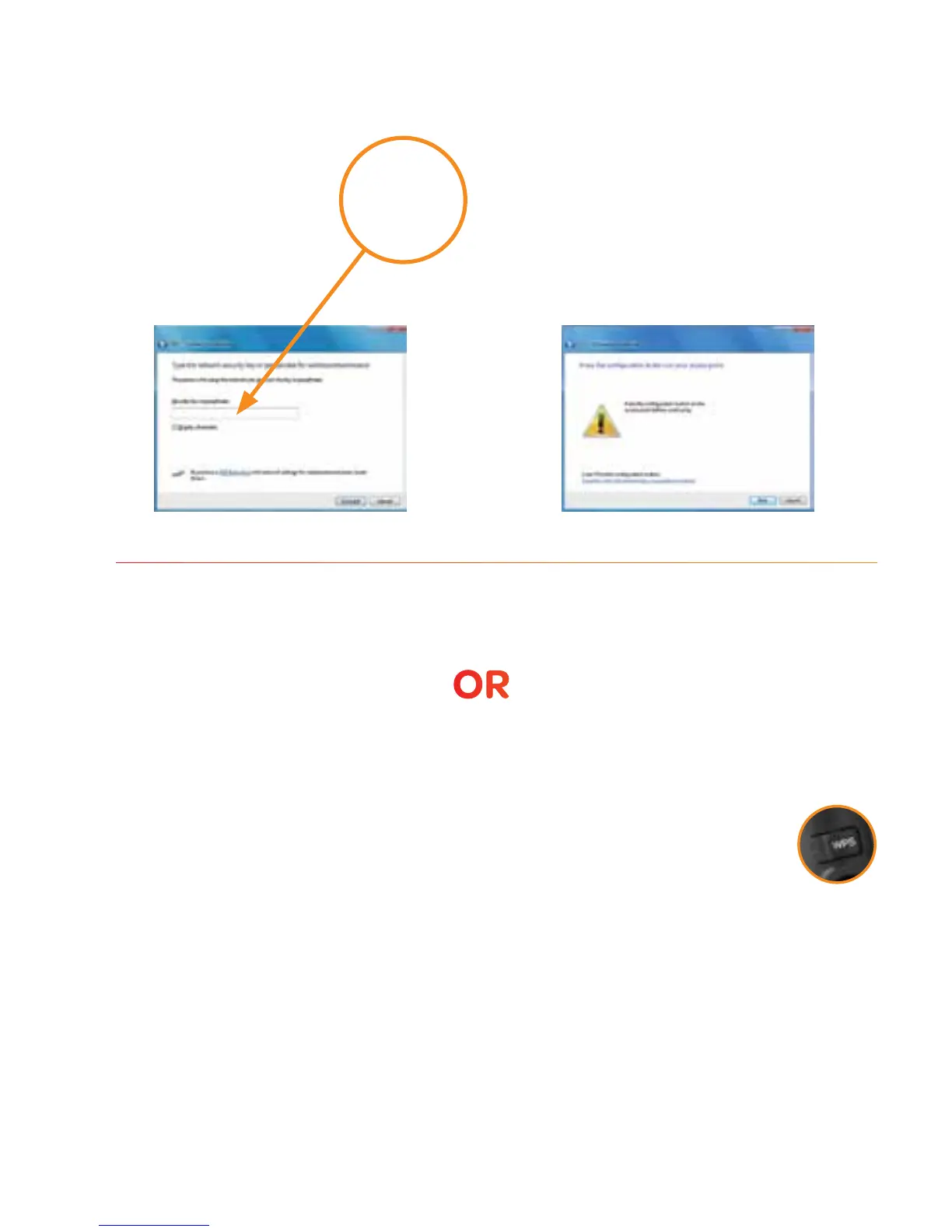31
OR
Connect with your password:
Tick Display characters.
Type your password using
CAPITAL letters exactly as you
see it on the wireless password
card. Click Connect.
When you see ‘Successfully
connected...’ tick Save this
network.
Click Close.
3 Connect to your wireless network. Which screen do you see?
Connect with WPS:
Wi-Fi Protected Setup –
it’s quick and secure
Press and hold the WPS
button on the side of your router
for two seconds to connect
via 2.4 Ghz, or seven
seconds to connect via
5Ghz. Then click Next.
When you see ‘Successfully
connected...’ tick Save this
network profile.
Click Close.
Enter your
wireless
password
here