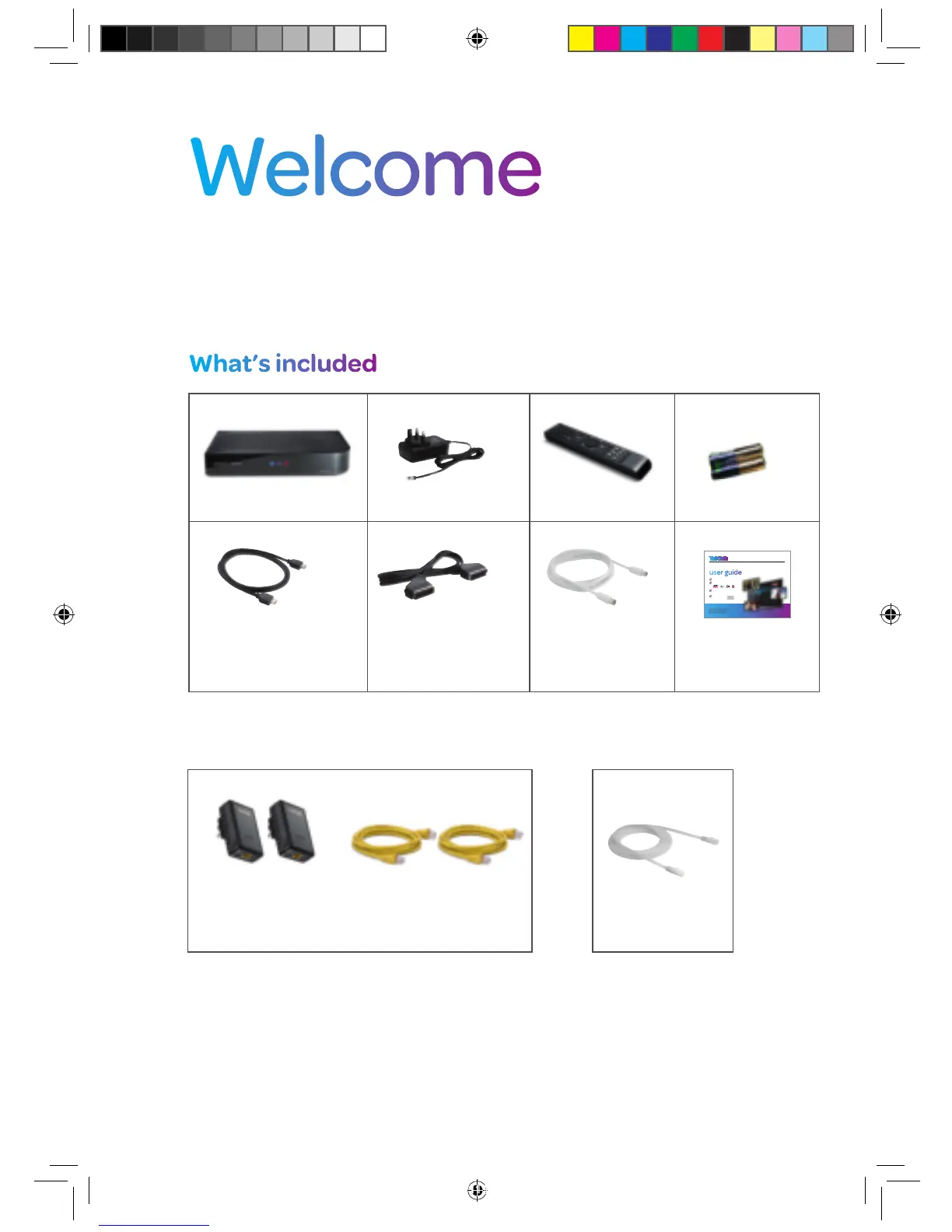2 Powerline Adapters 2 yellow Ethernet
cables
Grey Ethernet
cable
This simple step-by-step guide will help you
set things up so you can start getting the most
from your YouView box.
Connect your box to your TalkTalk router and catch up on
past episodes of your favourite series
YouView box Power cable Remote control Remote control
batteries
HDMI cable Aerial cable User guide
What’s included
If you ordered
Powerline Adapters
If you HAVEN’T ordered
Powerline Adapters
7 day catch-up
The best players on your TV
Mo nt h ly sports and movies
with no commitment
Ex cl u si ve access
to free box sets
user guide
You r YouView
A brighter home for everyone
Welcome
2
Controls your
YouView box and TV
Powers your
remote control
Provides power for your
YouView box
Connects your YouView
box to your HDTV
Remove the need for extra
cabling when connecting
your YouView box to your
TalkTalk router
Attach your adapters
to your YouView box
and TalkTalk router
Attaches your
YouView box to
your router
Find out how to take
advantage of everything
your YouView box has
to offer
Connects your
YouView box to
your aerial socket,
so you can get your
Freeview channels
If you don’t have a HDTV,
you should use this cable
instead of the HDMI cable
SCART cable
OR
If there's anything missing, just give us a call on 0870 444 1820
TT4286 TT SELF INSTALL GUIDE AMENDS AUG TVSIGUIDE0813V5 V11.indd 2 03/10/2013 15:31